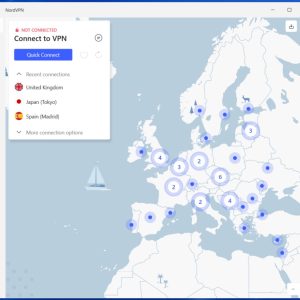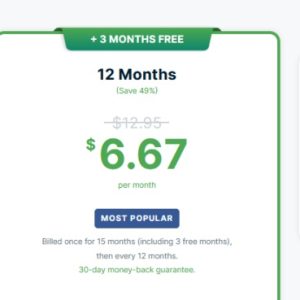In an era where online privacy and security are becoming increasingly important, choosing the right virtual private network (VPN) becomes crucial. With numerous options available in the market, AdGuard VPN stands out as a reliable and robust choice. In this review, we will delve into the features, performance, and overall value of AdGuard VPN, putting it to the test and comparing it with other leading VPN providers. Whether you are a frequent traveler, a remote worker, or simply concerned about protecting your digital footprint, this comprehensive evaluation will help you make an informed decision when considering AdGuard VPN for the year 2023.
- A Full Hotspot Shield VPN Review – Tested, Reviewed, and Compared for 2023
- A Full Mullvad VPN Review – Tested, Reviewed, and Compared for 2023
- Surfshark vs ExpressVPN – Which One Is Better?
- A Full VPN Unlimited Review – Tested, Reviewed, and Compared for 2023
- A TorGuard VPN Review – Tested, Reviewed, and Compared for 2023
Adguard has been in existence for a few years, and it seems to excel in reliability and quality. With its full expansion into the VPN industry, it’s time for a proper AdGuard VPN review. Some frequent questions are: “Is AdGuard VPN worth the price?” “Can it stand tall against rivals like ProtonVPN and ExpressVPN?” and “Is AdGuard VPN safe?”
You are viewing: An AdGuard VPN Review – Tested, Reviewed, and Compared for 2023
In this AdGuard VPN review for 2023, we look to answer all these questions. Although this VPN has minimal logging and a privacy-friendly jurisdiction, an upgrade will improve it. Notwithstanding, at the end of this review, you should be able to decide whether this VPN is an excellent option. Let’s dive in.
What is AdGuard VPN?
AdGuard VPN is a VPN provider that offers a free ad-blocking feature. It doesn’t have ads, so you will never have to worry about encountering annoying advertisement pop-ups while using it. This VPN app has a browser extension and an app for Linux, Windows, iOS, macOS, and Android. Also, it is one of the fastest VPN services on the market, with no bandwidth limits or data caps.
This VPN service doesn’t store any logs related to your browsing activity or other personal data that could be used for tracking purposes or surveillance. More so, it’s an open-source and free VPN that helps you browse the internet anonymously, protecting your privacy. It blocks ads, trackers, malware, pages with adult content, and more.
AdGuard VPN protects your data by encrypting it before sending it over the internet. This way, even if someone manages to intercept your traffic, they won’t be able to read it because it’s encrypted with strong AES-256-bit military-grade encryption. The AdGuard app is available for Linux, Windows, and macOS. Thanks to its cloud-based system, you can install it on multiple devices.
AdGuard VPN Review Pros and Cons
Below are the advantages and disadvantages of using the AdGuard VPN.
Pros
- Reasonable pricing
- Easy to use and install
- Proprietary stealth protocol
- Spilt tunneling
- Free limited version
- It works well with streaming (Netflix)
- Allows up to 10 simultaneous connections
- No harmful logs
- Torrenting is allowed
- Well-designed apps
- Great privacy policy
- AdGuard ad blocking included
- Automatic kill switch
Cons
- No live chat
- No dedicated IPs
- Limited protocol options (uses in-house VPN protocol)
- Poor customer support
- Slow on distant servers
- It doesn’t work in China
- No audit and closed-source software
- Its privacy policy is concerning
- The free plan comes with a bandwidth cap
How Much Does AdGuard VPN Cost?
AdGuard VPN offers good value for money. It’s not the cheapest VPN on the market, but its additional features help to justify the price tag. AdGuard has a free 14-day trial version after installation.
This will help you see how the software works and whether AdGuard pricing is sustainable for your needs. After this free trial, you can choose the ideal subscription for you.
| Plan | Price |
| 1-month plan | $11.99 / month |
| 1-year plan | $3.99 / month |
| 2-year plan | $2.99 / month |
Free AdGuard VPN Plan
AdGuard VPN has a free plan, but it comes with limits. First, the VPN caps your traffic at 3GB per month. For perspective, you can consume that data by watching Netflix for around three hours. That’s more than TunnelBear’s free offering of 500MB per month but far short of Windscribe’s offering of up to 15GB free per month.
Furthermore, the VPN caps your internet speeds at 20 Mbps, which is not ideal if you need fast internet speeds. Free users are also limited to two simultaneous device connections. If you’re only in the market for a free plan, check out Proton VPN, which allows unlimited bandwidth and has faster speeds.
Paid AdGuard VPN Subscription Plans
If you’re sold on AdGuard VPN and ready to take the plunge, you can choose from three subscription options: monthly, yearly, or every two years.
At $11.99 per month, the monthly plan is steep. Regardless, many leading VPNs like Private Internet Access and ExpressVPN offer more suitable value because of the extra features, faster speeds, and larger server networks they provide.
The one-year plan is significantly discounted at $3.99 monthly ($47.88 for the year). It’s even the same price as Surfshark, one of the cheapest VPNs on the market.
AdGuard’s best offer is the two-year deal, which costs $2.99 monthly. Many of the cheapest VPNs have two-year plans ranging from $2 to $4 monthly. So, that price is not surprising. All plans can be used on five devices simultaneously.
Payment Options and Money-Back Guarantee
If you still need to decide about AdGuard, use the 30-day money-back guarantee. This option allows you to request a full refund within 30 days of purchasing a subscription. Thirty days seems to be the standard among premium VPN providers, though CyberGhost offers a 45-day money-back guarantee on its long-term plans.
AdGuard’s 30-day money-back guarantee is only available on one-year or longer subscriptions. This means you can’t use the guarantee with the monthly subscription and effectively use it as a free trial.
Regarding payment options, AdGuard VPN allows you to pay by credit card or PayPal. While you can’t pay with cryptocurrency, VPNs like NordVPN, ExpressVPN, Surfshark, and CyberGhost accept cryptocurrency payments. Cryptocurrency payments are important for making anonymous payments without entering your personal details.
Reviewing the AdGuard VPN Features
AdGuard VPN encrypts your traffic and hides your IP address from websites, ISPs, and other third parties. Below are some of the features that help it do all of that.
Logging Policy
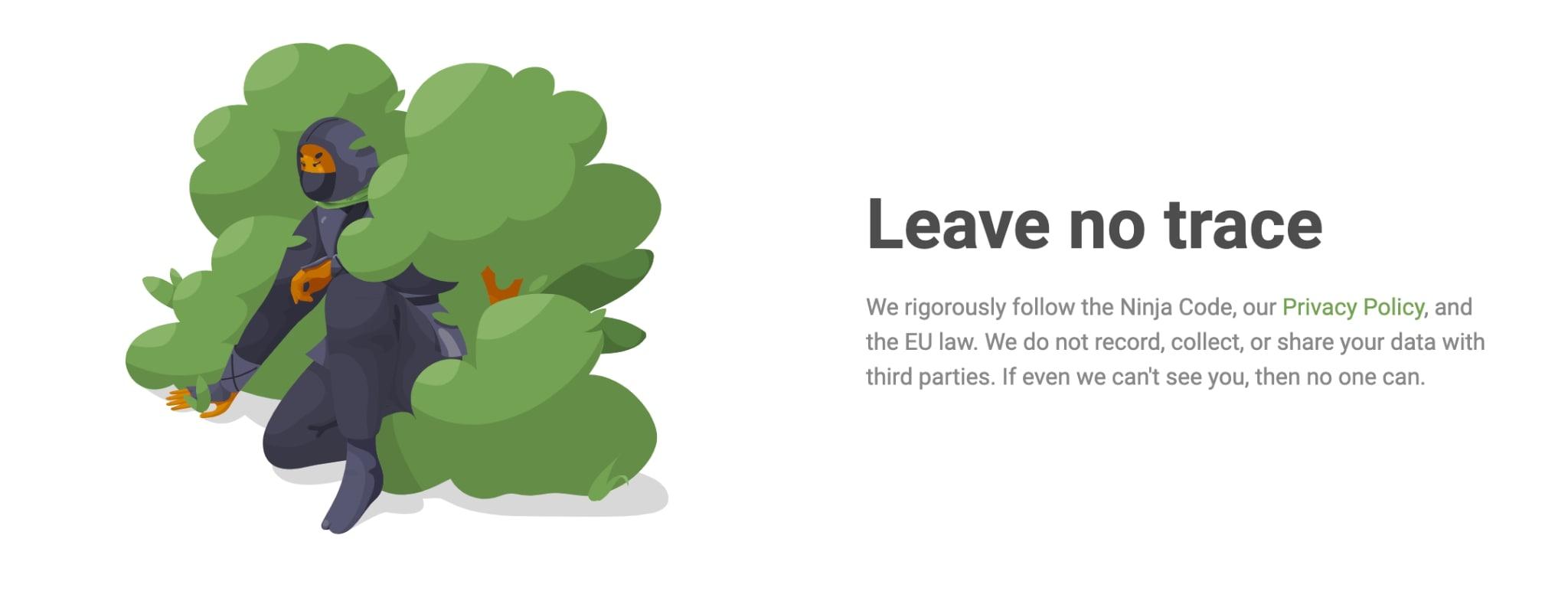
AdGuard VPN’s privacy policy clearly states that the company doesn’t store activity or connection logs. Also, it does not share or sell any personal data. It fights for user privacy and firmly adheres to this principle.
In addition, AdGuard Software Limited’s headquarters is in Cyprus. The country is outside the Eyes Alliance and is a member of the European Union. This means that AdGuard, as a company, has to ensure GDPR compliance.
Concealed IP address

AdGuard VPN service can “teleport” you anywhere, i.e., to any of the 50+ locations worldwide where AdGuard VPN servers are available. In other words, when you connect to an AdGuard VPN server in Spain or the US, you’ll get its IP address.
Also, for all third-party observers, you’ll not be at home but in the location where the server is. However, NordVPN, Surfshark, and Private Internet Access offer these features effectively.
Servers and Location

AdGuard VPN is distributed across all continents’ server networks. It consists of 100+ servers in 53 countries and 65+ locations. This is pretty low compared to NordVPN, which has over 5,000 servers, and ExpressVPN, which has over 2,000 servers.
So, if you need to switch in through many additional servers, you may want to choose between NordVPN and ExpressVPN. However, there’s nothing wrong with the list of small servers, as it can still serve you well.
The list of available locations can be found on the app’s main screen. In addition to countries, cities are displayed there, allowing you to make a more precise choice.
A handy ping indicator is present next to each location so that you can know which servers will suit you best. In short, a ping is the time it takes a data packet sent from your computer to reach the server and get back. General rule: the lower the ping, the closer the server, and the higher its speed.
Kill Switch

AdGuard Kill Switch is a feature that will automatically disconnect your Internet connection when your connection is interrupted, keeping you safe from cyber theft. With this feature, you’re confident enough that even if anything goes wrong with AdGuard, your personal data is secured.
If you care about your privacy or value your personal data, enable this feature in AdGuard VPN.
Maximum Connections
Using the free version of the service allows you to connect to only two devices, on which you can simultaneously enable AdGuard VPN. AdGuard VPN Unlimited allows you to have up to five simultaneously connected devices on any OS.
While ExpressVPN allows you to connect to up to eight different devices, NordVPN allows for up to six devices. However, Surfshark VPN allows for an unlimited number of simultaneous connections.
High-speed (Bandwidth)
AdGuard doesn’t slow down your internet connection. We tested this on our 100 Mbps connection, and the download speed was about 58.73 Mbps with an upload speed of 23.18 Mbps.
However, these results are slower than those of other VPNs like NordVPN and ExpressVPN, although you can still stream HD content on a different device without any issues.
It is worth noting that AdGuard does not throttle bandwidth or compromise on speed to keep it secure. Also, they don’t compress traffic or make any other changes that could affect your internet speed.
Supported Devices
AdGuard VPN is compatible with the most popular platforms, such as Windows, Mac, Android, and iOS. However, there are some limitations, as the VPN can only be installed on devices with the features below:
- Android 5.0 or later
- iOS 11.2 and iPad 11.2 or later
- Microsoft Windows 10/8.1/8/7/Vista SP2 (web-based only)
- macOS 10.12 (64-bit) or later
There is also an AdGuard VPN browser extension for Chrome, Firefox, Edge, and Opera.
Anti-malware Protection
Malware protection is another essential feature of AdGuard VPN. It can protect you from viruses, trojans, and other threats that reroute your traffic to malicious sites or steal information from your device.
In addition, the app scans downloaded files before they’re opened on your device to ensure they’re safe and malware-free (which isn’t always the case).
Compatibility With Tor
If you need an extra layer of protection, use the Tor browser with AdGuard VPN. It will prevent compromised nodes from knowing your IP address and online activity and prevent your ISP and other third parties from discovering your Tor use if you want to conceal it.
Torrents Support
While torrenting is not one of its selling points, Adguard VPN is undoubtedly good for torrenting anonymously and securely. This service allows you to download P2P anonymously on all its servers.
Using uTorrent will mask your IP and hide your internet activity from prying eyes. It’s worth noting that the company does not condone illegal downloads.
Despite the fact that AdGuard VPN performed really well in torrenting, we would recommend other far better VPNs for torrenting.
Ad Blocking

See more : NordVPN Review 2024
AdGuard uses a wide range of filters to block ads before reaching your device, including ads on WhatsApp messages or Facebook Messenger. In addition, there are options for blocking pop-ups and banners on websites and video ads in apps like YouTube or Netflix.
Unfortunately, AdGuard AdBlocker doesn’t have DNS-level blocking, meaning that it’s not as effective as other top ad blockers like AdBlock Plus and VPNs like NordVPN, Surfshark, and Proton VPN.
Generally, top VPN providers build their own ad blockers into their apps, using a DNS level to prevent malicious activities, such as malware and ads, from being downloaded to your device without your consent.
Apparently, you’re secure if you’re using either Windows or Mac. However, a more in-depth analysis revealed a number of DNS leaks when testing the AdGuard AdBlocking feature in integrated mode. This simply means that your ISP can see your requests, which may violate your confidentiality.
Content Filtering

The core functionality of AdGuard for Android is content filtering. You can specify whether the application should block ads or adult content. There are also some other categories, like malware protection, phishing protection, and many others. However, Surfshark and NordVPN malware and phishing protection are more efficient than AdGuard.
Is AdGuard VPN Safe?
AdGuard VPN isn’t so popular, but its security, safety, and integrity are only partially questioned. In this section, we’ll review the security features of this top VPN.
Kill Switch
The kill switch prevents IP leaks by shutting down your internet connection if the VPN connection is lost. It’s designed to respond to connection loss immediately, which works well with AdGuard VPN.
All supported platforms can use this feature, which benefits from IPv6 and DNS leak prevention. We had no staggering connection problems on any of our devices while testing. The one time we lost the VPN connection, the kill switch sprung into action effortlessly.
Encryption Protocols
AdGuard is unique because it doesn’t use WireGuard, OpenVPN, or other industry-standard protocols. Like Hotspot Shield, which uses its Hydra protocol, AdGuard developed its own in-house protocol called the AdGuard Protocol.
The problem with this protocol is the same as with Hydra. Neither of them is independently audited. However, we discovered that AdGuard uses AES encryption, which is already a standard in NordVPN, ExpressVPN, CyberGhost, and many more. On an Android phone, this AdGuard Protocol is based on HTTP/2.
AdGuard calls it a “stealthy protocol based on HTTP/2,” implying that it uses obfuscation. The provider works well with this protocol, and we have no security issues.
On Android, the provider includes an experimental protocol based on QUIC. Like HTTP/2, this protocol aims to improve speeds, stability, performance, and security.
SOCKS5
In the app’s advanced settings, you’ll find something called Operating Mode. Here, you can choose whether to use a VPN or SOCKS5. SOCKS5 turns the app into a proxy and runs a local proxy server to route your traffic. It is an advanced feature, so we don’t advise you to fiddle around with it too much.
Split Tunneling
In the app, this feature is called “Exclusions” and can be found on the home screen. We like that this is a multi-level split tunneling solution.

You can exclude certain apps and websites from using a VPN tunnel. This is handy for local shopping sites or games where you don’t need a VPN connection. You can benefit from gaming with no lag, especially if the VPN is slower than expected.
This option is helpful if you need to browse certain websites using your actual IP address while also taking advantage of the VPN’s security features to protect your sensitive data when torrenting.
Subnet Exclusions

This feature allows you to specify regular network routes for a specific address on your network, such as a printer. However, it is recommended that this task be handled by a network administrator, especially if you’re not tech-savvy.
DNS Servers
Private DNS is an integral feature of AdGuard VPN. The server handles your DNS requests by default according to the no-logging policy. This means your ISP won’t see your DNS requests, and you’ll be able to keep your privacy.
Besides the default option, AdGuard VPN offers many other options. The first option, AdGuard DNS, can block ads and trackers. We also found this DNS Family Protection option handy, which blocks adult content and enables safe search options.
Another addition is the “DNS Non-Filtering” setting. This feature helps secure your connection but removes filtering, so it’s not intended for children. Apart from these options, there are third-party Cloudflare and Google DNS servers, which we don’t recommend using.
However, two options from Cloudflare—malware blocking and adult content—represent great choices for these purposes. Finally, there are three more options. Two are from OpenDNS, and one is from Quad9, which blocks malicious domains. To crown it all, AdGuard VPN allows you to use a custom DNS server, which is even more useful for an advanced user.

However, while custom DNS servers can offer faster connections, web filtering, ad blocking, phishing protection, and other benefits, they can also undermine the privacy aspect of a VPN. In general, you don’t need to customize your DNS if you’re using a privacy-respecting VPN.
Proprietary Protocol
The AdGuard VPN protocol disguises your VPN traffic as regular HTTPS traffic. This means that websites and platforms that block VPNs won’t know you’re using one and will not block you.
Leak Protection
We tested it for IP and DNS leaks to ensure this VPN keeps your data safe. Fortunately, AdGuard VPN protected our data from leaks. Our actual IP address remained hidden, along with my browser history and other cached data.
Additionally, the browser extension has WebRTC protection, and this feature is, by default, turned on. WebRTC (Web Real-Time Communication) is a technology that enables third-party sites to detect your actual IP address and identify you. Keeping WebRTC blocked is essential to keeping your online activity private while browsing.
LoS and Auto-connect
AdGuard VPN has “Launch on Start-up” and “Auto-connect” features. These features automatically protect your devices on unsecured networks. Both features are, by default, turned on, but you can turn them off if you don’t need them.
You’ll find these features most useful when traveling and frequently connecting to public WiFi hotspots because you might often forget to turn on your VPN. With AdGuard VPN, you can add exclusions to specify whether you want the VPN to tunnel all your website traffic or only some of it.
In regular mode, your entire online traffic is routed through the VPN, except for specific websites you choose. When accessing these selected sites, you will utilize your real IP address, and your online traffic won’t be secured through encryption. Alternatively, with selective mode, only the websites you’ve listed will use AdGuard VPN.
Website Safelisting
AdGuard VPN provides a website-safe listing feature that lets you fine-tune your protection based on specific web addresses. This feature performs a similar function to split tunneling, except that it operates on a website level rather than on individual applications.
AdGuard VPN Compatibility
AdGuard VPN offers a range of device and platform compatibility options, including standalone apps for Windows and Android and browser extensions for Firefox, Opera, Chrome, and Edge.
AdGuard for Windows

AdGuard VPN’s Windows app is well-organized, clean, and simple. The main screen is divided into two sections. A large power button on the left lets you turn the VPN on or off. Clicking on the power button will connect you to the fastest server automatically.
Next to the home tab is the “exclusions” button, where you can define which websites to route through the VPN tunnel. There’s also a support section, essentially a collection of links to AdGuard’s support center, including the FAQ section and forum.
The right-hand side of the dashboard houses the full server list. The VPN shows the latency of each server location to help you choose the fastest server, at least in theory. There’s also a search button at the top to help you find your preferred server location quickly.
Lastly, the settings tab allows you to tweak basic and advanced settings, including the DNS server, kill switch, start-up preferences, logging preferences, and split tunneling.
AdGuard for Android
AdGuard’s mobile app is organized similarly to the Windows app, with just a few minor differences. For instance, the split tunneling button is on the homepage, while the support section is under “settings.”

Also, you can choose from 10 DNS servers, but the Windows app doesn’t have such options. You’ll rather have to add a custom DNS server. Overall, the mobile app is easy to use, attractive, and straightforward.
AdGuard VPN vs. Top VPN Competitors
Our testing revealed that AdGuard VPN has excellent features and capabilities. The table below shows a comparison of AdGuard VPN and other top-rated VPNs.
| Top VPNs | Best Suited For | Starting Price | Log Policy | Free Version? | Number of Connections | Split Tunneling? | Kill Switch? |
| AdGuard VPN | Ad Blocking | $2.99 / month | No | Free trial | 10 | Yes | Yes |
| ExpressVPN | Data Encryption | $6.66 / month | No | 7-day free trial | 6 | Yes | Yes |
| CyberGhost | Privacy | $2.37 / month | Yes | Free trial | 7 | Yes | Yes |
| PureVPN | Streaming | $1.99 / month | No | 7-day free trial | 10 | Yes (Windows and Android only) | Yes |
| ProtonVPN | Gaming | $4.99 / month | No | Free plan | 10 | Yes (Windows and Android only) | Yes |
What is AdGuard VPN Good For?
AdGuard VPN is good for a lot of things. It has a no-logging policy, great device support, and is strong at blocking malware and ads. Above all, it has many VPN servers and allows up to ten simultaneous connections.
Gaming
AdGuard VPN doesn’t have Nintendo, Xbox, or PlayStation apps for gaming. Most of all, it lacks router support. Gaming consoles can use a VPN through the router or a virtual router.
Unfortunately, none of this is viable with AdGuard. Besides, the gaming experience is only safe on Mac, Windows, Android, and iOS.
If you’re looking forward to a great gaming experience, use ExpressVPN instead. It’s more robust and fully supports all gaming-capable platforms and devices.
Streaming
According to our review, AdGuard VPN streaming strength is just average. When it comes to Netflix on AdGuard VPN, the US server unblocks Netflix.
See more : In-Depth Surfshark Review: How Good Is Surfshark VPN In 2023?
Another popular platform is BBC iPlayer. When we tried using AdGuard VPN to unblock it, it didn’t work despite testing it from a UK IP address. We tested its streaming capability with another UK server, cleared the cache, and used another browser. Nothing still worked.
From time to time, AdGuard VPN unblocks a few US TV channels like ABC or NBC. Hotstar, for instance, works as well due to the server in Mumbai.
Overall, the streaming experience with AdGuard VPN can be characterized as subpar. You’re much better off with ExpressVPN or even Surfshark, which can unblock up to 15+ Netflix catalogs and other notable streaming services.
Torrenting
AdGuard VPN performs well in terms of P2P. We tested it using fast locations like Austria, Slovakia, and Serbia. These three locations provided breakneck speeds for torrent downloads. We didn’t experience any freeze-ups or disconnects.
Our download speed was around 340 Mbps, and we downloaded at over 30 Mbps. This made the nearly 2 GB file download in less than a minute. AdGuard VPN works with torrenting on all of its servers, and you’re not limited in any way.
Its no-logging policy implies that your download history won’t be stored. More so, there’s AES encryption, a kill switch, and split tunneling, all of which aid the process, making it safer.
AdGuard Server Locations
AdGuard VPN offers 100+ servers across 65+ locations in 53 countries. However, this is relatively low compared to other VPNs like NordVPN and ExpressVPN, which have over 2,000 servers across the globe.
However, there’s nothing wrong with the list of small servers, as it can still serve you well, depending on your needs. The list of available locations is easy to access from the client’s home screen.
Virtual servers provide an IP address from the country you connect to, but the physical servers are in a different country. Overall, AdGuard VPN has a small server network, but it’s evenly spread worldwide. Plus, it shows the server’s latency.
Currently, AdGuard VPN offers servers in the following countries:
Is AdGuard VPN Good? A Look at AdGuard Reviews
The AdGuard VPN app is one of the best products on the market. It offers users many useful features to protect their data online and stay anonymous on the internet. This secure VPN doesn’t slow down your computer and protects against viruses and phishing attempts.

More so, it’s worth mentioning that this software is suitable for desktop computers and mobile devices such as smartphones or tablets.
According to TrustPilot, AdGuard has a straightforward interface that makes it easy for anyone to use this VPN without fuss.

In addition, the software automatically connects to the fastest server available, so there’s no need to worry about switching servers or trying different locations.

Furthermore, it has fast speeds on nearby servers, great streaming support, and user-friendly apps. Also, it comes with extra features, like split tunneling and AdGuard DNS.
However, some negative reviews show that AdGuard VPN lacks some advanced security features, like RAM-only servers, and its no-logs policy needs to be independently audited.
Some Reddit reviews say it has a small server network of 1,000+ servers in 50+ countries and is missing a 24/7 live chat. Plus, its email support can take up to three days to respond.
How to Use AdGuard VPN- A Quick Guide
AdGuard VPN offers a range of options for device and platform compatibility, including apps for Windows and Android, as well as browser extensions. Below is a step-by-step guide on how to set up AdGuard VPN:
Step 1: Download the VPN
To download AdGuard VPN on Windows, visit the company’s website, click “Product,” and choose the Windows version to save the installation file to your computer.

Step 2: Run the installation file
You’ll need to locate the downloaded installation file and double-click on it. A window will appear with the terms and conditions of the installation. If you agree to these terms, click “I Agree.” Then, click the “Install” button to start the installation process.

Step 3: Complete the installation process
After the installation, click the “Finish” button to launch the app. It will ask you to accept the data and privacy policy. Click on the two checkboxes and click “Continue.”
Step 4: Sign in to your AdGuard VPN account
Then, sign in to your account. To use AdGuard VPN, you must log in with your login credentials, which grant you access to the server and connection interface.

Step 5: Start using your AdGuard VPN
To begin using AdGuard VPN on your Windows device, select a server from the list and click “Connect.” The VPN will protect your online activity after establishing the connection. Your AdGuard VPN is ready for use!

How We Tested AdGuard VPN
Understanding how we test VPNs is essential. It lets you know that we have hands-on experience with these products and have considered every feature, no matter how small. Some websites just give a rundown of specifications found on a provider’s website, but we endeavor to do so much more than that.
First, we check the provider’s websites and note helpful information like the variety of operating systems it runs on, whether you’re allowed to use every server for P2P, the number of servers and locations, which encryption protocols are supported, etc. We also check the pricing packages.
This initial outlook gives us a basic understanding of the service, and if there are any bold claims on-site, we note them to ensure the customer is correctly informed.
We then proceed further and dig into privacy policies. This is a vital piece of literature for any company, but VPNs need to be airtight. We also review the logging or zero-logging policy to look for loopholes and read any information on independent audits.
Then, we go further to test the applications themselves. We tested how easy it is to download and install, looking to see if any data collection options are clearly outlined to the user. We then inspect the default configuration to see what you have to ‘opt-in’ for and what features are available overall.
After that, we play around with any additional features. In this case, the Launch on Start-up, Auto-Connect, and website safe listing feature. After we’ve reviewed everything on the surface, we push harder to confirm its reliability, like connecting it to oddly configured networks and killing processes to see whether the VPN will stop without activating the kill switch.
Finally, we check in with the support team to see if they’re helpful. Then, we’ll check different streaming sites to see whether the VPN can access geo-blocked content.
We’ll run a series of speed tests for some days to get an accurate picture of what connection speeds you can expect. Speed is one of the most crucial factors for any VPN. Aside from being annoying, slow speeds can prevent you from streaming or browsing the web.
The above represents a high-level view of our methodology. This data-driven approach helps us better understand the right VPN to recommend to users. Besides, we’ve tested other top VPS like PureVPN and ExpressVPN, so we have first-class knowledge.
Our Other VPN Guides
While VPNs can be handy in protecting your data online, they have their limitations, depending on the specific brand and the subscription level you choose. Below are some of our other useful VPN resources you should check out.
- The Fastest VPN Service
- The Best VPN Service Overall
- Free VPN vs Paid VPN: Trade-offs in Privacy and Performance
- ProtonVPN Review – An In-Depth Look
- An In-Depth PureVPN Review
- Norton VPN Review – Is Norton VPN Any Good?
- A Complete Surfshark Guide
- IPVanish Review – Everything You Need to Know
- The Best VPN for Netflix
Concluding Our AdGuard Review – Is AdGuard VPN Worth it in 2023?
AdGuard VPN is secure, fast, and has user-friendly apps. It comes with all the essential industry-standard VPN security features and some useful extras, like website safe listing, split tunneling, and AdGuard DNS. It also has excellent streaming support and affordable plans.
However, the VPN has a small server network and lacks advanced security features, like an independently audited no-logs policy and RAM-only servers. Its email support is also slow, and its customer support is subpar. If you’re looking forward to using a safe VPN with a free plan, download and install the AdGuard VPN on your device.
That’s a wrap on “An AdGuard VPN Review – Tested, Reviewed, and Compared for 2023” We hope you’ve found a trove of useful insights and fresh perspectives. Your opinions and ideas matter to us—join the conversation below and share your take! Hungry for more tech insights? Dive into our diverse collection of articles where innovation meets practicality. Discover More AI Insights.
Stay in the loop with the latest in AI and tech – your journey into the digital future continues at techfuzzy.com.
#AdGuard #VPN #Review #Tested #Reviewed #Compared
Source: https://techfuzzy.com
Category: Hosting & VPN