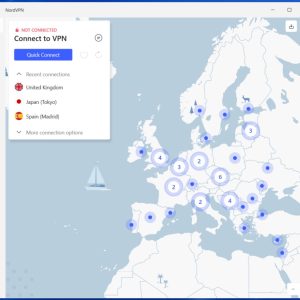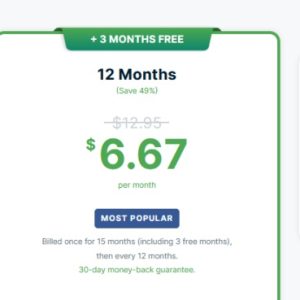In an increasingly connected world, internet privacy and security have become paramount concerns for individuals and businesses alike. With cyber threats on the rise, utilizing a reliable and efficient Virtual Private Network (VPN) has become essential. Urban VPN is one such service that claims to offer top-notch protection and anonymity. In this comprehensive review, we will delve into the features, performance, and overall value of Urban VPN, putting it to the test and comparing it with other popular VPN providers. By the end, you will have a detailed understanding of whether Urban VPN is the right choice for your online privacy needs in 2023.
- ExpressVPN Review 2023: Everything You Need to Know in One Guide
- CyberGhost VPN Review: Is CyberGhost Worth Using in 2023?
- A Full VyprVPN Review – Tested, Reviewed, and Compared for 2024
- A Full Betternet VPN Review – Tested, Reviewed, and Compared for 2023
- A Full Mozilla VPN Review – Tested, Reviewed, and Compared for 2023
There are endless VPN solutions on the market, and people find it challenging to pick a suitable one because of the myriad options. Today, we’ll dive deep into one of the best VPN tools available, the Urban VPN. It is one of the few first-rate VPNs you can use completely for free.
You are viewing: A Full Urban VPN Review – Tested, Reviewed, and Compared for 2023
In this Urban VPN review, we’ll dive deep into all the platform’s aspects. We’ll cover its core features, ease of use, compatibility, and security and compare it to several competitors. After reading this Urban VPN review, it should be easy to decide whether to choose it.
What Is Urban VPN?
It is a popular VPN tool that allows you to surf the web securely and hide your browsing activity from any third party. It disguises your IP address and routes your online traffic through an encrypted tunnel, preventing any third party from monitoring what you do online.
This tool was created in 2018 and has amassed millions of users. It’s available as a desktop app (Mac and Windows), mobile app (iOS and Android), or browser extension (Chrome, Firefox, and Microsoft Edge).
Urban VPN Review Pros and Cons
No software tool is perfect. Urban VPN has its pros and cons, like any other tool, which we’ll examine below.
Pros
- Free to use for unlimited devices.
- A large server network to bypass geo-restricted content.
- Fast connection speeds.
- Seamless setup process.
- Works in multiple languages.
Cons
- Keeps logs of browsing activity.
- It supports just one VPN protocol.
- Restricted iOS app.
How Much Does Urban VPN Cost?
Urban VPN is unique among sophisticated VPNs for being free. You don’t need to pay any dime to use it. But what’s the catch? Why would someone offer a VPN for free?
The catch is that Urban is a peer-to-peer VPN. Users establish direct connections between each other, with their devices acting as servers and receivers. In other words, the VPN network is powered by the users, so Urban doesn’t need to charge money to maintain servers.
However, Urban does have premium plans for its iOS app and Firefox extension. The primary benefit of this subscription is that Urban does not log any data about your browsing activity. The features are the same as the free plan.
| Plan | Price | Features |
| 1 month | $9.99 | – No logging – Unlimited bandwidth – Unlimited devices |
| 6 months | $38.99 | – No logging – Unlimited bandwidth – Unlimited devices |
| 1 year | $58.99 | – No logging – Unlimited bandwidth – Unlimited devices |
Each premium plan has a 7-day free trial. You can cancel your subscription at any time. Urban VPN has no refund policy mentioned on its website, which we consider a drawback.
Reviewing the Core Urban VPN Features
Based on our testing, here’s our review of the key features on offer with Urban VPN.
Server Locations
Urban VPN gives you access to over 80 server locations across the globe. It has servers across the Americas, Europe, Asia, Oceania, and Africa. This widespread server network allows users to bypass geo-restricted content easily.
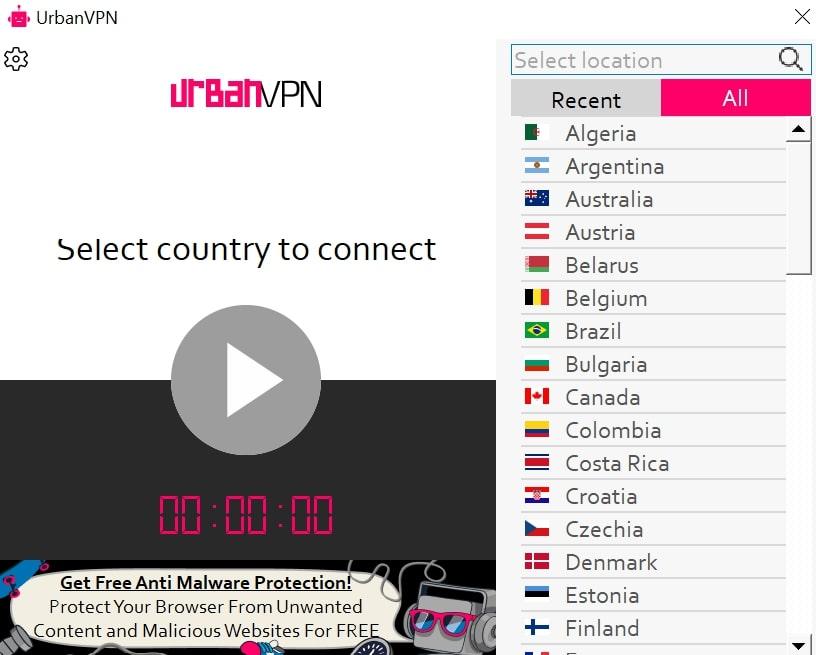
For example, you’re in the US and heard about a popular South Korean movie on social media. You log onto Netflix but discover the movie is strictly geo-restricted to Korean viewers. You can simply change your server location to South Korea to unblock the content.
For unclear reasons, the free Urban VPN iOS app has only two locations: Australia and Thailand. You’ll need to pay for a premium subscription to unlock the rest. However, the free Urban VPN desktop apps and Urban VPN Firefox and Chrome extensions give you access to all the locations.
Maybe the team assumes it can extract more money from iOS users to compensate for the rest. We found it odd that server locations available for free on other platforms require a paid subscription for iOS users.
Unlimited Bandwidth
Urban VPN has no bandwidth restrictions for any user. You can download it and surf the web securely as much as you want. You can stream videos on Netflix and YouTube, scroll through social media, play games, read articles, etc., without restrictions.
Providing unlimited bandwidth for free is one of the best things about Urban VPN. Most VPN tools set strict limits for free users, usually between 1 to 10 GB monthly, but not this one. We were able to download large files over the VPN without paying a dime.
Mobile and Desktop Apps
Urban VPN has desktop and mobile apps that anyone can download. You can download the Urban VPN Mac and Windows apps directly from the official website. You can download the iOS app from the Apple App Store and the Android app from the Google Play Store.
If you’ve already downloaded the desktop app, Urban VPN provides QR codes that you can quickly scan to take you to the download pages for the iOS or Android app.

Urban VPN’s desktop and mobile apps are well-designed and easy to use. Installation was quick and easy, and we began using them immediately.
Browser Extension
Urban VPN is accessible as a browser extension on Google Chrome, Mozilla Firefox, and the newer Microsoft Edge. The extension is called Urban VPN Proxy and is available on the respective extension stores of these browsers.
The Urban VPN extension works similarly to the app you can download on your desktop or mobile device. It allows you to mask your IP address and protect your identity when browsing. You can choose different server IP addresses to bypass any geo-restrictions you encounter on the web. Urban VPN Proxy prevents websites from tracking your browsing activities to show targeted ads.

The Urban VPN extension has a drawback. While it prevents third parties from tracking your browsing activities, Urban keeps logs of the web pages you visit, search engine results, and what you stream online. The company says it shares this data in “an aggregated, anonymized format with our affiliated companies and business partners for commercial use.”
A VPN collecting users’ browsing data presents a risk, even though the data is anonymized. For one, the data could be used for malicious intent. The VPN could also be hacked, giving malicious actors access to users’ browsing histories.
Urban VPN keeps logs of browsing data in exchange for providing a free, sophisticated service. It seems like a good tradeoff, but the risk is always there. Many paid VPN services have strict no-logging policies if that’s what you prefer.
Unlimited Devices
You can use Urban VPN on unlimited devices simultaneously. You can download the app and browse securely on as many devices as possible. You don’t even need an account to control your usage because it’s unlimited.
Supporting unlimited devices is a great feature we enjoyed about Urban VPN. Many comparable VPNs have strict limits of between 5 and 10 devices, and you’ll have to pay for another license if you surpass the limit. But it’s different with Urban VPN.
Prevent ISP Throttling
See more : A Full VyprVPN Review – Tested, Reviewed, and Compared for 2024
Internet service providers (ISPs) usually slow down internet speeds for users that surpass a specific limit. Many ISPs advertise “unlimited” internet that’s not actually unlimited. If you surpass a specific data usage limit, the ISP slows down your download and upload speeds to decrease their load. There are physical limitations for transferring data via fiber cables, so ISPs throttle connections.
However, Urban VPN can help you avoid ISP throttling because it encrypts browsing activity. It channels all your browsing requests through encrypted VPN servers, so ISPs won’t be able to monitor your usage. Of course, you might still be affected by general throttling, but you won’t be affected by targeted, individual throttling from your ISP.
Ad Blocker
Urban offers a free ad-blocking tool you can install alongside its VPN. This ad blocker is available as an extension for Google Chrome, Firefox, and Microsoft Edge.
The extension blocks advertisements from most websites without disrupting your browsing experience. It lets you avoid being annoyed by websites with more ads than content. You might still see native website ads, but those don’t disrupt your browsing experience like ads loaded from external servers.

YouTube AdBlocker
Urban offers a separate YouTube ad-blocking extension for Google Chrome, Microsoft Edge, and Firefox. This tool lets you block YouTube ads, including popups, pre-rolls, and mid-rolls. You can do away with those annoying ads that come out of nowhere when you’re enjoying a video.
Urban’s ad-blocking extensions are best paired with the VPN tool. This way, you enjoy protection while browsing and remove annoying ads that disrupt your browsing experience.

Sports Streaming
You can use Urban VPN to stream live sports events with little disruptions. The Urban VPN for PC and mobile phones has fast speeds that let you enjoy your sports matches. Don’t bother about streaming geo-restrictions because you can always change your IP address.
You can stream all kinds of sports events, including baseball, basketball, hockey, Formula 1, UFC, cricket, etc.
Is Urban VPN Safe?
Somewhat. They have a lot of safety features but they do log activity. Let’s look at the Urban VPN’s safety features though.
Encryption Standards
Urban VPN uses the Advanced Encryption Standard 256 (AES-256) algorithm to protect user data. This algorithm uses 256-bit keys to encrypt and decrypt data, making it virtually impenetrable.
To illustrate, there are 2^256 possible key combinations with this algorithm. An intending hacker will need dozens of quantum computers and an average of 2.29*10^32 years to exhaust all the possible key combinations. Needless to say, it’s impossible.
Protocol Support
Urban VPN supports only one protocol: OpenVPN. It doesn’t support other protocols like WireGuard, IKEv2, and IPSec. OpenVPN has the strongest encryption among all protocols but slower speed than WireGuard.
Some VPNs let you choose the protocol you want to use, but unfortunately, not this one. You have to make do with OpenVPN only.
Logging Policy
Urban VPN does not have a no-logging policy like most other VPNs. It stores logs of your browsing data, including the web pages you visit, videos watched, search engine queries, etc. Earlier in this Urban VPN review, we highlighted the risks of this platform keeping logs of user activities. A malicious actor could get their hands on the data and use it for nefarious purposes.
Urban VPN says the user data it collects is anonymized, but still, many people aren’t comfortable with a VPN keeping logs of what they do online. Using Urban VPN is a matter of trust that your logs are safe with the platform.
DNS
Urban VPN uses Smart DNS to redirect your DNS requests through proxy servers and prevent third parties from snooping on your browsing activities.
Independent Audits
Urban VPN hasn’t undergone an independent audit of its servers and security policies, so a question mark still hangs over the platform from curious users. Its parent company, Urban Cyber Security, hasn’t released any information about when the platform will undergo an independent audit.
Many VPNs have undergone and published independent audits to foster user trust. Urban VPN hasn’t done so since its inception in 2018, so using it is based on trust.
Proxy
Urban VPN is unique because its users’ devices act as proxy servers. Let’s say you connect from Australia, and another user connects from Denmark. The other user’s device will act as your server if you want to use a Danish IP. Your device will act as the proxy server if the Danish person needs an Australian IP address.
A peer-to-peer VPN service carries some risks of other users abusing your IP address for malicious intent, so you must be careful and disconnect immediately if you observe any anomalies.
Urban VPN Compatibility
Urban VPN is compatible with PCs and mobile phones and is also available as a browser extension. Let’s dive deeper into its compatibility below.
Windows
Anyone can download the Urban VPN Windows app to protect their online activities. The download link is available on the official website (https://www.urban-vpn.com/). You can head to this link and download the executable file in one click.
Installation was quick and easy during our tests. The Urban VPN Windows app took barely a minute to install, and we started using it immediately.
Mac
You can also download the Urban VPN Mac app from the official website or the Mac App Store. This app is quick and easy to install, just like the Windows app. It has the same simple, intuitive interface you can easily understand.
Android
You can download the Urban VPN Android app directly from the Google Play Store. This app has a simple interface and gives you access to all the server locations supported by Urban VPN.
iOS
You can download the Urban VPN iOS app from the Apple App Store. Installation was seamless during our test, and we started using the app immediately. Unlike many other VPNs, there’s no need to sign up for an account.
Browser Extension
Urban VPN is available as an extension on Google Chrome, Firefox, and Microsoft Edge, the three most popular web browsers available. You can download the Urban VPN Chrome extension from the official Chrome Web Store and the Urban VPN Firefox extension from the Mozilla Add-Ons Store. The same applies to the Microsoft Edge browser.
You can head to the respective extension stores or access the download links directly from the official Urban VPN website. Either method works fine.
Urban VPN vs. Top VPN Competitors
It’s not enough to just talk about Urban VPN. Let’s see how it stacks against its close competitors.
| Top VPNs | Best Suited For | Starting Price | Log Policy | Free Version? | No. of Connections | Kill Switch? |
| Urban VPN | Streaming and gaming | $9.99 per month | Logs user data | Yes | Unlimited | No |
| ExpressVPN | Streaming | $12.95 per month | No logging | No | 8 | Yes |
| CyberGhost | Gaming | $12.99 per month | No logging | No | 7 | Yes |
| PureVPN | Anonymity | $12.45 per month | No logging | No | 10 | Yes |
| ProtonVPN | General anonymity | $10 per month | No logging | Yes | 10 | Yes |
Urban VPN beats the competition in several areas, e.g., allowing unlimited connections while the others cap the number at between 7 and 10. However, Urban VPN is lacking in some areas, such as having no kill switch and taking user logs.
A kill switch is a feature that automatically disconnects your device from the internet if your VPN connection fails. The aim is to ensure you never surf the net while your VPN is off and leak sensitive browsing data. Urban VPN, unfortunately, lacks this feature, which most VPNs have.
What is Urban VPN Good For?
Urban VPN is best suited for some activities, including:
Streaming
Urban VPN is good for streaming movies or live events via the web. Its large server network makes it easy to bypass geo-restrictions that streaming channels usually enact. If a video is unavailable in your region, you can quickly switch to an IP address of a supported country and watch it without hassle.
Urban VPN has fast connection speeds, which makes video streaming enjoyable.
Torrenting
This VPN is suitable for uploading and downloading files via the BitTorrent protocol. It has fast connection speeds, so you can download files as quickly as your network permits. Most importantly, it hides your browsing activities from ISPs, which tend to frown upon customers who use torrenting sites.
Gaming
Urban VPN is good for gaming because of its fast connection speeds. You can play games online with little to no lag and have fun. You can switch IP addresses to access geo-restricted gaming content.
Urban VPN Server Locations
Urban VPN has servers spread across 80+ locations, listed below.
- Americas: Argentina, Brazil, Canada, Chile, Colombia, Costa Rica, Ecuador, Guatemala, Honduras, Mexico, Nicaragua, Panama, Paraguay, Peru, Puerto Rico, Venezuela, Uruguay, Bolivia, and the United States.
- Oceania: Australia and New Zealand.
- Asia: China, Hong Kong, India, Indonesia, Japan, Kazakhstan, Kyrgyzstan, Malaysia, Mongolia, Pakistan, the Philippines, Singapore, South Korea, Taiwan, Thailand, and Vietnam.
- Middle East: Jordan, Qatar, Saudi Arabia, Cyprus, Israel, Turkey, and the United Arab Emirates.
- Europe: Austria, Russia, Belarus, Belgium, Bulgaria, Croatia, Czech Republic, Denmark, Estonia, Finland, France, Germany, Greece, Hungary, Iceland, Ireland, Italy, Latvia, Lithuania, Luxembourg, Malta, Netherlands, Norway, Poland, Romania, Serbia, Slovakia, Slovenia, Spain, Sweden, Switzerland, UK, and Ukraine.
- Africa: Algeria and Egypt.
Is Urban VPN Good? A Look at Urban VPN Reviews
We can’t provide a comprehensive Urban VPN review based on our experience alone. We also looked at what other customers are saying about Urban VPN.
We observed that most customer complaints center on Urban VPN’s logging policies. People often praise its performance and ease of use but aren’t comfortable that it logs user data, unless they subscribe to the premium version.

Customers often praise the browser extensions for their performance and ease of use.

How to Use Urban VPN – A Quick Guide
Follow these steps to set up Urban VPN.
Step 1: Downloading
Head to UrbanVPN’s website. From the top menu, place your cursor over the icon of the platform you want to download the app for and tap Get For Free. If you choose the Urban VPN desktop app, the executable file will download immediately. If you choose the mobile app or browser extension, you’ll be redirected to the relevant web page.

Step 2: Installation
Open the executable file on your PC to begin the manual installation process. Follow the on-screen instructions to install the software. The installation is automatic if you downloaded the app on a mobile device.


Step 3: Establish VPN Connection
Launch the software after installation. Select your server location from the dropdown menu and press the play button (>) to switch on VPN protection.
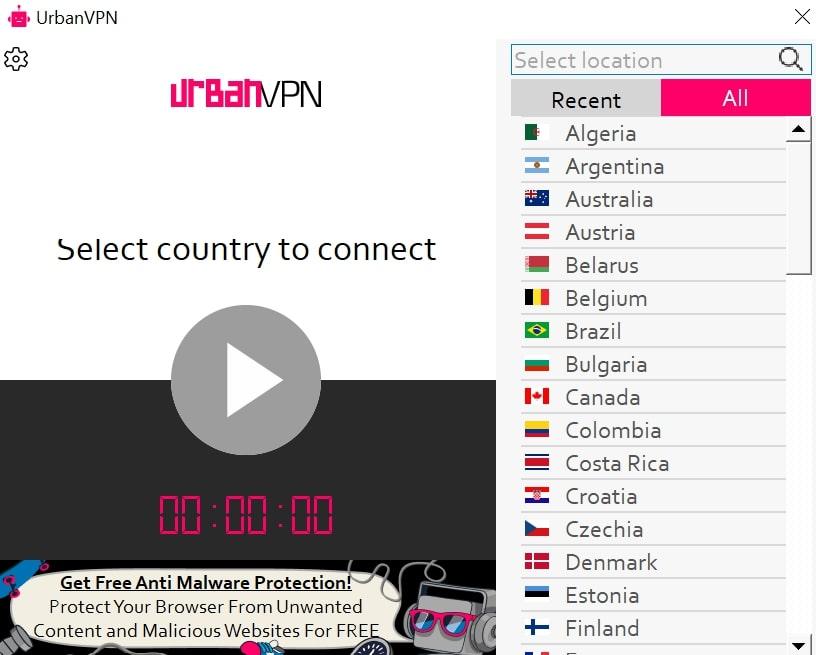

Setting up Urban VPN is a seamless process anyone can easily follow. It scores very high in ease of use and setup.
How We Tested Urban VPN
We can’t provide a comprehensive Urban VPN review without extensively testing the software, so we ensured to do just that. We downloaded it on a PC and mobile device and tested its score features to ensure they worked reliably. The setup process was easy and quick, which we highlighted as an advantage.
We have a team of experts with deep experience reviewing VPNs to see what works and what doesn’t. We highlighted the pros of this VPN and what it lacks compared to the competition.
We also considered third-party customer opinions for this review. Our personal experience isn’t comprehensive enough, so we ensured to listen to what other users had to say about the platform. We checked reputable review sites like Trustpilot and G2 and also VPN-related forums on Reddit.
Our Other VPN Guides
We have previously reviewed other VPN tools and written comprehensive guides on choosing the best ones. You can check them out below:
- The Best VPN Service Overall
- The Best VPN, According to Reddit
- The Best VPN App
- The Best VPN for iPhone
- The Best VPN for Android
- The Best Linux VPN
- The Fastest VPN Service
Concluding Our Urban VPN Review – Is Urban VPN Worth it in 2023?
In this Urban VPN review, we dove deep into the platform, telling you everything you need to know about it. The consensus is that Urban VPN is a reliable VPN that protects your identity while surfing the web. It has fast connection speeds that enable users to stream and download content with little disruptions.
The main challenge with Urban VPN is that it keeps logs of user activities except if you subscribe to the premium version. Urban’s privacy policy notes that it shares data with affiliated businesses and external companies for commercial use. Many people aren’t comfortable with this arrangement because keeping user logs poses a risk, even though Urban says the data is anonymized.
Urban VPN provides a sophisticated VPN you can use for free. Just remember that it keeps user logs, so you can avoid doing highly sensitive stuff with it. It’s okay for general browsing, streaming, and gaming but not for high-end use cases like whistleblowing.
That’s a wrap on “A Full Urban VPN Review – Tested, Reviewed, and Compared for 2023” We hope you’ve found a trove of useful insights and fresh perspectives. Your opinions and ideas matter to us—join the conversation below and share your take! Hungry for more tech insights? Dive into our diverse collection of articles where innovation meets practicality. Discover More AI Insights.
Stay in the loop with the latest in AI and tech – your journey into the digital future continues at techfuzzy.com.
#Full #Urban #VPN #Review #Tested #Reviewed #Compared
Source: https://techfuzzy.com
Category: Hosting & VPN