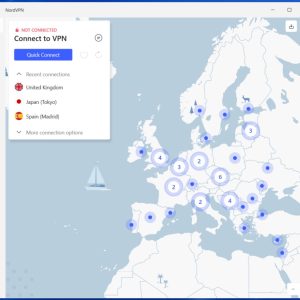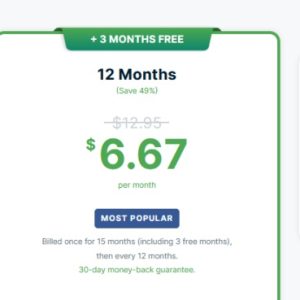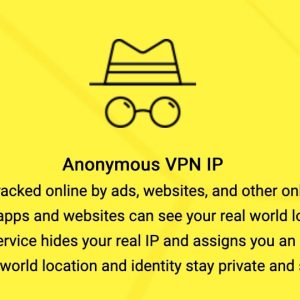In a world where online privacy and security are becoming increasingly important, finding the right VPN service has never been more crucial. In this comprehensive VyprVPN review, we will delve into the features, performance, and overall value of this popular VPN provider. With a focus on testing, reviewing, and comparing VyprVPN against its competitors, we aim to provide you with all the information you need to make an informed decision for your online privacy needs in 2024.
If you’re looking for a well-rounded VPN, VyprVPN should feature in your list of considerations. That’s why we put together this comprehensive VyprVPN review so you can get the whole picture of its efficiency, security, speed, and overall functionality.
You are viewing: A Full VyprVPN Review – Tested, Reviewed, and Compared for 2024
We tested VyprVPN’s security features, speed, user experience, and more and compared it to the best VPN services on the market. Keep reading to find out if VyprVPN is worth your money.
What is VyprVPN?
As an independently audited, no-logs VPN, this service ensures no collection or retention of user data. Whatever you do online cannot be recorded or traced thanks to its proprietary features like VyprDNS and Chameleon Protocol.
The VPN is built to bypass almost every geoblock relatively easily. It independently owns and manages more than 700+ servers available in 70+ locations across 60 countries.
But don’t take our word for it. The VPN also has flaws, so you want to look into those, too. Below is an outline of the pros and cons of VyprVPN to give you an idea of this VPN’s strengths and weaknesses.
VyprVPN Review Pros and Cons
VyprVPN is one of the best VPNs out there, and from our testing, it’s poised to give ExpressVPN a run for its money. However, it doesn’t tick all the right boxes, and once you check it out, you’ll realize it has some drawbacks along the way. Knowing the pros and cons of VyprVPN will help you make an informed decision.
Pros
- Excellent streaming capabilities with access to almost every leading streaming platform
- Great speed when connected to both nearby and distant servers
- Global server network with over 700 servers across 60 countries in 70 locations
- Impressive security, including its Chameleon protocol and NAT firewall
- Reliable no-logs policy backed by independent validators
- Multi-device compatibility with Android, iOS, iPhone, iPad, Mac, Linux, Windows, or Amazon TV Fire
- 30-day money-back guarantee
Cons
- It’s relatively pricer compared to other VPNs
- No free trial or free version
- Only 700 servers are available
- Does not accept crypto payments
Overall, the VPN stacks up impressively on almost every feature, save for the fact that it has limited servers compared to its close competitors. It’s an excellent choice for users who want to access premium content or platforms in regions with heavy restrictions.
However, the connection can be slow, especially when you connect to distant servers. You may experience buffering occasionally, which may not work for businesses that need a super-fast VPN.
Users might be intimidated by its price, which is relatively high. Being an expensive VPN means not every user can access it. In addition, the platform only accepts PayPal and credit card payments, so it’s not a good choice for users who prefer to pay anonymously or with cryptocurrency.
How Much Does VyprVPN Cost?
As we have hinted above, VyprVPN is quite expensive compared to other more robust VPNs with more servers and additional features. It does compensate for this, though. They offer a long-term pricing plan at half price.
For example, the VPN has two standard pricing plans. The first is fixed at $10 per month, with the second tier billed annually at $5 per month. You’ll get more value for money if you subscribe to the annual plan.
| Plan Name | Price |
| Monthly | $10 per month |
| Yearly | $5 per month (12-month contract) |
Besides its two standard pricing plans, VyprVPN doesn’t have free versions or a free trial like NordVPN and Proton VPN. It does offer a money-back guarantee, valid for 30 days from the date of your subscription.
To pay for your subscription, the service provider accepts multiple payment options, which we found both convenient and flexible. You can pay via PayPal or your credit card (Visa, Mastercard, American Express, Discover, and UnionPay). Unlike ExpressVPN, Surfshark, CyberGhost, and Nord VPN, the platform doesn’t accept crypto or anonymous payments.
So, if you subscribe to any of its plans but wish to opt-out, you can request a refund. You can email them or send the request through their chat support system.
They respond within minutes if you use live chat, and once you confirm your credit card details, they’ll refund your money within the day. You can also cancel your subscription at any time if you feel dissatisfied with the services. But first, you must notify them through the live chat.
Reviewing the Core VyprVPN Features Review
When choosing a reliable VPN, security, privacy, speed, flexibility, and overall functionality are the crucial features to look out for. So, what does VyprVPN bring to the table? Let’s take a look.
Reliable Security
VyprVPN’s security features are the digital equivalent of a fortress for your data. Their powerful encryption guarantees complete protection from prying eyes. The network employs the highly rated AES-256 encryption standard, so your data remains scrambled into an unreadable code and safe from potential snoopers.

In our extensive security tests, we were impressed by how our online presence remained undetected. Plus, the VyprDNS system offers an additional layer of security to shield you from DNS leaks.
Global Server Network
VyprVPN may not have an extensive server network spread across the globe, but its 700+ servers have a presence in every continent. With 70+ locations across 60 countries, your connection is guaranteed wherever you are.
We could not only access hard-nut sites like Hulu, Amazon Prime Video, and BBC iPlayer, but we also went beyond the notorious Chinese Great Firewall. For example, if you’re in the UK, you can comfortably watch The Dark Knight and Inception despite being available only on Netflix US.

Similarly, I could stream Unprisoned on Hulu despite the platform being available only in the US and Japan. This premium VPN allows you to streamline your favorite content from different regions with relative ease and even on platforms like Hulu, known for blocking VPNs.
Even more impressive is that you can do this when waiting for your order to arrive at your local coffee shop or your next flight at the airport lobby.
While checking out their public WiFi connection, weekends and peak hours saw increased speed congestion at the coffee shop I worked from. But other times, the connection speed was perfectly normal. Still, this is a somewhat sporadic issue.
Proprietary Chameleon Protocol
The chameleon protocol is the VPN’s secret weapon against censorship and VPN blocking. This feature efficiently marks your VPN traffic to appear like regular internet traffic so you can evade detection by the government and entities trying to restrict access.

We put Chameleon to the test in regions with the strictest internet censorship, like China, and not even the Great Firewall could stand in the way. However, the Chameleon did slow down our connection a bit, but this was due to the additional obfuscation processes.
Simultaneous Device Connection
You can connect up to five devices with this VPN on a single subscription. You only need a single account, whether using a PC, smartphone, iPad, iPhone, or TV.
We found that pretty convenient since you can connect your entire digital life to one subscription, and that’s cost-effective, too. Still, five devices might feel restrictive if you have a large household or use the VPN for commercial purposes. In that case, ExpressVPN might be a better alternative since it offers up to eight devices. But Surfshark wins here as it offers an unlimited number of devices.
No Bandwidth Caps
One thing I especially liked about this VPN is that it doesn’t impose any limits on your bandwidth. You can stream, download, and surf the net without worrying about data caps or speed throttling.
In our experience, this meant uninterrupted streaming and lightning-fast downloads. Your internet experience will remain consistently high speed, guaranteed.
No Log Policy
The VPN is committed to keeping the privacy of all its users confidential. Their strict no-log policy ensures your online activities are not recorded or monitored. When we tested this out, we confirmed that the promise holds true. You can enjoy peace of mind without worrying about data breaches.
Split Tunneling
This feature lets you control which apps or websites use the VPN connection while leaving others on your regular internet. You can use this flexibility to your advantage, balancing security with performance and enjoying the best of both.

However, the split tunneling feature is only available for specific operating systems and apps like macOS and Android, and even with these, it still doesn’t block ads. The company said they’re working on their ad-blocking features, and users should look out for them soon.
That means, at the moment, the VPN is not suitable for commercial use, given that the ideal VPN for small businesses should have robust ad-blocking features. So, you might want to check alternatives like ExpressVPN, which extends to Windows PC, or Surfshark, which supports iOS and Linux devices.
User-Friendly Apps
The user-intuitive applications mean even novice users can access them from any device, be it Android, iOS, Mac, or PC. These applications are designed with simplicity in mind and with a zero learning curve, ensuring the user has the best possible experience.
With just a few clicks, I could connect to a regional server, customize the settings to my liking, and enable the Kill Switch for maximum security.
Is VyprVPN Safe?
To determine how safe this VPN is, we tested its encryption standards and protocol, logging policy, and DNS protection, among other fundamentals. A VPN’s safety is measured by how powerful its encryption is, its logging policy (which is sometimes hard to validate), and whether or not it runs its servers or works with intermediaries.
See more : A Full VPN Unlimited Review – Tested, Reviewed, and Compared for 2023
For its data encryption, the network uses AES-256 CCM. It also utilizes SHA 2 for authentication, and for handshake, its RSA-2048-bit was up there. From our safety tests, Vypr impressively ticks most of these boxes, as we can see below:
Encryption Algorithm
The military-grade AES-256 CCM-bit ensures your data remains secure even if intercepted. It also supports protocols such as Wireguard, OpenVPN, IKEv2, and their proprietary protocol Chameleon, an updated version of 256-bit OpenVPN.
The chameleon protocol easily bypasses strict censorships like those imposed by China, Russia, Iran, and the UAE. However, these protocols vary depending on the device you’re using.
Logging Policy
Another factor of consideration is the network’s logging policy. VyprVPN is very strict and transparent about this. They openly state that they don’t store or track user activities online, a claim that we could validate and, therefore, true.
No matter how long you use the VPN to access content in whichever location (including China and Russia), your data remains confidential and will not be used against you in any way.
DNS Protection
Like other top VPN options like Surfshark, NordVPN, CyberGhost, and ExpressVPN, Vypr has its own DNS protection, VyprDNS, which prevents leaks that might expose your online activities.
Malicious Site Blocking
This feature adds an extra layer of security to online activities by blocking potential malware sites. Once enabled, the VPN will warn you if it detects potential malware, allowing you to block them. However, this feature is available on a few devices, including Mac, Android, and Fire TV. It’s not available on Windows, iOS, or Linux.
NAT Firewall
This VyprVPN security feature blocks all unrequested traffic, preventing hackers and bots from accessing your devices. The NAT firewall is enabled from the server, so you don’t need to activate it on the website or app. In our experience, we could disable it from the account dashboard conveniently.

ExpressVPN and NordVPN have similar robust NAT firewalls, while CyberGhost and PureVPN use a Port Forwarding feature.
Independent Audits
An independent security audit is one of the best indicators of a VPN’s safety. Vypr has undergone these audits, focusing on the zero-log policy. The fact that they’re open to scrutiny by independent third parties shows their commitment to transparency. Surfshark VPN was audited by Deloitte, ExpressVPN by Cure53, and OpenVPN by QuarksLab and Cryptography.
RAM-Only Servers
VyprVPN employs RAM-only servers, meaning no data is stored on the server’s hard drive. It is a significant safety feature as it ensures that even if someone accessed the server, there would be no user data to scan or retrieve. Other top competitors with RAM Only Servers include ExpressVPN, Surfshark VPN, Perfect Privacy VPN, and AzireVPN. The only exception is Proton VPN, which has full disk encryption instead.
Kill Switch
A kill switch is vital in case your VPN connection drops unexpectedly. Torrenting users dealing with sensitive data would find this Vypr feature helpful, especially since it’s designed to start working immediately once it’s enabled.
This is unlike other networks, which require the kill switch to start working in case of an accidental drop in connection. With this feature, you won’t need to turn on the VPN when accessing sensitive apps. However, the kill switch is available only to Android, Mac, Windows, and Fire TV users. Other top options like IPVanish, Expressvpn, CyberGhost, NordVPN ZenMate, and Surfshark also have built-in kill switch features.
Public Wi-Fi Protection
Public Wi-Fi’s aren’t always safe. So, we tested the VPN’s security capabilities when connected to unknown WiFi networks, and it performed impressively. If you use public Wi-Fi hotspots often, especially unsecured connections, VyprVPN got you covered. The same is true with ExpressVPN, ZenMate VPN, Proton VPN, NordVPN, and other top alternatives.
VyprVPN Compatibility
We live in a world where our digital lives are spread across multiple devices and platforms. That means whether you want to watch your favorite show, access sensitive data, or connect to a restricted platform, you can do so from different devices.
We tried using the network on Windows, TVs, iPhones, iPads, and Android and iOS devices, and these are our findings:
Android
If you’re an Android user, you’ll be pleased to know that Vypr offers an easy-to-use app for this mobile operating system. Our tests yielded a smooth experience. VyprVPN download from the Google Play Store is relatively straightforward. Once installed, the interface is intuitive, making it easy to connect to a server.

The Android app offers features like split tunneling, which allows you to choose which apps route through the VPN and which don’t. We found this flexibility handy, especially when you want to use the VPN for specific apps or activities while keeping others directly connected to the internet. We were also impressed with the speed, which made streaming and browsing seamless with minimal lag.
iOS
We tested the iOS app and found it to be equally user-friendly, and installation was a breeze from the App Store. Just like on Android, Vypr VPN supports split tunneling, allowing you to fine-tune your online privacy. In our testing, the VPN connection was stable, and we didn’t experience any issues with a dropped connection or slow performance.

VyprVPN iOS app also integrates well with other Apple devices, making it easy to maintain your privacy and security across your iPhone, iPad, and even Mac.
Windows
There’s an option for users who prefer to access the network on a Windows PC. In our practical test on Windows, we found the VyprVPN desktop client quite robust and user-friendly.
VyprVPN download for Windows was quite a breeze, and once you’re up and running, you’ll find a user-intuitive interface. Essential features like Kill Switch, DNS protection, and multiple VPN protocols can be accessed from the desktop.

The VPN integrates well with the Windows operating system, allowing us to seamlessly switch between VPN servers and manage our online privacy. Although the VyprVPN Chrome extension is no longer functional and the network is unavailable on the Chrome web store, the Windows client performed admirably on speed.
Mac
The VPN has a dedicated app for macOS, and our hands-on experience with it was pretty satisfying. Installation is as simple as it gets. All you have to do is download the app from the VyprVPN website, and you’re good to go.

Like Windows, you’ll find essential features like Kill Switch and DNS protection with a clean, intuitive interface that makes it easy to connect to a server and manage your settings.
Linux
VyprVPN also extends its compatibility to Linux users, although it’s worth noting that Linux support is primarily through manual configuration. We tested this and found that while it may not be as user-friendly as the dedicated apps for other operating systems, it’s still a feasible option for Linux users.
From our experience, Vypr for Linux requires some technical know-how. The process required manual configuration through the terminal, which may not be the most user-friendly option for the less tech-savvy.
However, VyprVPN provides clear instructions on their website, which you will find resourceful. Once configured, the connection and speed were quite reliable.
VyprVPN vs. Top VPN Competitors
| Top VPNs | Best Suited For | Starting Price | Log Policy | Free Version? | No. of Connections | Split Tunneling? | Kill Switch? |
| VyprVPN | Personal and commercial use | $10/ month | Yes | No | 5 | Yes | Yes |
| ExpressVPN | Personal and commercial use | $4/ month | Yes | No | 8 | Yes | Yes (Network Lock) |
| CyberGhost | Personal and commercial use | $12.99/ month | Yes | Yes (Up to 24 hours) | 7 | Yes | Yes |
| PureVPN | Commercial use | $0.99/ week
$10.95/ month |
Yes | Yes | 10 | Yes | Yes |
| ProtonVPN | Personal and commercial use | €9.99/ month | Yes | Yes | 10 | Yes | Yes |
VyprVPN can be used by both individuals and businesses. However, it’s best suited for personal use due to occasional slow connection to distant servers. This slow connection is further caused by its chameleon protocol which is meant to bypass geo-blocks. Overall, it’s perfect for users keen on split tunneling, and its no log policy and kill switch adds to its layers of security.
What is VyprVPN Good For?
Not all VPNs are created equal. Some have demonstrated better capabilities and functions than others. In our experience with VyprVPN, we found that the network can make a great option for different functions, including but not limited to:
Bypassing Censorship
The VPN can be a lifeline if you’re in a region with heavy online censorship. It can also penetrate highly restrictive countries and platforms known to block VPNs. In our experience, we floored the Great Firewall of China and even accessed content on Hulu.
Streaming
VyprVPN’s streaming capabilities were excellent, and we could unblock Netflix from multiple regions (Singapore, Japan, Seattle, and Lisbon). I also watched Stolen Youth: Inside the Cult at Sarah Lawrence from a server location in Tel Aviv. Even the mighty Amazon Prime Video didn’t prove too impenetrable when we used Vypr to stream Swarm from a server located in South Africa.

While VyprVPN may face difficulties in bypassing geo-restrictions, it’s still better than Mullvad, which posts limited streaming capabilities. Still, ExpressVPN remains the best VPN overall, thanks to its consistent reputation for unblocking major streaming platforms.
Torrenting
Torrenting is made easier by the VPN’s robust security. The VPN’s dedicated P2P server also lets you download and share files without a hitch. Although VyprVPN torrenting is fast, it’s not as fast as ExpressVPN, NordVPN, and PureVPN, which also support port forwarding.
Gaming
See more : A Full Urban VPN Review – Tested, Reviewed, and Compared for 2023
If you’re a gamer, Vypr has your back. It’s a reliable choice for gaming, and our tests produced a high connection with average latency. Save for minimal lag issues, our gaming experience was smooth. We discovered that connecting to servers near the location of your favorite game resulted in minimal ping and allowed users to optimize their online gaming experience.
However, ExpressVPN is still a better choice for gaming since it’s the fastest VPN out there, thanks to its Lightway protocol, followed closely by NordVPN (NordLynx protocol). VyprVPN and Surfshark VPN use the WireGuard protocol, which, although is one the fastest and most popular protocols, doesn’t match up to Lightway or NordLynx protocols.
Privacy and Security
We can’t stress this enough. VyprVPN’s safety and security are top-notch. The fact that it’s located in Switzerland with favorable privacy laws gives it a better advantage over US-based options like IPVanish and Atlas VPN. This is because the United States is largely a privacy-averse country, and there’s a high chance user data cannot escape the eyes of federal authorities.
Accessing Public WiFi
With VyprVPN, your data remains safe even when using the most untrustworthy networks. Our tests on various public Wi-Fi connections passed without a hitch. Its robust encryption protocols, like OpenVPN and Chameleon protocols, ensure no data leaks when connected to public WiFi networks. ExpressVPN, NordVPN, CyberGhost, and Private Internet Access also employ the same security features, ensuring safety while on unsecured public connections.
VyprVPN Server Locations
The VPN has an extensive network of independent servers, which it owns and maintains without third-party involvement. While not as extensive as others from close competitors, the servers are found in 60 countries. Here’s a breakdown of these locations by region and country.
Is VyprVPN Good? A Look at VyprVPN Reviews
A VPN’s user review says a lot about its reputation. It gives unbiased feedback on the overall experience users have had with it. We considered this when doing our extensive research.
While VyprVPN may not meet the expectations of every user, a look at Trustpilot, Reddit, and G2 shows most users had satisfying experiences with the VPN. Let’s look at some of these reviews:
This user signed up for the free trial but never got a refund.

Another user seemed satisfied with this VPN but complained about a slow connection.

Here’s another user who had a good experience with VyprVPN.

We also noticed several negative reviews on Trustpilot. However, VyprVPN support responded to nearly all complaints, which is a good thing.
How to Use VyprVPN: A Quick Guide
If you choose VyprVPN as the virtual private network for your online experiences, below is a quick step-by-step guide to get you started with the VPN:
Step 1: Sign Up for VyprVPN
Head over to the official VyprVPN, on the top right, click “Get VyprVPN” website. Choose your preferred plan, which has a 30-day money-back guarantee, then create an account and checkout.

Step 2: Download and Install VyprVPN
Download the VyprVPN app for your preferred device. You can download the Vypr app for Windows, Mac, iOS, and Android. Once you’ve downloaded the app, install it.

Step 3: Log In to Your VyprVPN Account
Open the app and log in using the details you used when signing up for Vypr.

Step 4: Connect to a Server Location
Choose a server location you’d like to connect to and click the “Connect ” button. Once connected, your internet traffic is encrypted, and your real IP address is hidden.
You’re all set! VyprVPN keeps your online activities private and secure. When done masking your presence online, click “Disconnect.”
How We Tested VyprVPN
At Techfuzzy, we conduct thorough VPN testing to ensure we can provide rounded, reliable product reviews. We use a straightforward approach that leaves you with nothing but valuable insights. Here’s how we tested and compiled this unbiased review.
Other than just perusing the VPN’s website and combining online reviews, we also gave the VPN a spin, just like a regular user would do. We explored each feature, tried different server locations, noted connection speeds, and assessed its ease of use. It gave us a first-hand experience of the ins and outs of the VPN.
In our comprehensive feature evaluation, we analyzed what matters most to users. We checked the encryption standards, kill switch functionality, and its ability to bypass geo-restrictions on streaming platforms. Our goal was to provide practical insights into what this tool can and can’t do.
In addition, we supplemented our feedback by scouring reputable user feedback on platforms like TrustPilot, Reddit, and G2. This helped us gauge the broader user sentiment and identify trends or issues that might not be evident in our tests.
Finally, we also used a comparative analysis to compare our previous testing of other leading VPNs like VyprVPN vs. NordVPN, VyprVPN vs. Ipvanish, and ExpressVPN vs. VyprVPN. This not only equipped us with reference points but also enabled us to make meaningful comparisons and highlight the network’s strengths and weaknesses.
Our Other Guides
Want to check other Vyprvpn alternatives? Check out similar guides below:
- In-Depth Norton VPN Review
- ExpressVPN Review
- IPVanish Review
- CyberGhost VPN Review
- In-Depth Surfshark Review
- The Best VPNs for Businesses
- The Best VPNs for Netflix
- The Best VPNs for iPhone
- The Best VPNs for Android
Concluding Our VyprVPN Review: Is VyprVPN Worth it in 2024?
After thoroughly exploring VyprVPN, it’s time to deliver our verdict. Our conclusion is that the network is a robust choice for safeguarding your online privacy and unlocking geo-restricted content.
Its proprietary internet protocols add an extra layer of security, making it the best VPN service for users in censorship-heavy regions. The user-friendly interface and fast connection speeds make it an appealing option for beginners and seasoned VPN users.
However, VPN may not be the most budget-friendly choice. Some users will also find the server network slightly smaller than other VPNs. The VPN also doesn’t support crypto payments.
Still, the network remains reliable in 2023, especially if you’re keen on online privacy, content access, and user-friendly experiences. But don’t take our word for it. Take advantage of their 30-day money-back guarantee and give it a try.
That’s a wrap on “A Full VyprVPN Review – Tested, Reviewed, and Compared for 2024” We hope you’ve found a trove of useful insights and fresh perspectives. Your opinions and ideas matter to us—join the conversation below and share your take! Hungry for more tech insights? Dive into our diverse collection of articles where innovation meets practicality. Discover More AI Insights.
Stay in the loop with the latest in AI and tech – your journey into the digital future continues at techfuzzy.com.
#Full #VyprVPN #Review #Tested #Reviewed #Compared
Source: https://techfuzzy.com
Category: Hosting & VPN