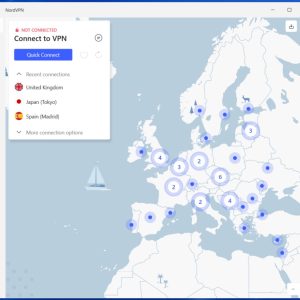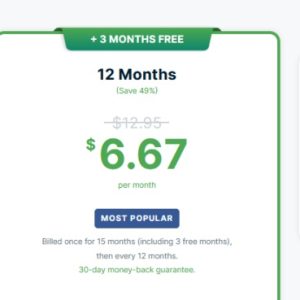In an increasingly digital world where privacy and security are paramount, virtual private networks (VPNs) have become an essential tool for internet users. With numerous VPN providers available, it can be challenging to determine which one offers the best combination of features, performance, and reliability. This review aims to shed light on Hide.me VPN, a popular VPN service that has been thoroughly tested, reviewed, and compared to help you make an informed decision for the year 2023. By examining its features, performance, pricing, and comparing it to other leading VPN providers, this review will provide a comprehensive analysis of Hide.me VPN’s capabilities and determine whether it is the right choice to protect your online activities and safeguard your privacy.
Virtual private network (VPN) platforms serve a critical function. They allow you to encrypt your online traffic and avoid being tracked by internet service providers (ISPs), advertisers, or any other third party.
You are viewing: A Hide.me VPN Review – Tested, Reviewed, and Compared for 2023
There are endless VPN services on the market, and it can be challenging to pick a suitable one because of choice overload. Today, we’ll review one of the best VPN services you can consider: Hide.me VPN.
In this Hide.me VPN review, we’ll dive deep into the platform’s features, compatibility, security, ease of use, and other key factors. After reading our Hide.me VPN review, it should be easy to decide if it’s your ideal choice.
What is Hide.me VPN?
Hide.me VPN is a virtual private network (VPN) service that you can download on your PC or mobile phone. It routes your online traffic through encrypted servers spread across the globe, preventing third parties from monitoring what you do online. This VPN service has free and premium tiers.
Hide.me VPN Review Pros and Cons
The Hide.me VPN has its pros and cons, like any other software. Let’s examine them below.
Pros
- It offers a free version.
- It supports up to 10 simultaneous connections.
- It has advanced security features.
Cons
- The free version has slower connections.
- No RAM-only servers.
How Much Does Hide.me VPN Cost?
Hide.me offers a free plan with limited features. It has restricted speeds, is limited to eight server locations, and allows only one connection at a time.
You can upgrade to the paid tier to unlock access to 50+ locations, 10 simultaneous connections, and faster speeds, among other features. You can choose from one of the below plans:
| Plan | Price |
| 1 month | $9.95 |
| 3 months | $15 |
| 12 months | $49 |
From the above table, you can see that Hide.me offers sizeable discounts for people who pay for three or 12 months at a go. It’s better to pay $15 for three months, which is $5 monthly, compared to $9.95 on the month-to-month plan.
The discount stretches even further if you pay $49 for 12 months in one go, which is roughly $4 monthly, less than half the usual price.
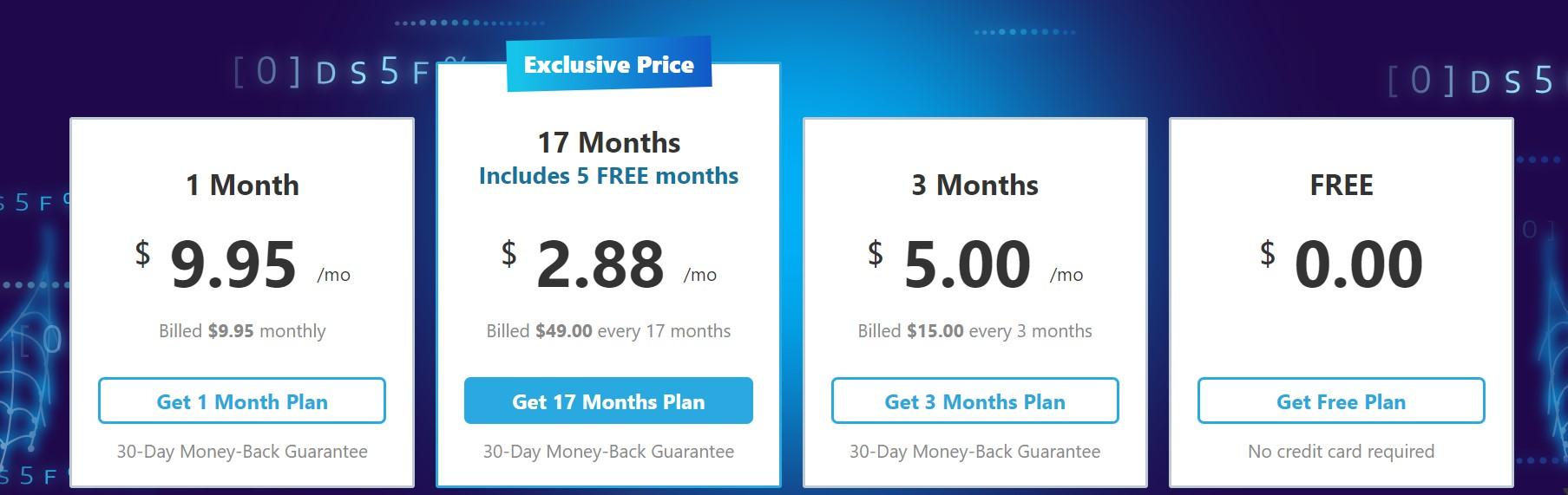
During our review, Hide.me was running a promo that gave five free months to users who subscribed to the 12-month plan. However, we’re not certain if this promo is permanent.
If you’re unsatisfied with your purchase, you can cancel your subscription anytime and request a refund within 30 days of the initial payment. Hide.me doesn’t offer a free trial for the paid plans, but you can always test its features with the free plan.
Reviewing the Hide.me VPN Features
We took a look at some of the top Hide.me features to show you what this VPN does best. Let’s get into it.
Server Network
Hide.me offers roughly 50 server locations, with 2,300+ servers spread between them. Free users are limited to 8 locations, but premium users can access all the available locations. Hide.me’s servers are spread across Europe, the Americas, Asia-Pacific, Africa and the Middle East.
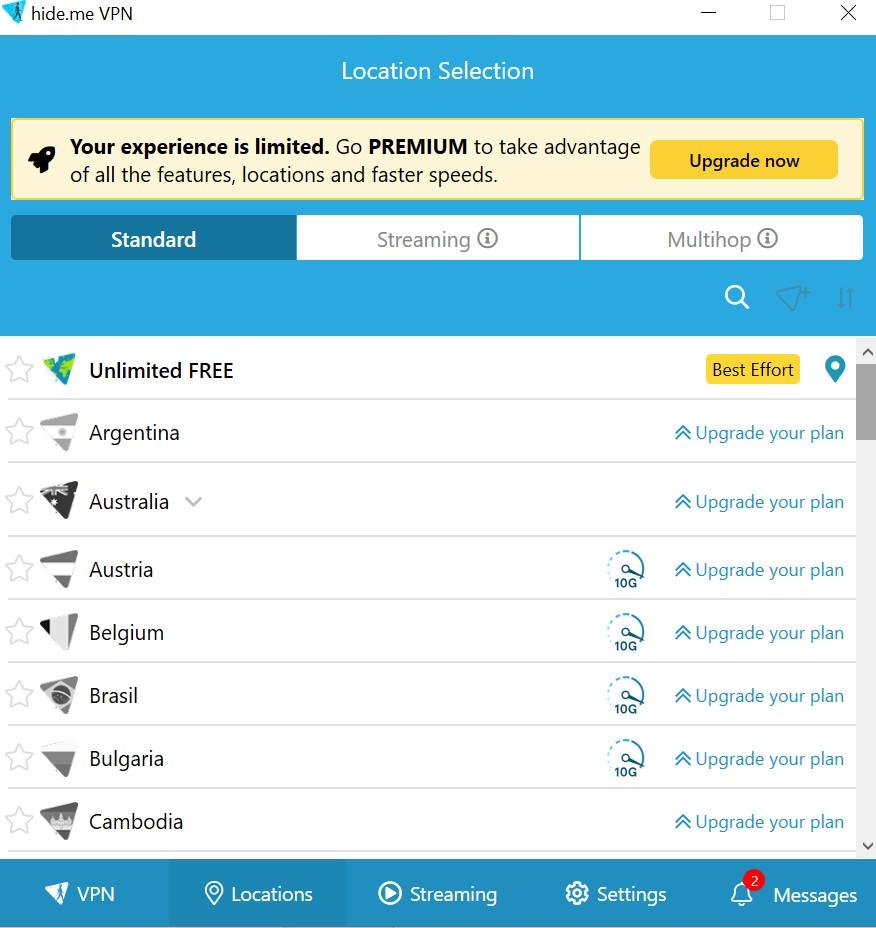
This VPN service has one of the best concentration of USA-based servers we’ve encountered. It has servers in many American states, including Virginia, Illinois, Florida, Missouri, Washington, Nevada, Texas, and Georgia.
This server network is ideal if you’re trying to unlock content restricted to USA residents. You can pick a server close to the content provider’s data center and enjoy fast speeds.
Video Streaming
In our testing, it was clear that Hide.me offers fast connection speeds to stream content online and bypass geo-restrictions easily. We found that the paid version unblocks geo-restrictions on popular streaming services like Netflix, Hulu, and Disney+.
The free version also seems safe but has slower connection speeds, and its usage is capped at 10 GB monthly, which you can easily surpass when streaming.

You can stream movies and live sports with this VPN. The fast speeds also make it ideal for online gaming, allowing you to bypass geo-restrictions and play games with low latency.
We were also surprised to see that Hide.me provides VPN servers specifically optimized for video streaming, but unsurprisingly, this is reserved for premium users.
Split Tunnelling
Hide.me allows you to control which apps’ traffic gets routed through its VPN servers. This is helpful because some apps don’t work with VPNs, e.g., banking apps. In that case, you can simply exclude the banking app from the VPN protection and continue browsing securely as usual for other apps.

Hide.me’s VPN protection works by exclusion or inclusion. In the former, you can exclude specific apps you don’t want to fall under VPN protection. In the latter, you only include apps you want to fall under VPN protection, and you can browse without protection for the rest.
Split tunneling is available on Hide.me’s Windows, macOS, and Android apps. Unfortunately, it’s not available on the iOS app.
IPv6 Support
Hide.me is one of the few VPNs we’ve observed supporting IPv6 addresses. IPv6 refers to Internet Protocol version six, the latest version of the system assigning IP addresses to computers.
Most VPNs still only support IPv4, the previous and most popular version, meaning you’ll lose VPN protection if you connect to the web via an IPv6 address. However, this isn’t the case on Hide.me’s VPN, which supports IPv6 on all its servers across all locations.
Hide.me VPN also supports IPv4. We enjoyed the dual-stack solution, which allowed us to comfortably switch between IPv4 and IPv6 addresses and retain online protection.
SmartGuard
Hide.me is more than just a basic VPN service. It offers complementary features to keep you safe online, such as SmartGuard, which blocks intrusive ads, trackers, and known malicious websites.

Hide.me has an extensive blocklist of websites known for serving intrusive ads or malware, and this list keeps getting updated because malicious actors never stop creating new ones.
SmartGuard uses DNS filtering to block traffic from any domain on the blocklist. We tested it, and it successfully blocked most ads and website trackers as we surfed the web.
Mobile and Desktop Apps
One of the best things we enjoyed about Hide.me is that it offers both mobile and desktop apps. You can download the Android app from the Google Play Store, the iOS app from the Apple App Store, or the macOS and Windows desktop apps from the official website.
We tested Hide.me on a desktop, and it worked well. The mobile and desktop apps operate similarly, save for a few missing features on the former, e.g., the iOS app doesn’t support split tunneling.
Is Hide.me VPN Safe?
Hide.me offers a very secure VPN service. Let’s examine the platform’s security features.
Protocol Support
Hide.me VPN supports several VPN protocols, including WireGuard, IKEv2, SSTP, OpenVPN, and SoftEther.
WireGuard has the fastest speeds of any VPN protocol and is very secure. OpenVPN and IKEv2 are very popular and highly secure protocols. SSTPs and SoftEther are good options but aren’t available on the mobile app.

Logging Policy
Hide.me says it doesn’t keep logs of users’ browsing data under any circumstances. The platform’s logging policy has been verified by an independent audit. It was one of the first VPN services to open itself to an independent audit, signaling it takes privacy seriously.
The company also publishes annual “Transparency Reports,” showing all the data requests it received from government agencies within the year.
Multihop
Hide.me allows you to route your browsing traffic through two VPN servers for maximum protection. The first server encrypts your browsing activity, and the second adds an extra encryption layer.
This feature is helpful for people trying to bypass censorship and avoid being flagged by government authorities for accessing restricted content.
Kill Switch
Hide.me offers a Kill Switch that automatically terminates your internet connection if the VPN protection gets disabled for some reason. This prevents your IP address and browsing data from leaking because you unknowingly surfed the web while your VPN protection was turned off.

You can turn the Kill Switch on and off anytime. You can also write custom scripts to turn it on or off under specific circumstances.
Encryption
Hide.me VPN primarily uses the Advanced Encryption Standard 256 (AES-256) encryption algorithm to secure user data on its servers. This algorithm uses 256-bit encryption keys, making it unbreakable by brute force.
If any hacker wants to try, they’ll have to go through the possible 2^256 key combinations, or 115,792,089,237,316,195,423,570,985,008,687,907,853,269,984,665,640,564,039,457,58 4,007,913,129,639,936 to be exact.
It’ll take billions of years to go through these combinations using the fastest supercomputer currently on earth, making it impossible.
Hide.me VPN Compatibility
Hide.me is compatible with the most popular desktop operating systems (Windows, macOS, and Linux) and mobile operating systems (iOS or Android).
It’s also available as a browser extension on Google Chrome, Mozilla Firefox, and Microsoft Edge. Likewise, you can download it as an app on the Amazon Fire TV streaming device. Let’s dive deeper into the Hide.me VPN’s compatibility.
Windows + macOS
Hide.me offers a VPN app for both Windows PCs and macOS devices. It includes all the core product and security features we’ve reviewed. You can download both directly from the official website.
Linux
Linux is the third most popular desktop operating system after Windows and macOS. Hide.me offers a VPN app for Linux. However, this app is based on a command line interface and not a graphical user interface like the Windows and macOS apps.
Because of its command line interface, the Linux app isn’t suited for an average computer user. It suits technical people who can control their PCs with written instructions. However, if you’re using Linux, you likely already fall into this category.
Android + iOS
Hide.me offers a native VPN app for Android and iOS users. You can download them from the Google Play Store and Apple App Store. For Android, you can also download the APK file from Hide.me’s website and sideload it on your smartphone or tablet.
Amazon Fire TV
Hide.me has a VPN app for the popular Amazon Fire TV streaming device. You can download it from the Amazon App Store and enjoy VPN protection while streaming on Amazon Prime Video, Disney, Hulu, Netflix, etc.
Browser Extension
The Hide.me VPN is available as an extension on the three most popular web browsers: Google Chrome, Mozilla Firefox, and Microsoft Edge. You can download it from the respective extensions/add-on stores of these browsers and enjoy VPN protection when visiting web pages.
Hide.me VPN vs. Top VPN Competitors
We can’t give you a comprehensive Hide.me VPN review without comparing it to its closest competitors. The VPN market is huge, estimated at $45 billion as of 2022, so there’s enough space for competition in the industry. Let’s take a look at how Hide.me stacks against its closest competitors below.
| Top VPNs | Best Suited For | Starting Price | Log Policy | Free Version? | No. of Connections | Kill Switch? |
| Hide.me VPN | Streaming | $9.95 per month | No logging | Yes | 10 | Yes |
| ExpressVPN | Streaming | $12.95 per month | No logging | No | 8 | Yes |
| CyberGhost | Gaming | $12.99 per month | No logging | No | 7 | Yes |
| PureVPN | Anonymity | $12.45 per month | No logging | No | 10 | Yes |
| ProtonVPN | General anonymity | $10 per month | No logging | Yes | 10 | Yes |
The above table shows that Hide.me offers similar features to its closest competitors. You can check our comparison of the best VPN services for more details about these VPN competitors.
What is Hide.me VPN Good For?
Depending on your needs, you may be wondering what you can and can’t do with Hide.me. Here’s a breakdown and a quick outline of what it’s best suited for.
- Streaming — This VPN’s fast speed makes it ideal for streaming videos over the web. You can stream movies and sports matches and bypass geo-restrictions easily.
- Gaming — Hide.me’s fast speed also makes it suitable for online gaming. You can enjoy games on your PC with little lag while routing your traffic through Hide.me’s encrypted servers.
- Torrenting — Hide.me allows you to download torrents without limitations. It’s one of the most friendly VPNs for peer-to-peer (P2P) downloads over the BitTorrent network.
Hide.me Server Locations
See more : An In-Depth PureVPN Review: Is it Worth Using in 2023?
Below is a breakdown of all Hide.me’s server locations into their respective continents:
Is Hide.me VPN Good? A Look at Hide.me Reviews
We can’t provide a comprehensive, unbiased Hide.me VPN review based on our personal experience alone. We checked out what customers said about the Hide.me VPN to give you a full picture.
The Hide.me VPN has a near-perfect rating of 4.9 stars out of 5 on Trustpilot, the most popular software review site. Trustpilot reviewers often praise the VPN’s reliability and speed.


Customers like that the Hide.me VPN offers a free plan to get them familiar with its features, and some of them even mention that they have subscribed to the premium plan.

Customers often praise Hide.me’s support team for their excellent service as well.

A near-perfect rating from over 600 reviews means Hide.me is doing a lot right. Only a few other VPN services have near-perfect ratings like it.
How to Use Hide.me VPN- A Quick Guide
Follow these steps to set up the Hide.me VPN:
Step 1: Visit the Website
Head to Hide.me VPN’s website. Hover your cursor over the VPN Apps section at the top menu, and you’ll see a dropdown of all the available apps.

Choose the one you want (we’ll use Windows for this example), and you’ll be redirected to another page to download it.
Step 2: Download
Click the Download Now button to download the executable file on your PC. If you choose the mobile app, you’ll see a button to redirect you to the relevant app store to download the Hide.me VPN.

Downloading the executable file took just a few seconds during our test.
Step 3: Installation
Launch the executable file on your PC to begin the installation process. Follow the on-screen instructions to install the app. 

Step 4: Launch the Application
Launch the Hide.me VPN application after installation. You can create an account at this point for a premium plan or choose the free plan without creating any account.

Step 5: Establish VPN Protection
Click Enable VPN to establish a VPN connection. You can control the server location from the Locations tab at the bottom menu.


How We Tested Hide.me VPN
To give you a detailed Hide.me VPN review, we ensured to test the platform extensively and cover all its core features. We tested the desktop and mobile app and browser extensions to see how they worked.
We have a team of cybersecurity experts skilled in reviewing VPN products to point out what’s intact and what’s missing. We tested and compared Hide.me VPN to its closest competitors, the summary of which we provided in the table above.
We can’t provide a comprehensive Hide.me VPN review based only on our personal experience, so we also looked at what other customers say about the platform. We checked Trustpilot, the most popular software review site, and VPN-related forums on Reddit, and the testimonials were largely positive.
Our Other VPN Guides
You can check out other VPN products we’ve tested and the guides we’ve written below:
- The Best VPN Service Overall
- The Best VPN, According to Reddit
- The Best VPN for iPhone
- The Best VPN for Android
- The Fastest VPN Service
- The Best VPN for Netflix
- The Best VPN for Gambling
Concluding Our Hide.me Review – Is Hide.me VPN Worth it in 2023?
We tested Hide.me’s VPN service extensively to help you decide if it’s worth it in 2023. The consensus says yes. This VPN offers solid features to browse the web anonymously and avoid being tracked by ISPs, advertisers, or other third parties.
It lets you bypass content geo-restrictions easily and watch what you want. The Hide.me VPN offers fast speeds that enable smooth streaming and online gaming. It’s compatible with PCs, mobile phones, and the Amazon Fire TV streaming device.
Of course, it’s not without cons, such as having a significantly restricted free version, but the pros outweigh the cons.
That’s a wrap on “A Hide.me VPN Review – Tested, Reviewed, and Compared for 2023” We hope you’ve found a trove of useful insights and fresh perspectives. Your opinions and ideas matter to us—join the conversation below and share your take! Hungry for more tech insights? Dive into our diverse collection of articles where innovation meets practicality. Discover More AI Insights.
Stay in the loop with the latest in AI and tech – your journey into the digital future continues at techfuzzy.com.
#Hide.me #VPN #Review #Tested #Reviewed #Compared
Source: https://techfuzzy.com
Category: Hosting & VPN