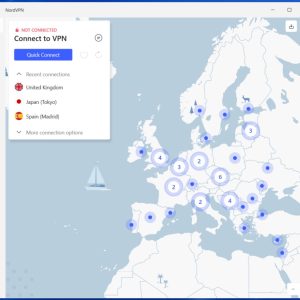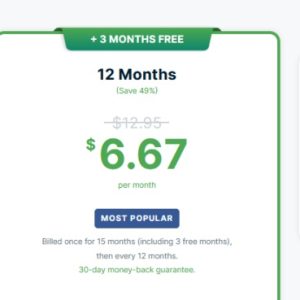In an increasingly digital age where online privacy and security are paramount, choosing the right virtual private network (VPN) service is crucial. Among the numerous options available, TunnelBear has gained recognition for its user-friendly interface, robust security features, and commitment to privacy. This comprehensive review aims to provide an in-depth analysis of TunnelBear VPN, testing its performance, examining its features, and comparing it to other leading VPN providers. By the end of this review, readers will have a clear understanding of whether TunnelBear is the right VPN choice for their needs in 2023.
- An In-Depth PureVPN Review: Is it Worth Using in 2023?
- A Full Betternet VPN Review – Tested, Reviewed, and Compared for 2023
- A Full NordVPN Review: Tested, Reviewed, and Compared for 2024
- A Full VyprVPN Review – Tested, Reviewed, and Compared for 2024
- A Full VyprVPN Review – Tested, Reviewed, and Compared for 2023
Did you know that with just a click of a button, anyone can get access to your personal information? But with the introduction of VPNs, it’s now harder for your internet service provider (ISP) or hackers to track your online activities. With a VPN, you can log into any web page with your IP address hidden. Some VPN providers even allow torrenting and streaming.
You are viewing: A Full TunnelBear VPN Review – Tested, Reviewed, and Compared for 2023
We’ve tested a couple of VPNs, and TunnelBear VPN stands out as one of the best. This versatile, quirky app with an excellent design prioritizes consumer privacy and transactions. TunnelBear VPN is most recommended for first-time VPN subscribers. The VPN has an unstable connection, so those living in poor connection areas might find it difficult to use. Read on for a more detailed TunnelBear VPN review, where we’ll explore its many perks.
What is TunnelBear VPN?
This VPN is intuitive but very simple. You can see all the accessible tunnels on a map, and to use one, you tap it. Once you select the tunnel, any website you try to access will open because it believes you’re browsing from the chosen country.
One upside of TunnelBear VPN over its counterparts like NordVPN is its easy-to-use interface. It’s easy to see where and what tunnel you’re using straightforwardly. With this app on your Android phone, no webpage will be out of reach.
TunnelBear VPN Review Pros and Cons
TunnelBear VPN is easy to use and has basic but solid features. Although it’s not the best VPN option for unblocking and speed, it has top-notch security. CyberGhost is a better option for unblocking. VPN newbies may love its simple interface, but advanced users will find it short-changed because of its low speed and unstable internet connection.
Pros
- Reliable security features
- Unlimited simultaneous device connections
- Fun and easy-to-use theme and interface
- Beginner friendly
- Clear terms of service
- Detailed annual security audits
Cons
- Poor customer support
- Not a good VPN option for torrenting
- Average at unblocking streaming sites (like Amazon Prime Video and Netflix)
- Lacks some advanced features for power users
- The kill switch can fail in extreme situations
- No live chat support
- Unstable connections
- Slightly expensive
- The last audit report found a high number of security vulnerabilities
- No Bitcoin support
In sum, TunnelBear VPN is most suitable for beginners. If you’re looking for the perfect option for solid security, this VPN has got you 100%. Although we found out that it doesn’t unblock streaming sites like Amazon Prime Video and Netflix, it has unlimited simultaneous device connections.
How Much Does TunnelBear VPN Cost?
TunnelBear VPN prices range from $0 to $5.75 monthly. It’s unlike some of its counterparts, like ExpressVPN, which doesn’t have discounted yearly plans. Since they have meager prices, discounts don’t seem necessary. Plus, TunnelBear allows teams to use its service for free for seven days.
| Plan | Price |
| Free | $0.00 |
| Unlimited | $3.33+ |
| Teams | $5.75 per user |
Free
The free plan comes with 2GB of data and a limited number of available servers. You won’t get full speed, but it’s an excellent plan for trying out the app on your devices. You can browse the web and send essential emails with the available data.
Unlimited
The Unlimited plan is a paid option that allows you to access the full TunnelBear VPN experience. Individuals who choose this plan can choose from three pricing options depending on their term lengths. For a month, you’ll pay $9.99. For one year, you’ll pay $4.99 monthly ($59.88 per year). For a three-year plan, you’ll pay $3.33 per month ($120 for three years).
Teams
You’ll pay a flat rate of $5.75 per user per month for business teams. You can sign up for a Teams plan online for two to 199 users. If your business has 200 or more users, you’ll need to contact TunnelBear directly for custom pricing.
Reviewing the Core TunnelBear VPN Features
TunnelBear VPN comes standard with a couple of features that help enhance its security. In this section, we’ll look at each feature and what they offer in detail.
Encrypted Server Name Indicator
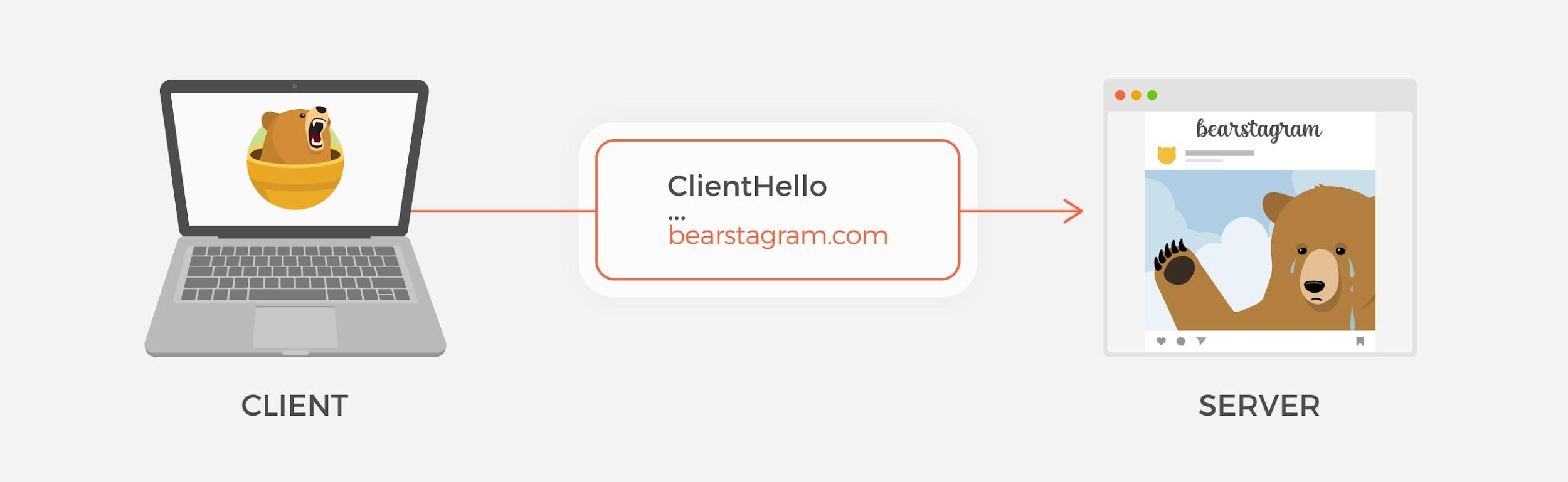
The TunnelBear Android app has a feature that’s meant for users living in highly censored countries such as China, North Korea, and more. One of the ways through which the government can block VPN services is called DNS-level blocking.
DNS-level blocking entails setting a DNS server to blacklist VPN brand names. For example, a TunnelBear server may have the address ‘us1.tunnelbear.com’. By blacklisting the term “tunnelbear” through DNS-level blocking, the government instantly prevents you from connecting to the server.
That’s why TunnelBear Android apps have an in-built feature that connects to server names in encrypted form. That way, restrictive governments can’t interfere easily with your ability to use a VPN client.
SplitBear

SplitBear is the split tunneling feature of the TunnelBear VPN version. This feature allows you to choose which website or app requires a VPN connection and which can be excluded. If your VPN connection is on and the app has been excluded, you can open it with your actual IP address.
Currently, this feature is only available on iOS and Android devices. During our testing, we were pleased with how well this feature worked. All the exclusions we made for the different apps worked smoothly, and there were no complaints.
Unfortunately, TunnelBear doesn’t have numerous advanced features, like dedicated and multi-hop servers for torrenting and streaming, compared to its competitors, like ProtonVPN and Surfshark. Previously, TunnelBear blocked access to P2P downloads. It only started allowing them recently.
However, it’s not something that’s often recommended because they only just started allowing them. That’s why Mullvad VPN and ProtonVPN are better for torrenting.
TunnelBear Blocker

TunnelBear Blocker is an ad blocker. This feature doesn’t require you to have a TunnelBear account. All you need to do is add it to your browser, and the only browser that supports this tool is Chrome. Once you add it to your Chrome browser, the ad blocker will display how many online trackers it has stopped.
This feature blocks ads, microphone access, pixel tracking, WebRTC, and social media buttons. You can also add extra blocklists, including popular malware websites.
In sum, this feature is an excellent addition to the TunnelBear VPN, especially if you’re about to leak your IP address through the browser’s WebRTC function.
GhostBear

In some situations, they can find out you’re using a VPN through your traffic patterns. That’s why Tunnelbear VPN has obfuscated GhostBear servers that use special algorithms to make your traffic look like regular non-VPN (HTTPS) traffic. In short, it makes your encrypted data less detectable.
This concealment allows you unrestricted internet access and helps you bypass blocks. You can enable the GhostBear feature by turning on the GhostBear toggle in Settings.
Unfortunately, it’s only available for Android users, and turning on those features will likely slow down your connection even further.
Customer support
While reviewing TunnelBear VPN customer support, we were lucky to get a response, even though it’s in Canada. The swiftness was commendable, considering that TunnelBear doesn’t have a live chat option. The only available option is their knowledge base and support tickets (you get a reply via email).
User reviews from the past showed that they were very disappointed with the waiting time. So, it’s encouraging to see that they turned this downside around, and despite having limited contact options, they keep the waiting times low.
However, VPNs like ExpressVPN, NordVPN, and Surfshark have better customer service because they have a fast response time.
Desktop programs
TunnelBear offers desktop programs and mobile apps for iOS, Android, Windows, Mac, and more. There are also proxy TunnelBear browser extensions for Opera and Chrome. Recently, TunnelBear started permitting unlimited simultaneous device connections with its premium plans.
In addition, it offers a free service that comes with the full desktop app, although with a 500MB-per-month data limit. It’s a great way to test the service to see whether or not you like it.
Unfortunately, the low data limit will likely not be enough for extended use, and you won’t even be able to stream a 1080p HD video for more than 10 minutes. ProtonVPN is a great alternative for better streaming.
Network Address Translation
Network Address Translation (NAT) is a feature the TunnelBear VPN uses to hide its clients’ identities. Every device on the internet needs a unique identifier called an IP address. In order to enforce uniqueness, the allocation of IP addresses is centrally controlled. The addresses are released in blocks to regional authorities, who then sell them in bulk to registrars.
The VPN system bypasses regional restrictions because you choose a server in a specific location before you connect. Once the VPN session is active, all your traffic will appear from that location. TunnelBear operates a pool of IP addresses for each server.
One of these is allocated to a customer at the beginning of the session. Many customers might channel traffic through the same server simultaneously, and the server assigns a different temporary address to each.
No-logs Policy
TunnelBear VPN features a strict no-logs policy and user anonymity. That means TunnelBear doesn’t collect any information regarding what you browse while connected to their VPN.
Also, TunnelBear’s headquarters is in Canada. That is, it falls under the protections of the General Data Protection Regulation (GDPR) developed by the European Union (EU) and its privacy policy.
While the GDPR provides excellent consumer protection, it’s also essential to know that Canada is part of the Five Eyes Alliance. So, TunnelBear could be subjected to internet activity surveying for national security efforts.
Many users often choose a VPN with a no-logging policy for privacy from their ISP regarding their internet usage. If your ISP can detect increased browsing activity, it can also cause your internet speeds to throttle.
Kill Switch (VigilantBear)
TunnelBear features a kill switch called VigilantBear. This feature helps stop traffic automatically if you disconnect or the VPN connection is disrupted. This disconnection ensures your device doesn’t revert to the default internet connection.
VPN protocol
Besides the AES-256 encryption, TunnelBear’s VPN uses IKEv2, OpenVPN, and WireGuard protocols. According to TunnelBear, the goal of the AES-256 bit encryption and the multiple protocols is to ensure that users across various platforms feel free and secure while browsing the internet.
This VPN provider website explains how and which operating systems utilize each VPN protocol: “For Android and macOS, you’ll use OpenVPN; and on iOS, you’ll use either IKEv2 or OpenVPN.
Is TunnelBear Safe?
TunnelBear is a safe VPN service provider because it uses standard encryption to ensure a secure connection. The only downside of this VPN provider is its business location, which isn’t a very privacy-friendly country. Here are a few of its safety features:
Encryption Standards

TunnelBear VPN uses standard AES-256 encryption with an SHA-256 hash for authentication. Even the US government has verified the use of this algorithm for classified information. That means that as a user, your connection is safe, and no one can access your online activities easily.
There are different tunneling encryption protocols for you to choose from. However, their availability depends on your device’s operating system.
See more : A Full Betternet VPN Review – Tested, Reviewed, and Compared for 2023
Usually, when you pick a country while signing up, the protocols “race each other to see who’ll connect first.” The less tech-savvy users may appreciate this automation, but it’s strange to remove the option to pick between them manually.
Logging Policy

TunnelBear VPN doesn’t log or monitor your activity. They don’t collect information on what you’re doing online while using the service. However, they collect some personal data via their website and some non-personal data via the app.
According to TunnelBear’s privacy policy, they know your Twitter ID, email address, total data used per month, last name, and OS version. They can also access the data stored by their third-party payment companies, PayPal and Stripe. This data may include your card billing address.
Just like CyberGhost VPN, TunnelBear issues a transparency report every year to show how often the government or law enforcement agencies request user data and how they comply with the requests.
Protocol Support
Depending on which app you use, TunnelBear’s protocol support includes IKEv2, WireGuard, and OpenVPN. They also have an “auto” option, which implies that you prefer to let your “Bear” (which is the default selection for TunnelBear) decide which protocol you should use.
You’ve always used a VPN protocol, even if you didn’t know. Whenever you connect to TunnelBear, your “Bear” works in the background, deciding which protocol is best for your device and network.
VigilantBear
VigilantBear puts your internet connection on hold while it waits for the VPN server to respond. If the server responds, data is allowed to pass, enabling you to do whatever you were doing before the interruption. This feature protects you from location exposure and online hacking.
Currently, support for this feature is included only on Android, macOS, and apps. There’s no information on whether it’ll be available on iOS devices.
However, keep in mind that disconnected and interrupted notification alerts are, by default, toggled off. So, in cases where VigilantBear is triggered, you won’t get any notifications. If it gets activated while the connection tries to resolve itself, you may start troubleshooting other network components that may be working fine.
DNS
TunnelBear routes all traffic through its internal DNS servers; once you’re safely snuggled in your tunnel, your DNS traffic is encrypted, just like it is while tunneling. You’re the only one who’ll know what queries are being sent.
TunnelBear DNS is turned on automatically when you connect, so you’re protected whenever you use your VPN. Also, their privacy policy ensures they never log any of these requests.
If you want to confirm that TunnelBear DNS is working, perform a DNS leak test. Connect to TunnelBear and run the test. In the results, you should see one server listed, and your IP address should match your VPN IP address.
Independent Security Audits
TunnelBear submits the apps for independent security audits annually. They use a German security agency, Cure53, to look for the client app, code, or server flaws that could be exploited.
Also, this VPN service has a good track record of quickly responding to any issues found during the audits and immediately fixing them. However, it’s very common for VPN providers to undergo this examination to verify their logging policies. VPNs like NordVPN and ExpressVPN have also undergone independent security audits.
TunnelBear Compatibility
TunnelBear doesn’t work on all platforms, but it covers the most important ones. TunnelBear offers its free VPN services to users on five operating systems, including Linux, MacOS 11, iOS 12, Windows 10, and Android 8.1. However, only limited support is offered for Linux. It also provides browser extensions for Firefox 58.0 and above and Chrome 22.0 and above.
Android

TunnelBear’s VPN app for Android offers just as much ease of use and fun design as the iOS version but with one helpful difference: users on Android get access to split tunneling. We tested with a Samsung Galaxy A71 5G running Android 13.
TunnelBear’suser interface features an interactive map that is home to an animated bear whose sole purpose is to show you the location of your VPN server. Like the iOS app, TunnelBear VPN’s Android app offers a list of countries where servers are located, but you can choose from a list of cities when picking from the Canada or US server lists.
A toggle at the bottom of the app window indicates whether the device is connected to a VPN. The Android app lacks a Kill Switch but offers app-level split tunneling, which is absent in the iOS version.
VigilantBear is the auto-reconnect option, and GhostBear makes your VPN connection appear as regular internet traffic when VPN activity is blocked. Then, the Bear Sounds option in the Settings menu plays whenever you connect or disconnect from a VPN server.
iOS

TunnelBear VPN’s iPhone app is easy to use. For this test, we used an iPhone XS running iOS 16.5.1. The colorful user interface of TunnelBear’s iPhone VPN app features an interactive map populated with animated tunneling bears. You can use it to choose your VPN server location.
Unlike Proton VPN, TunnelBear VPN doesn’t allow you to choose individual servers. Instead, it offers a list of countries where servers are located. You can choose from specific cities if you want to use a server in Canada or the USA. A white button at the bottom of the app window indicates whether the device is connected to a VPN. Just tap the toggle to turn the VPN on and off.
As with Mullvad VPN’s iPhone app, TunnelBear VPN’s feature list is also short and sweet. The app lacks a Kill Switch, app-level split tunneling, or advanced network settings.
However, there are two features to note. The first is Splitbear, which allows you to browse selected websites without your traffic being routed through the VPN. The second is VigilantBear, which sounds noble but is just an auto-reconnect option.
Other features include “Bear Sounds” – a bear-like sound effect that makes some noise when you connect or disconnect from a VPN server, and an assortment of cute and colorful app icons. We watched a streamer play through Diablo IV to test its live-streaming capabilities. The stream loaded instantly, and we saw no skips or buffering.
Windows

TunnelBear for Windows was tested on an Intel NUC Kit NUC8i7BEH (Bean Canyon) PC running the latest version of Windows 10 for this evaluation.
TunnelBear VPN has unique and inviting value. The Windows app delivers a pleasant attitude to every facet of its app, decked out in bright hues with prominent yellow accents.
TunnelBear apps all share the same design, so you’ll have a consistent experience wherever you use them. This has been the case with all TunnelBear apps, with a few minor exceptions. In our tests, the Windows version appeared slightly crisper and responded faster than prior versions.
TunnelBear already has a winning concept, so minor modifications like these keep it interesting. Trusted Networks, essentially a whitelist of Wi-Fi networks you trust, is one of the more valuable features of the TunnelBear software.
Another helpful tool is VigilantBear, which acts as a kill switch, preventing data from leaking if you lose connection to the VPN. The GhostBear solution seeks to get around VPN restrictions by disguising VPN traffic as conventional HTTPS traffic.
MacOS

We tested TunnelBear’s compatibility with macOS using the MacBook Air (M1, 2020) running Big Sur version 11.2.2. Tunnelbear’s website has the macOS app, but it’s unavailable in the Apple App Store.
We noticed that the program required the download of a helper program to function, something none of the other apps we tested did.
TunnelBear’s macOS client has a beautiful UI that appears and operates similarly to the Windows version. When you connect to a VPN server, an animated bear tunnels his way to your destination through a colorful globe map.
We used the DNS Leak Test site and a connection in Italy to test it, and our data was kept secret. There could be leaks with different servers because this is just one of the hundreds in Tunnelbear’s service.
TunnelBear’s macOS app was average in terms of speed and performance. We could search rapidly on Google, watch videos on YouTube without interruptions, and even watch Twitch feeds without losing fast loading times by using a server stationed in Italy.
However, other industry-leading VPNs like ExpressVPN, NordVPN, and Surfshark appear to have the highest speed on MacOS.
TunnelBear vs. Top VPN Competitors
Our testing revealed that TunnelBear scored slightly above the average. The table below shows a comparison of TunnelBear and other top-rated VPNs.
| Top VPNs | Best Suited For | Starting Price | Log Policy | Free Version? |
| TunnelBear | High-level security | $9.99 / month | No | Free plan |
| ExpressVPN | Data Encryption | $6.66 / month | No | 7-day free trial |
| CyberGhost | Privacy | $2.11 / month | Yes | Free trial |
| PureVPN | Streaming | $1.99 / month | No | 7-day free trial |
| ProtonVPN | Gaming | $4.99 / month | No | Free plan |
What is TunnelBear Good For?
One of the best selling points of a VPN is that it allows you to visit a website from another country, giving you access to content you won’t usually be able to view otherwise. Here’s where we think TunnelBear shines:
Torrenting
Although TunnelBear doesn’t have specialized P2P servers, it allows torrenting on a few of its servers. You can download torrents using TunnelBear’s local servers.
Torrenting is a popular form of filesharing on the web. It’s the first place we look for new games, movies, and billboard-topping songs.
Unfortunately, torrenting doesn’t work with TunnelBear. We tried connecting to different server locations, like Germany, the UK, Finland, Spain, and Latvia.
However, we still couldn’t successfully torrent anything. The download process began only when we disconnected from a VPN service. However, ProtonVPN will be a better alternative.
Gaming
TunnelBear is a good choice for all your gaming-related activities. You will experience a slower ping time of 314 ms, but at least they make up for it by being steady and easy to use. They’re a great option for games that don’t rely heavily on ping time, like online strategy games.
Streaming
TunnelBear isn’t great at streaming. While it can unblock various streaming platforms, you won’t experience good video quality because it lags. You should also be prepared, as your chosen server location might randomly stop connecting.
With TunnelBear, you can unblock some of the Netflix libraries, but generally, this isn’t the best VPN for Netflix. It also has a hard time unblocking Disney+. However, this VPN has no issues accessing Amazon Prime Video, YouTube TV, HBO Max, BBC iPlayer, or HBO Max. It is worth noting that NordVPN is the overall best VPN for Netflix.
See more : CyberGhost VPN Review: Is CyberGhost Worth Using in 2023?
In addition, there’s no way to set up TunnelBear on your router. Also, this VPN has no apps for Amazon Firestick or Android TV and no smart DNS tool. So, you won’t be able to stream anything on your smart TVs.
TunnelBear Server Locations
TunnelBear VPN has a targeted range of servers within 47 countries for online anonymity. Unfortunately, TunnelBear doesn’t publicly disclose how many direct servers are utilized within those 47 countries. As a result, TunnelBear VPN has limited server options in comparison to competitors like ExpressVPN and NordVPN.
During our testing, we discovered that larger countries like Canada and the USA had more server connections than others. While it emphasizes privacy for its users, these limited servers can make your browsing experience more challenging due to slow internet speeds and high user congestion issues.
Is TunnelBear Good? A Look at TunnelBear Reviews
TunnelBear offers solid security features and unblocks most streaming services, like Amazon Prime, Disney+, and YouTube.

The sad part is that their longest-term subscriptions are more affordable, while their free version isn’t worth your time.

The VPN’s developers still have plenty of room to improve, starting with their apps and working on improving the speed results so they can be more reliable. TunnelBear does show an effort to try to compete with market leaders by increasing their server fleet or cutting down customer support waiting times.
TunnelBear is a VPN that sticks to the basics. It doesn’t overwhelm with too many features or country options. While this might be ideal for the average user, power users who like to tweak and optimize their VPN connections will feel that the service doesn’t offer enough.
While some users claimed they could unblock streaming platforms like Netflix and Eurovision, we encountered some unfortunate issues during our test, with servers being unable to unblock these streaming platforms, particularly Netflix. Overall, this VPN service is a good option for users who are just getting started with VPNs or might not be tech-savvy.
How to Use TunnelBear- A Quick Guide
This section will show you how to use TunnelBear on your device. You can use it on either Android or iPhone. However, these steps will show you how to use it on your Android device.
Step 1: Download the VPN
To download the TunnelBear app from the Google Play Store, open your Play Store app by tapping the Play Store icon on your Android device and searching for “TunnelBear VPN.”

Step 2: Install the VPN
Next, it will take you to the TunnelBear app. Tap the Install button in the top right. The screenshot below shows “Open” because we’ve already downloaded the app.

Step 3: Open the VPN app
Now click the “Open” button to open the TunnelBear app after downloading it.

Step 4: Create a TunnelBear Account
Create a TunnelBear Account Tap “Create a free account” if you haven’t already signed up for TunnelBear.

Step 5: Verify your email
Enter your email address and ensure you choose a strong password, then hit the “Create a free account” button to verify your email.

Step 6: Confirm your verification email
You will receive a verification email in your mailbox. Click on the “Verify my account” button in the email you received.

It will redirect you to a browser showing that your email has been verified.

Step 7: Log in to your account
Now, it’s time to log in with your credentials. Open the app and click “Log in with an existing account.”

Enter the account email and password you used at signup to log into your account.

Step 8: Select your country sever choice
Now, tap the country bar arrow at the bottom of the screen to select a country you’d like to connect to.

Step 9: Check to see if you’re connected
Once you’ve chosen the country to tunnel to, move the toggle switch to the ON position and watch your “Bear dig a tunnel. You’ll know you’re connected when the map turns green and your “Bear” appears in your selected country.

Step 10: Allow VPN to add configurations
You need to select “OK” when TunnelBear asks for permission to add VPN configurations.

Now, you’re all set and ready to tunnel. You can continue browsing as you normally would, knowing your device’s traffic is securely protected.
How We Tested TunnelBear VPN
We extensively researched the key competitors within the VPN industry to determine the best service provider for you. Our experts identify the factors that matter most, including customer support, pricing, and features, to ensure that our recommendations offer well-rounded products that will meet your needs.
We collect extensive data to narrow our best list to reputable, easy-to-use products with stand-out features at a reasonable price point. And we look at user reviews to ensure that business owners like you are satisfied with our top picks’ services.
We use the same rubric to assess companies within a particular space so you can confidently follow our blueprint for the best VPNs in 2023. We’ve tested other leading VPNs, including ExpressVPN, CyberGhost, and PureVPN, so we know what to look for and can easily compare.
Our Other VPN Guides
Besides other features we’ve stated previously, here’s another guide to help you when you’re choosing your choice of VPN. These are the top factors you must consider before making a purchase decision.
- The Fastest VPN Service
- The Best VPN Service Overall
- ProtonVPN Review – An In-Depth Look
- An In-Depth PureVPN Review
- Norton VPN Review – Is Norton VPN Any Good?
- A Complete Surfshark Guide
- IPVanish Review – Everything You Need to Know
- The Best VPN for Netflix
- The Best VPN for Business
Is TunnelBear really free?
With the TunnelBear free plan, you can connect to any server from any of the 47 countries, but your data will be capped at 2GB monthly. The data will hardly be enough, even if you don’t plan to watch HD videos.
During our test, we reached the data limit of 500MB within the first hour of browsing online, so it’s doubtful you’ll have a better experience.
The free TunnelBear version is a trial feature for the premium subscription price. So, you can use this app version for a risk-free trial period. After you’ve exhausted the 2GB of data, you can decide to upgrade your plan.
Concluding Our TunnelBear VPN Review – Is TunnelBear Worth It in 2023?
TunnelBear isn’t the most powerful of all VPNs, but it’s easy to use and has solid security features. It may have poor streaming capabilities and customer support, but it’s powerful enough to defend your web traffic. Plus, it can protect your entire household with just one account.
If you’re looking for a gentle start to VPNs or are tired of apps stuffed with features you probably would never use, TunnelBear is a good bet.
That’s a wrap on “A Full TunnelBear VPN Review – Tested, Reviewed, and Compared for 2023” We hope you’ve found a trove of useful insights and fresh perspectives. Your opinions and ideas matter to us—join the conversation below and share your take! Hungry for more tech insights? Dive into our diverse collection of articles where innovation meets practicality. Discover More AI Insights.
Stay in the loop with the latest in AI and tech – your journey into the digital future continues at techfuzzy.com.
#Full #TunnelBear #VPN #Review #Tested #Reviewed #Compared
Source: https://techfuzzy.com
Category: Hosting & VPN