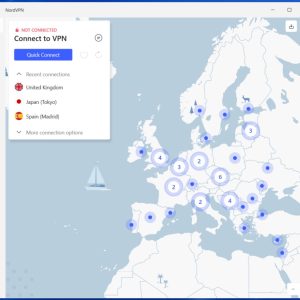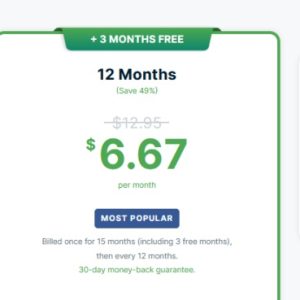In an increasingly digital world, privacy and security have become paramount concerns for individuals seeking protection online. With numerous VPN providers available, it can be challenging to navigate through the options and select the right one. However, if you are looking for a reliable and trustworthy VPN service, Mullvad VPN should be on your radar. This comprehensive review aims to explore and evaluate Mullvad VPN in 2023, providing a detailed analysis of its features, performance, pricing, and overall value compared to other popular VPN providers. By the end of this review, you will have a clear understanding of whether Mullvad VPN is the right choice for your online privacy needs.
- IPVanish Review: Everything You Need to Know About IPVanish in 2023
- A TurboVPN Review – Tested, Reviewed, and Compared for 2023
- A Full Private Internet Access VPN Review – Tested, Reviewed, and Compared for 2023
- A Full PrivateVPN Review: Tested, Reviewed, And Compared For 2023
- A Full VyprVPN Review – Tested, Reviewed, and Compared for 2023
In this Mullvad review, we’ll dive into the features of a lesser-known player in the VPN market: Mullvad VPN. If you’re primarily searching for a VPN provider that prioritizes privacy, speed, and cost-efficiency, then this VPN might just be the one for you.
You are viewing: A Full Mullvad VPN Review – Tested, Reviewed, and Compared for 2023
Here’s what you need to know.
What is Mullvad VPN?
Swedish-born Mullvad VPN began operations in 2009 with a strict mission to put user privacy front and center. While all VPN providers enhance online privacy, Mullvad VPN goes the extra mile with features like a robust no-logs policy, anonymous sign-up process, and high-grade encryption, all ensuring that users keep their online identities as private as possible.
Mullvad VPN Pros and Cons
Over a two-week period, we reviewed Mullvad VPN in-depth for this Mullvad review. If you’re looking for a TL;DR version of our article, here is an overview of the pros and cons:
Pros
- Diskless infrastructure and watertight no loggings policy
- Cost-effective, flat monthly fee for use on up to five devices
- Reliable kill switch and leak protection
- Intuitive, easy-to-use interface
- Open-source model
Cons
- Doesn’t unblock several streaming platforms, including Hulu and Disney Plus
- No longer supports port forwarding
- No live customer support
- Lacks some basic features
If online privacy is your utmost concern, then Mullvad VPN is a great, affordable choice. But, if your main aim with purchasing a VPN is to unblock streaming platforms like Netflix and Hulu in other countries, this option might leave you wanting.
How Much Does Mullvad VPN Cost?
Mullvad VPN offers a refreshingly flat-monthly pricing model of $5.24 per month, whether you sign up for a day, a month, or a decade.
While other VPN providers tier their plans–meaning you pay less the longer time period you sign up for–the Mullvad VPN price remains exactly the same for everyone. Moreover, that price hasn’t changed since the company launched in 2009.
| Plan | Price |
| Flat monthly rate | $5.24 |
The only downside of Mullvad VPN’s pricing structure that we found in our Mullvad review is that there is no free trial for the service. Saying that the flexibility of the inexpensive monthly fee means that you can cancel at any time–and are never tied into a contract.
On top of that, Mullvad VPN offers a 30-day money-back guarantee, just in case you aren’t satisfied.
Reviewing the Core Mullvad Features
Now that we’ve covered Mullvad VPN’s pricing, here’s a look at the provider’s core features.
Split Tunneling
Split tunneling is an essential feature for many VPN users, enabling you to use your local network and VPN connection simultaneously to browse different apps and websites.
We found the Mullvad VPN split tunneling feature very easy to access. You simply click the settings icon, and it will be immediately visible. We tested the feature across a range of different applications and found it to be reliable and flexible.
The only downside we found is that the Mullvad app only supports Windows, Linux, and Android for split tunneling. For macOS, they do offer an alternate route to achieving split tunneling, but it involves downloading OpenVPN and working through several quite technical steps. For Mac users keen to use split tunneling, Hide.Me is much easier to use.
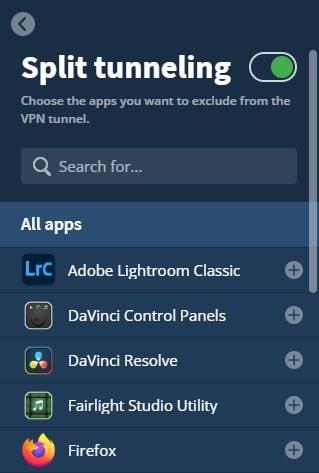
Bridge Mode
Mullvad VPN’s multihop feature is known as ‘bridge mode’, which adds an extra layer of security by routing your internet traffic through another VPN server before it reaches its final destination.

With bridge mode toggled on, we found that Mullvad VPN always established a connection with another server before moving on to the desired location. We liked that the provider also offers an ‘automatic’ toggle, which means it autonomously tries a bridge server after three unsuccessful connection attempts unless, of course, you choose to toggle this feature ‘off’.
Granular Ad-Blocking
With recent warnings stating that malicious actors are spreading malware through pop-up ads, we wanted to see how robust Mullvad VPN’s ad-blocking features were. We have to say, we were impressed. This provider’s ad-blocking technology is a whizz at getting rid of annoying adverts.
We tested it out on numerous media sites that are infamous for heavy advertising, and we were delighted to find that not one advert appeared. On top of that, the lack of adverts meant that the sites loaded much quicker than usual, which made the browsing experience more enjoyable.

We also noticed that Mullvad VPN’s ad-blocking features are incredibly granular. When we went to the preferences menu, we saw that we could block ads and trackers according to a range of categories, including gambling and adult content, which is very handy for users who still want to see ads that are relevant to them.
Mullvad VPN achieves this level of granularity through what’s known as DNS blackholing. When you choose a category to block, it switches to a blocking DNS server that prohibits any requests to the categories you no longer want to see ads from.
Real-Time Server Status
An unusual yet impressive feature we found as part of our Mullvad review is the company’s detailed, real-time feed of its server network, showing which servers are live and which ones are down.
On top of this, you can also search for particular servers based on your needs, such as whether you want WireGuard or OpenVPN, whether the server is Mullvad-owned or rented, and more. Armed with this information, you can then switch to the Mullvad VPN app and pick the exact server you want to connect with.
This level of transparency is exactly what makes Mullvad stand out from the crowd and is definitely something we’d like to see other VPN providers take note of.

Saying that, this same transparency also means we can see the exact number of servers Mullvad VPN has. Compared to major players like ExpressVPN and NordVPN, with servers in the thousands, Mullvad’s number of 641 is rather modest.
Auto-Connect
Research shows the majority of VPN users use the technology daily. If you’re in that category, you’ll be familiar with the annoying process of turning your VPN on every time you start a session.
Luckily, with Mullvad VPN, you don’t need to worry about this. In our Mullvad review, we tested the product over several days and were delighted to discover its auto-connect feature in the preferences section.

This feature enables you to set up Mullvad VPN to connect instantaneously as soon as you double-click the app, making it simple and straightforward to boost your online security.
The only thing to note is that the VPN will resume connection to the last server you connected with. So, if you need to select a different location, you’ll need to change that manually.
Built-in Kill Switch
In our Mullvad review, we noticed that the provider’s kill switch is switched on by default, which is great for optimizing online privacy and protecting against IP leaks. As background, a kill switch works by disconnecting your device from the internet in the event that your VPN connection drops.
To test Mullvad VPN’s kill switch, we simulated a dropped connection in a number of ways, and the VPN was flawless every time, showing messages saying ‘blocking internet’ and ‘creating a secure connection’ to explain the issue.

If you only ever want to access the internet when you’re connected to Mullvad VPN, ‘lockdown mode’ is another feature worth exploring. With this toggled on, we could only access the internet once Mullvad VPN was active.
While we probably wouldn’t need to use this feature day to day, we can see how it would be beneficial while abroad for travel or holiday or accessing the internet in a public area.
Browser Extension
Mullvad’s mission to enhance online privacy has been further cemented by the release of its privacy-focused internet browser, which the company released with Tor earlier this year. The browser, which is free to use, is unique in its promise to never collect any personal information from users.
Plus, unlike the original Tor browser, which requires you to undertake the time-intensive process of accessing the Tor network, the Mullvad browser can be downloaded straight from the company’s website.

While you don’t need to use the Mullvad VPN to access the Mullvad browser or vice versa, using both together is a fantastic way to supercharge your online privacy.
Is Mullvad VPN Safe?
With almost 50% of people using VPNs primarily for online security, an integral part of our Mullvad review involved running several tests to see if Mullvad VPN’s security-centric marketing and branding really lived up to its name.
We’re pleased to say we were impressed. This provider really shines when it comes to safety, security, and privacy.
Encryption Standards
See more : An In-Depth PureVPN Review: Is it Worth Using in 2023?
Mullvad VPN uses the strongest military-grade encryption standard available: AES-256 encryption. AES-256 is basically infallible. Regulated industries like banks and government agencies use it to encrypt their traffic, highlighting just how well-trusted it is.

Using AES-256 isn’t particularly unique for a VPN provider. It’s become the de-facto standard, and the likes of ExpressVPN, PureVPN and Surfshark all use it. Saying this, with Mullvad VPN using this encryption standard for all accounts, you can rest assured your data will stay secure.
Protocol Support
In our Mullvad VPN review, we noticed that Mullvad VPN enables users to select from two tunneling protocols. The first–and most well-known–is OpenVPN, which is known as the gold standard of tunnel protocols.
The second option is WireGuard, a newer player that is much faster than OpenVPN. However, while WireGuard is faster, OpenVPN has a better reputation with regard to privacy because it doesn’t ever store any user’s personal information, including IP addresses.

We were pleased to see that Mullvad VPN offers these two options, although some players offer even more choices. Both Surfshark and CyberGhost, for example, let users choose between WireGuard, OpenVPN and IKEv2.
Saying this, between WireGuard and OpenVPN, you’ll still be able to get a great result from your VPN connection with the Mullvad VPN app.
No-logging of User Activity
We have to say, we were almost instantly wowed by Mullvad VPN thanks to the privacy-conscious signup process. As soon as you go to create an account with Mullvad VPN, you’ll see what we mean.

Instead of sharing your email address, name, and so on, you’re given a unique 16-digit code that acts as your login. No personal data is needed!
We also appreciate the provider’s in-depth but jargon-free privacy policy, which is extremely transparent and refreshing for a tech company.
Leak Testing
We ran several leak tests to check that Mullvad kept our information safe from leaking–and the provider passed with flying colors. It didn’t leak any DNS requests and concealed our public IP address every time.

As an added bonus, we noticed that Mullvad has its own DNS servers, which are non-logging and, therefore, highly secure.
Independent Audits
While our Mullvad review goes some way to check the security and effectiveness of this provider, we also understand the importance of getting verification from the experts.
Through our research, we found that Mullvad VPN has passed several security audits over the years carried out by independent firms Cure53 and Assured AB.
Diskless Infrastructure
Just in time for our review, in September 2023, Mullvad VPN successfully moved to RAM-only diskless infrastructure. Essentially, this upgrade is an added security benefit, ensuring that Mullvad never stores user data.

Socks5 and Shadowsocks Proxies
As a nice touch, Mullvad VPN comes with the option to enable the Socks5 proxy, which adds another layer of security to your online experience. While not everyone will need to use the Socks5 proxy, P2P torrenters will find this feature useful for optimizing bandwidth.

Another great security feature offered by Mullvad is its support for Shadowsocks, an open-source protocol project that helps users in China bypass internet censorship.
Mullvad Device Compatibility
Nobody wants to download a VPN only to find that it’s incompatible with their operating system. Thankfully, Mullvad VPN offers apps across all the major platforms, with a consistent user interface throughout.
Saying this, there are some minor differences with regard to the features available on each platform. Here’s what you need to know.
Android
We downloaded the Mullvad Android app to test the VPN on a mobile phone. We found the interface extremely intuitive to use with a wide range of features mentioned above, including auto-connect and split tunneling.

The only thing we found lacking was the graphical map present in all other versions of the Mullvad application, but overall, this is still a great VPN for Android.
iOS
On the iPhone, we noted that the Mullvad VPN is a little more graphically pleasing. The map interface is back, enabling you to visually understand the location of the server you’re connected to.

Aside from that, the iOS app is quite stripped back compared to the desktop versions. While we were able to use the granular content blocking feature, we noticed that there weren’t options available for the kill switch or split tunneling.
Still, if you’re looking for a privacy-enhanced experience across Safari and other apps–without pesky adverts–Mullvad VPN is a robust choice.
Windows
On desktop platforms like Windows, Mullvad VPN really comes into its own. When we downloaded the app on Windows for our Mullvad review, we were impressed with the simple installation and sign-up process.

The app is also very simple to use, even for those new to the world of VPNs. Plus, with Mullvad VPN providing a wealth of support documentation relating to its features on its website, it’s quick and simple for users to get to grips with all the features of the platform.
Mac
VPN veterans will be familiar with the fact that VPN user experiences can be pretty inconsistent across apps, with widely different interfaces across platforms. Mullvad VPN stands out in this regard.

Across different operating systems, its apps are practically identical, and you’re not shortchanged if you use Mac over Windows or vice versa. In fact, the apps and experience on Windows and Mac are two sides of the same coin, bar the fact that Mac doesn’t enable split tunneling.
Linux
If you’re looking specifically for a Linux VPN, Mullvad VPN is a great choice. The Linux app has a feature-rich interface that is intuitive to use. Unlike VPNs like ProtonVPN and ExpressVPN, the Linux user interface matches that of Android and iOS, making this VPN simple to learn and use across devices.
Mullvad VPN vs. Top VPN Competitors
The global VPN market is worth an astonishing $44.6 billion. Because VPNs are so popular, the market is pretty saturated. While Mullvad VPN is one of the lesser-known platforms out there, it’s certainly impressed thus far in our Mullvad review.
Still, you’re probably wondering how it fares against its competitors. What’s better: Proton VPN vs Mullvad? Express VPN vs Mullvad?
Here’s a quick overview of Mullvad’s features and price, contrasted against other major providers.
| Top VPNs | Best Suited For | Starting Price | No-Logs Policy | Free Version? | Number of Connections | Split Tunneling? | Kill Switch? |
| Mullvad | Online privacy | $5.24/month — Cancel any time | Y | N | 5 | Y | Y |
| ExpressVPN | Superfast streaming | $6.67/month — 1-year plan | Y | N | 5 | Y | Y |
| CyberGhost | Torrenting | $2.19/month — 2-year plan | Y | N | 7 | Y | Y |
| PureVPN | Worldwide server network | $1.33 /month — 3-year plan | Y | N | 10 | Y | Y |
| ProtonVPN | Solid free service | $4.99/month — 2-year plan | Y | Y | 10 | Only on Android and Windows | Y |
As you can see, Mullvad VPN is on par with the best VPNs out there–and stands out in many regards. For example, with other VPN providers, you need to sign up for at least a year to benefit from the lowest-priced plans. Mullvad VPN, on the other hand, doesn’t tie you into any lengthy contracts.
Another unique selling point of Mullvad VPN is, of course, its unparalleled approach to transparency and security. Although all VPN providers have no-logging policies, Mullvad VPN takes things to another level with its anonymous sign-up process.
Of course, if you’re looking for a VPN specifically for torrenting or unblocking streaming sites in other countries, you’ll likely find that Mullvad VPN doesn’t quite meet your needs. If accessing content is your main concern, providers like ExpressVPN and CyberGhost are better options.
What is Mullvad VPN Good For?
See more : A Full NordVPN Review: Tested, Reviewed, and Compared for 2024
By now, you’ll know that Mullvad VPN boasts fantastic privacy credentials, but that’s not all it’s useful for. As part of our Mullvad review, we analyzed how the VPN handled torrenting, Netflix streaming, and more.
Streaming
Many people use VPNs to access geo-restricted streaming services like Netflix, Hulu, and BBC iPlayer. To see if Mullvad VPN stood up in this regard, we tried to access these streaming platforms–and more–from several regions over two weeks.
The results were mixed. While, initially, we were able to effortlessly access Netflix in Canada and the UK, the next day, we found that Netflix was blocked. Plus, when we tested Amazon Prime Video, Hulu, Disney+, and BBC iPlayer, they were all blocked from the get-go.
Depending on what you’re investing in a VPN for, this could be a deal-breaker. If it is, you should check out providers like CyberGhost, ExpressVPN and NordVPN, which are all highly effective at content unblocking without sacrificing speed.
Torrenting
As part of our Mullvad review, we also assessed how the service fared with regard to torrenting and were pleased to see that the provider doesn’t block P2P traffic. Mullvad VPN also aced our speed tests with a respectable Torrenting bitrate of 8.2 MiB/s, making this a great all-around choice for torrenting while maintaining your privacy.
Gaming
Mullvad VPN’s superfast speeds also make this provider an ideal VPN choice for gaming while maintaining online anonymity. Even when we connected to servers in other continents, we only got a speed drop of 15-18%. Ping was also minimal, with an average of 110 ms.
All of this meant that it was easy to play multiplayer games while connected to Mullvad VPN. We didn’t have issues once.
Mullvad VPN Server Locations
Mullvad VPN has 641 servers spread across 40 countries and 70 cities. While the total amount is less than that of other providers, it’s impressive that Mullvad owns 169 servers–another security bonus.
Here’s an overview of the countries Mullvad has servers in.
Is Mullvad VPN Good? A Look at Mullvad Reviews
Our Mullvad review definitely indicates that this VPN is worth considering, but don’t just take our word for it. We found Mullvad VPN reviews on sites like Reddit and TrustPilot reflective of our experience, with high praise for Mullvad VPN’s privacy capabilities, speed, and ease of use.
Here are a few examples of Mullvad reviews by its users:
On TrustPilot, reviewers were consistently complimentary about Mullvad’s privacy credentials and transparent pricing scheme, with 71% rating the provider 5 stars.
A minority (13%) have given this VPN one star. Looking at these reviews, people’s negative experiences center around Mullvad VPN’s customer service. According to the comments, their customer service team is mostly unresponsive and unhelpful.



On Reddit, Mullvad VPN has gained quite a cult following, with many users praising the VPN for its focus on online anonymity. However, we noticed that some reviewers thought that Mullvad VPN was a bit of a one-trick pony: great for privacy and average for everything else.




Ultimately, it appears that Mullvad VPN is really making its mark amongst privacy advocates and individuals concerned with the security of their personal data.
How to Use Mullvad VPN- A Quick Guide
Mullvad VPN is straightforward to install, with the whole process taking just minutes. Here’s a step-by-step guide on how to get started with Mullvad VPN on a Windows device.
Step 1: Commence Mullvad VPN download
Head to the Mullvad website and download the Windows app. Once downloaded, open the file and follow the instructions to install the VPN. Once completed, you’ll see a pop-up appear. Click ‘Finish’.

Step 2: Create your account
Click on the Mullvad app to start it. You’ll see two options appear on your screen:

- Create a new account
- Log in with your existing account
Click on the first option to generate your unique account code.
Step 3: Buy credit
Following this, the Mullvad app will instruct you to ‘add time’ to your account (aka payment). Head to the website to buy credit using your login number.

Step 4: Login and connect
Once you’ve purchased credit, you can log in to the app properly. From there, click on ‘Secure my connection’ to connect to the VPN for the first time. It’s worth noting that, by default, Mullvad connects to a server in Sweden, but this is simple to change by clicking on the ‘Switch location’ button within the app.

As a side note, we also replicated the signup process across Android and iOS–and found the process to be very similar to that of Windows, meaning you can follow these steps on whatever platform you’re working with.
How We Tested Mullvad VPN
At Techfuzzy, we understand that choosing a VPN provider isn’t something to be taken lightly. That’s why we put Mullvad VPN through a range of tests and analyses over a two-week period to bring you reliable, in-depth guidance.
As with all our VPN reviews, we’ve put Mullvad VPN through its paces, running basic internet speed tests, testing for VPN leaks, and using the VPN first-hand–across platforms–to get to grips with its features.
We also believe in collecting organic user feedback. User research is paramount to our reviews, and we’ve spent a great deal of time combing through Reddit, TrustPilot, and the like to gather data on the user experience of Mullvad VPN across the world.
Our ultimate aim is to give you the best possible information to make up your own mind about whether this product suits your VPN needs.
Our Other VPN Guides
If this article has made you curious about the other leading VPNs out there, we’ve got you covered. Here’s an overview of our most recent VPN guides:
- The Best VPN Service Overall
- The Best VPN, According to Reddit
- The Best VPN App
- The Best VPN for iPhone
- The Best VPN for Android
- The Best Linux VPN
- The Fastest VPN Service
Concluding Our Mullvad Review – Is it Worth it in 2023?
Saying this, if you’re researching VPNs with the idea of accessing geo-restricted streaming services, Mullvad VPN isn’t for you. Privacy is its main focus, and you simply won’t be able to access the content you want.
For all of that, we have to say that Mullvad VPN is certainly staying true to its purpose. While you won’t be able to watch Netflix in other countries, you’ll feel safe in the knowledge that your online privacy is well and truly protected.
That’s a wrap on “A Full Mullvad VPN Review – Tested, Reviewed, and Compared for 2023” We hope you’ve found a trove of useful insights and fresh perspectives. Your opinions and ideas matter to us—join the conversation below and share your take! Hungry for more tech insights? Dive into our diverse collection of articles where innovation meets practicality. Discover More AI Insights.
Stay in the loop with the latest in AI and tech – your journey into the digital future continues at techfuzzy.com.
#Full #Mullvad #VPN #Review #Tested #Reviewed #Compared
Source: https://techfuzzy.com
Category: Hosting & VPN