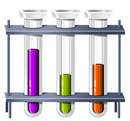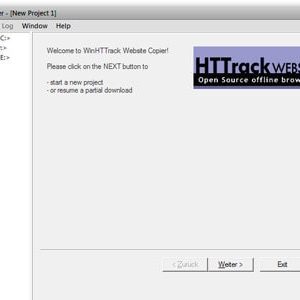Wix is a leading website development platform that offers a range of services to help individuals and businesses create stunning and functional websites. One of the key features that Wix provides is its Domains & Email service, which allows users to easily register a domain name for their website and set up professional email addresses using that domain. Having a personalized domain and email address can greatly enhance the credibility and professionalism of a website. In this article, we will explore everything you need to know about Wix’s Domains & Email service, including how to register a domain, set up email accounts, and manage your email communications effectively. Whether you are a beginner or an experienced web developer, this comprehensive guide will provide you with all the information you need to make the most out of Wix’s Domains & Email service.
- Weebly Domain Names and Email Find out How it All Works With Weebly
- Squarespace, Domain and Email Do I Get All Three Together or Separately?
- Too Slow Across the Board A Review of Eight Website Builders’ Page Speeds
- What is Wix App Market? Unlock Benefits & Explore Interesting Apps!
- Wix html5 Website Builder – Let’s Compare It with the Flash Version
At Techfuzzy.com we receive many questions about website builders. And a high percentage of them relate to Wix. Particularly, you guys often ask about how domain names and email accounts work at Wix.com. So let’s explore these questions in-depth:
You are viewing: Wix’s Domains & Email All You Need to Know About
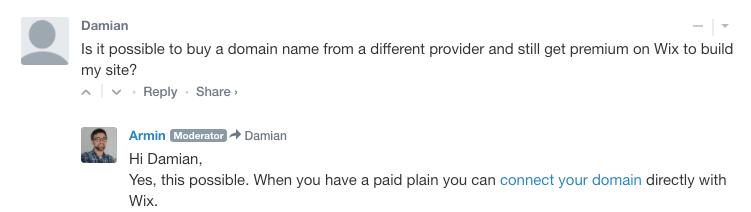
Do I need my own custom domain name?
As you probably know, Wix offers a free plan where anyone can create a website without spending a dime. However, note that this doesn’t give you a domain name. Your site’s URL will look something like your-name.wixsite.com/mysite.
If you need a professional-looking project or want to be taken seriously by Google and other search engines, you should use your own domain name (e.g. www.your-business.com).
Wix (and similar alternatives) won’t let you have a free site connected to your own domain name. For that, you’ll need to purchase a Wix paid plan, it doesn’t matter which one as all of them allow customized domain names.
Wix Domain name prices
Registering a new domain name with the Wix website builder is free the first year when purchasing the Combo, Unlimited, Pro, VIP, Business Basic, Business Unlimited, Business VIP plan or one of the Editor X packages. You will receive a voucher and you have two months to use it. Although they don’t offer all domain name extensions with this promotion, quite a big list of domain endings is available. Wix lets you use popular extensions like .com, .net, .org or .co.uk and more. This offer is only available for annual deals, monthly plans users aren’t eligible.

But you are probably wondering, how much is a Wix domain name after the first year? Fair question, but this will depend on the domain extension that you choose and the registration period.
| Registration period | Typical extensions like .com, .org, .net, .info, .co.uk, etc. | Other extensions like .site or .party cost |
|---|---|---|
| 1 year * | $ 14.95 /year | $ 30.95 /year |
| 2 years * | $ 13.95 /year | $ 29.95 /year |
| 3 years * | $ 12.95 /year | $ 28.95 /year |
* Wix will charge you for the selected period in advance.
After the first year, Wix’s domain name prices are a bit higher compared to other registrars. In the long run, hosting your domain name with another provider (e.g. Namecheap or GoDaddy) will save you some money.
Wix also offers privacy protection. However, this is a paid add-on at Wix (at $9.90), which is free with many other registrars (e.g. Namecheap). If you don’t want your contact details to be visible on the public WHOIS domain information database, it’s recommendable.
Available domain name extensions at Wix
At the time of writing this article, Wix users were able to choose from over 40 different domain name extensions, among others: .com, .net, .biz, .info, .org, .co.uk, .co, .land, .com.br, .mx, .london. Find the entire list here.
See more : 5 Best Website Builders for Affiliate Marketing in 2023The Affiliate Tools We Use Ourselves
Please note that domain names are not part of Wix’s 14-day money-back guarantee as they are not refundable.
Domain names purchased elsewhere
Now let’s say you already own your custom domain name. Then, what are your options?
Note: If your domain name is currently hosted with GoDaddy, Namecheap, or IONOS, we have a domain name tool that will provide more detailed information.
Basically you have two choices: either transfer or connect your domain name to your Wix site. There are fundamental differences between the two options so let’s break them down in detail.
Transferring a domain name to Wix
This is probably the easiest way to go. Essentially, you will move your domain name from your current domain name registrar (e.g. Namecheap or GoDaddy) to Wix.
Transferring the domain name requires a couple of steps: you must unlock your domain name, get the EPP Key (Authorization Code) from your current domain host, and confirm a couple of emails. If you get stuck at any point, ask your domain name registrar for help or check out this detailed Wix guide.

Before transferring your domain name, there are a couple of important things you should know/do:
- Be aware that not all domain name extensions are accepted by Wix, double-check that yours is on their list.
- You won’t be able to transfer the domain name unless 60 days have passed after you registered the domain name (or modified the registration details).
- If your domain name has the “privacy protection” enabled, the transfer won’t happen. Check with your domain name registrar how to disable it.
- Double-check that you have access to the email address associated with your domain name as a confirmation email will be sent there.
Let’s now check what to do when you can’t (or don’t want) to transfer your domain to Wix.
Connecting a domain name to Wix
If you would prefer to keep your domain name with your current host (e.g. to save money), you can still connect it to your Wix site. For that, a couple of changes in the domain name parameters are required. Check this Wix tutorial for more information.
There are two options: connecting the domain name via name servers or pointing your domain name to a Wix site:
- Check this article to connect via name servers (Wix controls your DNS)
- Follow these steps if you’d like to point your custom domain name (DNS controlled by your registrar)
What’s the better option then?
Usually, it’s option 1. Especially if you are not using any email inbox with your domain name yet, it’s better to connect your name servers with Wix (option 1).
See more : Is Squarespace Actually SEO Friendly?
If you are already using an external email provider, pointing your domain name to Wix (option 2) may be more convenient as your email accounts will just continue working without any further changes from your side. The only small disadvantage here: should Wix ever move your website to a new server, you may have to get your A-record updated. Not a biggie, but better if it all happens in the background without your involvement.
Keep in mind that your domain registrar will be able to assist you with these DNS changes.
Be aware that the connection process can take up to 48 hours, so don’t panic if you don’t see immediate results.
Email accounts with Wix
Wix’s plans don’t include email accounts. Therefore, if you’d like a professional-looking email such as [email protected], you’ll need to purchase a separate service.
Wix’s approach is to offer Google Workspace, a Google cloud solution that provides (among many other things) professional email. Although Google Workspace is a great product, it is not budget-friendly. For each user you have, you will have to pay $ 6 a month. Not that cheap!
A cheaper alternative?
Google’s solution is great for corporations and big businesses. However, small and medium companies can get cheaper email solutions as they don’t normally need all the included extra features (e.g. account management). Our favorite provider for email (and domain names) is Namecheap as they provide professional email accounts at good prices.
There’s even a free alternative called Zoho Workplace. It’s similar to Google Workspace but also offers a free plan for up to 5 email accounts.
Remember that it’s good practice to keep email and domain names under the same provider. This would make it easier to maintain and migrate in the future.
However, you can also use an external service like Namecheap or Zoho if your domain is hosted at Wix! Read these instructions to learn how to connect it.
You can increase your email deliverability by setting up email authentication. Just ask Wix’s support or your domain registrar’s customer service for help if you don’t know how to set it up.
Final thoughts
Despite Wix’s free domain name for the first year, in the long run it’s cheaper to host your domain name with another registrar (e.g. GoDaddy or Namecheap). This is especially true if you are also planning to get a professional email account as Wix’s alternative is rather expensive.
I hope you found this article useful! We love hearing from you, so please leave a comment if you have any questions.
That’s a wrap on “Wix’s Domains & Email All You Need to Know About” We hope you’ve found a trove of useful insights and fresh perspectives. Your opinions and ideas matter to us—join the conversation below and share your take! Hungry for more tech insights? Dive into our diverse collection of articles where innovation meets practicality. Discover More Website Builders.
Stay in the loop with the latest in AI and tech – your journey into the digital future continues at techfuzzy.com.
#Wixs #Domains #Email
Source: https://techfuzzy.com
Category: Website Builder