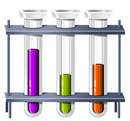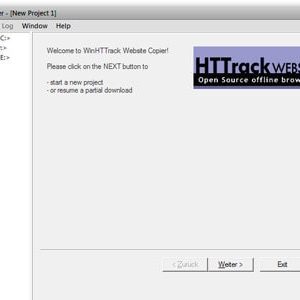When it comes to building a professional website, one of the first decisions to make is choosing a platform. Squarespace has emerged as a popular choice for its user-friendly interface and visually impressive templates. However, setting up a website is not just about the design and functionality. It also involves securing a domain name and creating a professional email address. This often leads to the question: do I get all three – Squarespace, domain, and email – together or separately? In this article, we will explore the options available and help you make an informed decision based on your specific needs and preferences.
- Discontinuation of Office Live Small Business – Microsoft, are you kidding us?
- Wix’s Domains & Email All You Need to Know About
- How to Cancel a Wix Premium Subscription – A Step by Step Guide
- The 6 Best Drag and Drop Website Builders in 2023: Create Your Website Effortlessly
- Best Free Blogging Platforms 11 of The Best Solutions Today
These are questions we get a lot here, at Techfuzzy:
You are viewing: Squarespace, Domain and Email Do I Get All Three Together or Separately?
When I subscribe to a website builder, what kind of domain and email options do I get?
And can I bring my own?
We’ve already detailed how it works with Weebly and Wix. Today we’ll look at Squarespace.
Using the Built-In Squarespace Domains
It’s entirely possible to forget about professional domains and keep the one automatically assigned to your account. It will look like this: yoursiteID.squarespace.com.
- Your site ID is automatically generated at first, but you can change it later.
- IDs must begin with a letter, and be between 3 – 30 characters. No weird symbols allowed, except hyphens.
- Even if you add a custom domain, the built-in domain will still exist. So you and visitors will be able to see your site from two addresses. It’s strange that they don’t redirect automatically.
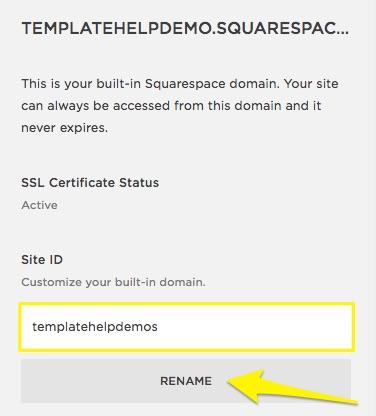
Renaming your Squarespace built-in domain name
One Year of Free Domain for Yearly Plans
Squarespace offers a free domain when you buy a yearly subscription. It also works if you’re using the free trial and upgrade to an annual plan. Same if you’re on a monthly plan (for less than a year) and upgrade to an annual plan.
- Once you select a domain, there is a five-day grace period where you can still decide to change it. After that, it’s set in stone.
- Squarespace domains are set to auto-renew by default. You can disable the option in your Domains panel.
- After the first year, you’ll need to pay $20 per year for the domain. Depending on the TLD, there may also be taxes to pay on top.
Finally, if you want to buy additional domains, they will cost you $20 – $70 each, depending on the TLD (see box below). Having multiple domains point to the same site can be useful for covering misspellings or translated versions of your domain name, for example.
About Squarespace TLDs
TLD stands for Top Level Domain.They’re also known as domain extensions. Squarespace lets you choose from more than 200 of them. The most common, like .com or .net are cheaper ($20) than specialized ones like .art ($30), .software ($50) or .pizza ($70).
What Comes With A Squarespace Domain
Squarespace lets you buy and register domains through their partner Tucows, and each domain comes with Whois privacy (so your personal registration data can’t be found online) and SSL security. As is common practice these days, your domain will work with or without the www at the front.
But yes, you’ve guessed it: no free email address.
See more : The Best Website Builders for SEO Which Ones Play Well with Google?
However, a nice little bonus is the “parked page”. You can use it to let visitors know your website is still under construction, and Squarespace gives you control over how it looks.

Nice bonus: Squarespace gives you some control over your “parked page”
Connecting and Transferring Domains to Squarespace
If you’ve already bought a domain from another provider, you can connect it to your Squarespace site. It can be a technical affair, but luckily, we have some great guides on how to do it, whether you bought your domain from GoDaddy, Namecheap, IONOS or a number of other providers (this link goes to Squarespace’s help page).
The broad strokes involve setting things up in your Squarespace backend, and then changing DNS parameters in your domain name provider’s settings. It’s easier than it sounds, and you can always contact your provider’s support for help.
Now the thing to note is that Squarespace would rather you transfer the domain to them.
- It’s easier to manage in the long term because you can do it all from the Squarespace backend
- You do need to re-register the domain, which costs between $20-$70
- No additional transfer fee
- If eligible, Squarespace will give you credit to make up for that one free year you didn’t get.
Just like with connecting, domain transfers can be a bit tedious. Once again, however, Squarespace has excellent guide on how to do it as seamlessly as possible. This is important because it can take up to 15 days before a domain is properly transferred.

Step 2 of 5 on how to transfer a domain to Squarespace
Squarespace Domain Downgrades, Cancellations & Refunds
The general rule with Squarespace is that if you fail to make your payments, you get 45 days before the domain is rereleased to the registrar. That means you won’t be able to use it any longer, unless you buy it again and no one else has bought it before you.
If you downgrade from an annual plan to monthly billing, your free domain will expire at the end of the yearly billing cycle. For refunds, you get a 5 day grace period, but after that you can’t get money back on a bought domain.
Deleting your Squarespace site gives you the option to renew your domain, or let it expire. You can also transfer a domain you bought with Squarespace to another provider.
In short, Squarespace is pretty accommodating if you leave their service. That’s always a nice surprise with website builders.
Squarespace and Email Accounts
See more : Does Wix offer responsive templates?
Squarespace doesn’t offer custom email addresses by default with their domains. What they do, like many other website builders, is partner with Google Workspace. In this case, you get to use the basic Workspace plan, which includes Google Drive, Calendar, Docs and Hangouts, amongst others.
It’s not an ideal solution, but there are advantages:
- You can manage your Google Workspace products directly from Squarespace (adding users, email addresses)
- You can connect Squarespace contact forms to your Google drive and address
- If you are eligible, you may get Workspace free for one year.
The cons include:
- Not able to connect any other email providers with Squarespace. It’s Google Workspace or you’ll have to manage your emails through the third party provider solution.
- If you really want to keep your email offer from another provider, you can connect it to Google Workspace, but it’s not an easy task.
- Certain features might be unavailable. For instance, if you sign up to Google Workspace by yourself, you get Google Voice. When you go through Squarespace, their partnership doesn’t cover that service.
Finally, when it comes to prices, it’s all the same whether you buy through Squarespace or Google directly, costing around $6 per month or $72 per year (plus maybe some local taxes). And yes, that’s per user – which isn’t exactly cheap.
Alternatives to Google Workspace Email Accounts for Squarespace
If you want a more affordable option than Google Workspace, it’s still possible to get a professional email account linked to your domain. You have two options there:
- Link an email account to the domain you bought on Squarespace
- Buy an email and domain from the same provider, then connect to Squarespace
It’s always good practice to keep your email accounts and domain with the same company. This saves a lot of time and hassle in case you need to migrate later.
So for the cheaper providers? We’ve always had great results with Namecheap. You can even get up to 5 free accounts with Zoho Workplace – and there might be other solutions out there too. Keep in mind that it’s usually a good idea to set up email authentication to increase the deliverability of your emails (just ask Squarespace or your domain registrar for help).
Key Takeaways
When it comes to domains and email addresses, Squarespace is pretty much on par with other website builders. The one-year free domain seems to be common practice, and most of them let you manage emails through Google Workspace.
If you’re really after affordability, it will cost you less to host your domain and emails with another registrar.
But if you want a professional online presence with complete peace of mind, just factor in an extra $20 a year for a Squarespace domain and $72 for emails – Squarespace will make it easy for you to run everything from your site dashboard.
> Try Squarespace for free for 14 days
That’s a wrap on “Squarespace, Domain and Email Do I Get All Three Together or Separately?” We hope you’ve found a trove of useful insights and fresh perspectives. Your opinions and ideas matter to us—join the conversation below and share your take! Hungry for more tech insights? Dive into our diverse collection of articles where innovation meets practicality. Discover More Website Builders.
Stay in the loop with the latest in AI and tech – your journey into the digital future continues at techfuzzy.com.
#Squarespace #Domain #Email #Separately
Source: https://techfuzzy.com
Category: Website Builder