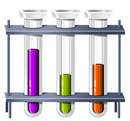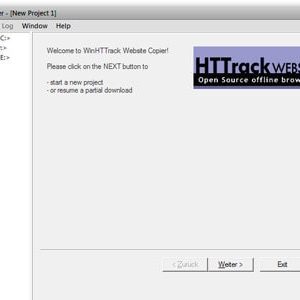WordPress is a widely popular content management system (CMS) known for its flexibility and extensive range of plugins and themes. However, if you have already built your website on Wix and want to harness the power of WordPress for your blog, you may wonder if it’s possible to use WordPress on Wix. In this article, we will explore the hosting options, integration process, and importing steps to help you seamlessly incorporate WordPress into your Wix website, allowing you to enjoy the benefits of both platforms. Whether you’re a blogger looking for advanced blogging features or a business owner seeking to enhance your website’s functionality, this guide will provide you with the insights needed to effectively utilize WordPress on Wix.
- Webflow vs WordPress Could The CMS Powerhouse Have Competition?
- Squarespace Alternatives (2023) The 16 Best Website Builders
- How to Integrate Mailchimp with Your Wix Website?
- Squarespace vs GoDaddy Which suits your needs best?
- Hostinger Website Builder Examples 26 Stunning Examples of Business, Portfolio, and Ecommerce Sites
WordPress and Wix are both big names in the website building space. For that reason, you might be wondering how to make the most of the two platforms.
You are viewing: How to Use WordPress on Wix? Hosting, Integrating and Importing a Blog
Let look at a few common questions from our readers:
Can You Host WordPress on Wix?
The short answer is no. Wix is not a general web hosting service. Wix only supports its own website builder. For that reason, you cannot host WordPress on Wix.
The good news is that there are plenty of cheap WordPress hosting services available. In fact, much cheaper than Wix. While Wix’s Combo plan costs $16/month, a cheap WordPress hosting package like Dreamhost already starts at $6.99/month.
To set up your WordPress website you simply need to purchase the web hosting package and install WordPress. These days, that’s a straightforward process. See this step-by-step video on how to install WordPress on Siteground for example:
Can I use Wix for my website and WordPress for my blog?
See more : 11 Stats That Show the Size of Wix’s Market Share
Yes, this is possible, although there aren’t many scenarios where this makes a lot of sense. One would be if you already have a WordPress blog running, and you don’t want to move your posts over to Wix. If that’s the case, you can do the following:
In order to use WordPress on your Wix website, you should set up a subdomain. So for example, if your main domain is mywebsite.com, you could set up the WordPress blog under blog.mywebsite.com.
The subdomain needs to be created with your domain registrar. If Wix hosts your domain name, you can find a guide to setting up a subdomain here.
In your WordPress hosting, you need to specify this new subdomain as your primary domain name. To enable the connection, you will have to change your domain’s DNS records. I would recommend you contact your domain registrar’s support in order to set it up.
Once your WordPress blog is running on your new subdomain, you can add a link to it in your Wix website’s navigation bar.
If setting this up sounds too complicated, or you are worried about your SEO, you can also import your WordPress articles into Wix. The advantage is that everything will run on one platform.
How do I import my WordPress blog into Wix?
See more : Wix Vs WordPress Fast and Flashy Vs Full Features?
To import your WordPress articles into Wix follow these steps:
- In your dashboard, go to “Blog”
- Click “More Actions”
- Click “Import Posts”
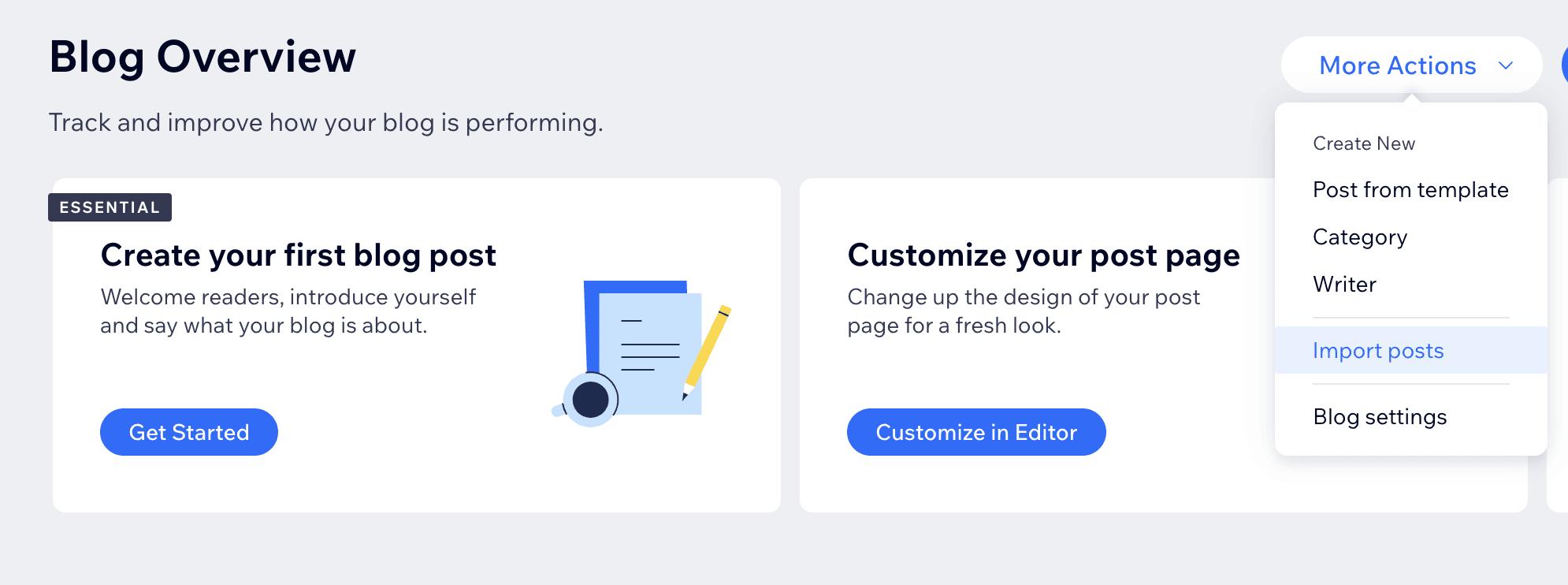
- Select “WordPress”
- Select either “By using a site URL” or “By using a WordPress XML file”
If your WordPress blog is published to the web, I would recommend using the first option, as it’s the easier option.
- Now enter the URL to your WordPress blog
- Wix will start the import and pull over your texts, images (including alt-texts), videos as well as the original post dates and times. The WordPress categories will be imported too. The maximum number of posts you can import is 4,000.
For further information on importing WordPress content, please refer to this Wix help article or get in touch with customer support.
I hope this information was helpful. Please leave a comment if you have any further questions!
That’s a wrap on “How to Use WordPress on Wix? Hosting, Integrating and Importing a Blog” We hope you’ve found a trove of useful insights and fresh perspectives. Your opinions and ideas matter to us—join the conversation below and share your take! Hungry for more tech insights? Dive into our diverse collection of articles where innovation meets practicality. Discover More Website Builders.
Stay in the loop with the latest in AI and tech – your journey into the digital future continues at techfuzzy.com.
#WordPress #Wix #Hosting #Integrating #Importing #Blog
Source: https://techfuzzy.com
Category: Website Builder