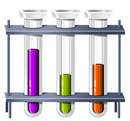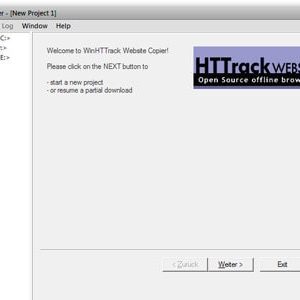Integrating Mailchimp with your Wix website can be a game-changer for your business. Mailchimp is a powerful email marketing platform that allows you to create, send, and automate email campaigns. By integrating it with your Wix website, you can seamlessly collect subscriber information, create targeted email lists, and engage with your audience in a more personalized way. In this article, we will explore the step-by-step process of integrating Mailchimp with your Wix website, enabling you to unlock the full potential of email marketing and drive more conversions.
- Webflow’s Market Share in 2023 Leading the “No-Code” Movement?
- How Does Wix Work? A Step-by-Step Guide to Building A Wix Website
- Jimdo Alternatives in 2023 The Top 7 Alternatives to Jimdo
- What a Website Builder Can & Can’t Do
- Website Builder and Ecommerce Support Which Platforms Offer The Best Help?
Are you looking for an easy way to manage your email marketing campaigns on your Wix website? Look no further! In this article, we will show you how to integrate Mailchimp with your Wix website, so you can easily collect subscribers for your Mailchimp list.
You are viewing: How to Integrate Mailchimp with Your Wix Website?
Mailchimp is one of the most popular newsletter services, which makes it a powerful addition to the Wix website builder.
Does Wix integrate with Mailchimp?
Yes, Wix does integrate with Mailchimp. You can easily connect your Mailchimp account to your Wix website and use it to manage your email marketing and newsletter campaigns.
See more : Webflow vs Wix Which Should You Choose in 2023?
There is one caveat, however. Wix used to offer a native Mailchimp integration in the past. Unfortunately, this has been removed, probably to make Wix’s own email marketing service more attractive.
But there are numerous third-party Mailchimp integrations in the Wix App Market.
The top 3 Mailchimp Integrations from the Wix App Market
Judging by their customer ratings and functionality, these are the three best Mailchimp integrations for Wix.
- Mailchimp Email Marketing PoCo (requires a paid Wix plan)
- Mailchimp Forms by MailMunch (requires a paid Wix plan)
- Contact Collection (works with Wix free)
To find all available Mailchimp Apps for Wix, follow these steps:
- Log in to your Wix account and go to the Wix editor.
- Click the “Add Apps” button on the left side of the editor.
- In the search bar, type “Mailchimp”
- Select the app you like and click “Add to Site”.
- Grant the requested permissions to the app (make sure to read this carefully).
- Follow the on-screen instructions to complete the setup process.
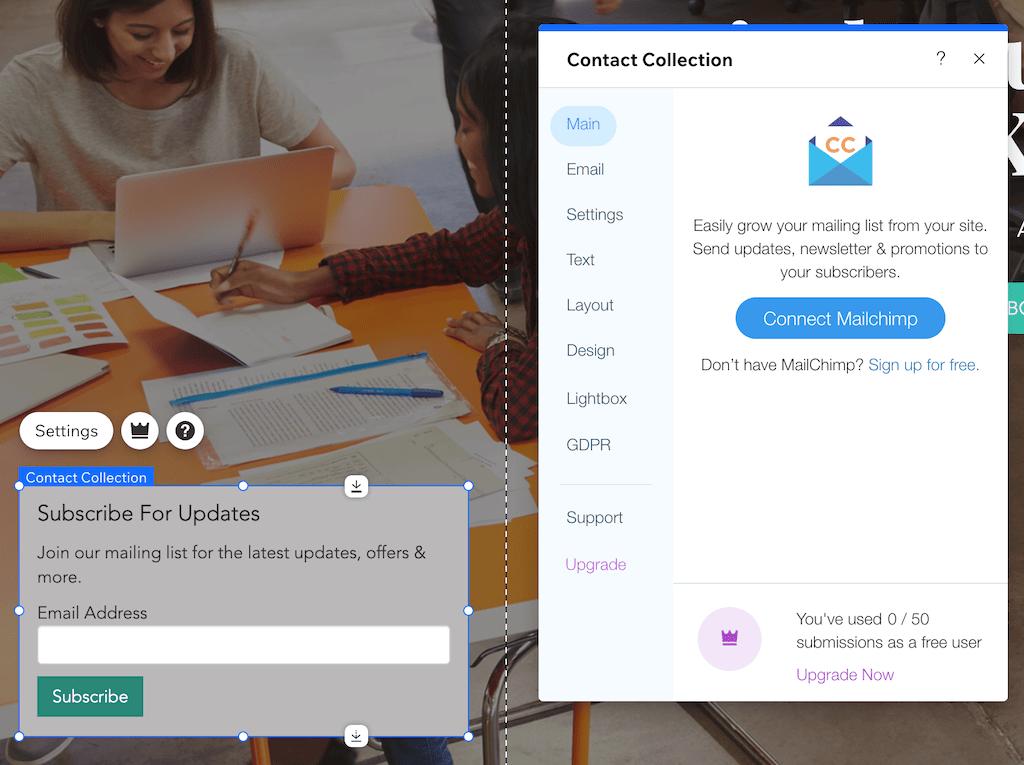
See more : The 7 Easiest Website BuildersHow Beginners Get Online in 2023
This is what the Contact Collection app looks like on a Wix website
With these Mailchimp apps, you can easily grow your email list and engage with your audience through targeted email marketing campaigns. But even if you don’t want to use one of these apps, you can always just add a Mailchimp form to your Wix website directly via HTML.
For further questions, you can contact Wix directly or leave a comment in this article!
That’s a wrap on “How to Integrate Mailchimp with Your Wix Website?” We hope you’ve found a trove of useful insights and fresh perspectives. Your opinions and ideas matter to us—join the conversation below and share your take! Hungry for more tech insights? Dive into our diverse collection of articles where innovation meets practicality. Discover More Website Builders.
Stay in the loop with the latest in AI and tech – your journey into the digital future continues at techfuzzy.com.
#Integrate #Mailchimp #Wix #Website
Source: https://techfuzzy.com
Category: Website Builder