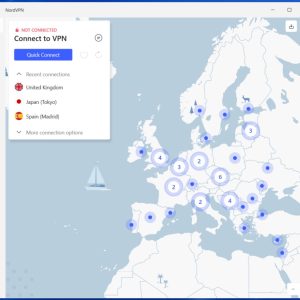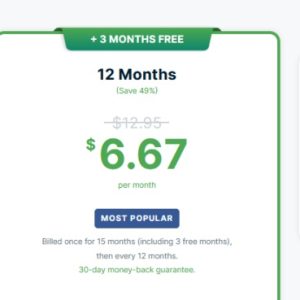In today’s digital age, where online privacy and security are of utmost importance, VPNs have become a go-to solution for many internet users. One such VPN that has gained significant popularity is Hola VPN. In this comprehensive review, we will delve into the features, performance, and overall effectiveness of Hola VPN, putting it to the test, reviewing its functionalities, and comparing it to other VPNs available in the market. By the end of this review, you will have a clear understanding of whether Hola VPN is worth your consideration in 2023.
The virtual private network (VPN) market is huge, giving users endless options to choose from. People easily get overwhelmed by the endless options, finding settling down on a good VPN challenging. Today, we’ll review one of the best VPNs you can consider, the Hola VPN.
You are viewing: A Full Hola VPN Review – Tested, Reviewed, and Compared for 2023
We’ll provide a comprehensive Hola VPN review, diving deep into its features, compatibility, ease of use, security, and other vital factors. We’ll also compare it against the competition to help you decide which one to choose. After reading this Hola VPN review, it should be easy to decide if it’s your ideal choice.
What is Hola VPN?
Hola is a popular freemium VPN service. It offers a free version with limited features, and you can pay to remove all limitations.
Hola is a peer-to-peer VPN, meaning users’ devices act as servers on the network. The platform aptly describes itself as an “IP exchange network” where users can provide their IP address in exchange for using other people’s IPs to surf the web. However, premium users can opt out of this exchange and only connect to provided servers.
Hola VPN Pros and Cons
Hola has its pros and cons, like any other tool, which we’ll examine below.
Pros
- Fast speeds.
- Easy to use and set up.
- Has mobile and desktop apps.
Cons
- It keeps logs on free users.
- It doesn’t support torrenting.
- It supports only two VPN protocols.
How Much Does Hola VPN Cost?
Hola offers a free version of its VPN but with limited daily usage and just one simultaneous connection. It also keeps logs of browsing activities on free users, but you can pay to avoid logging and enable up to 10 simultaneous connections. You can pay either monthly, annually, or for three years in a go.
| Plan | Price | Features |
| 1 month | $14.99 | – No logging – 10 simultaneous connections – Access to 200+ locations |
| 1 year | $92.26 | – No logging – 10 simultaneous connections – Access to 200+ locations |
| 3 years | $107.55 | – No logging – 10 simultaneous connections – Access to 200+ locations |
Hola provides steep discounts for its annual or three-year plans. For instance, subscribing to the three-year plan means paying an average of $2.99 per month, compared to $14.99 if you subscribe month-to-month.
Paying for one year gives an average of $7.69 per month, almost half of the month-to-month price. It’s much better to pay for one year or three at a go than subscribe to the monthly plan. If you’re unsatisfied with your subscription, you can request a full refund within 30 days of payment.
You can cancel your Hola VPN subscription at any time. Go to My Account > Manage > Cancel Subscription to do this. If you paid for your subscription via the App Store, you can cancel the subscription from your Apple account.
Reviewing the Core Hola VPN Features
Before you decide, here are the core features of Hola VPN reviewed.
Bypass Geo-Restrictions
Hola VPN has an extensive server network that makes it easy to bypass any content geo-restrictions. It has servers in virtually all locations across the globe, thanks to its peer-to-peer infrastructure.
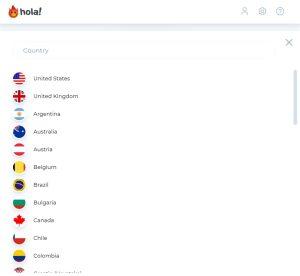
Let’s say you reside in the UK and heard about a popular Italian movie on social media. You log on to Netflix but discover the movie is restricted to Italian residents. You don’t need to bother; just switch your VPN location to Italy, and you can quickly access the movie.
A VPN isn’t only for bypassing geo-restrictions. It also protects your online activity from any prying eye by routing it through an encrypted tunnel. Your internet service provider (ISP) can’t monitor what you do online, giving you strict privacy.
Network Infrastructure
Hola is unique for having a peer-to-peer VPN infrastructure. It functions as an IP exchange network, with each user adding their IP into the pool in exchange for using another IP. This peer-to-peer infrastructure allows Hola to offer extensive location choices to users.
However, note that Hola isn’t all peer-to-peer. The company also operates some VPN servers of its own. Premium users can connect to these servers instead of using other users’ IPs. Likewise, premium users aren’t part of the exchange network; they simply connect and don’t use their devices as servers.

The Hola VPN extension (for Chrome, Opera, and Microsoft Edge) isn’t part of the peer-to-peer network. It works through Hola’s own VPN servers.
Split Tunnelling
Hola VPN allows you to control which apps or websites connect through its servers and which do not. This feature is called split tunneling. It’s important because some apps don’t work with a VPN, e.g., banking apps. Split tunneling lets you isolate the apps you don’t want to use with a VPN while all other online traffic remains encrypted.
Mobile and Desktop Apps
Hola VPN has a mobile app for iOS and Android. You can download the iOS app from the Apple App Store. The Android app is unavailable on the Google Play Store, but you can get it on the Samsung Galaxy Store or Huawei AppGallery.
Similarly, Hola has native apps for Windows and Mac PCs. You can find the download links for these respective apps on Hola’s official website.
Kill Switch
You can configure Hola to automatically disconnect your computer from the internet if the VPN protection disconnects for whatever reason. This feature, known as a Kill Switch, prevents your data from leaking because you were unknowingly browsing while VPN protection wasn’t on.
Hola lets you add a time delay to your Kill Switch. For example, you can configure it to wait 10 seconds without VPN protection before severing the connection. If you don’t want any delay, set the number to 0.

Launch On Startup
You can configure Hola VPN to automatically launch whenever your PC starts up. This feature is useful for people who often forget to switch on their VPNs before opening their browsers to surf the web.
You can also configure Hola VPN for PC to automatically connect to a specific location after launching. This way, your browsing activity always stays protected on your PC.

Is Hola VPN Safe?
See more : A Full PrivateVPN Review: Tested, Reviewed, And Compared For 2023
Yes, to an extent. However, they do log activity, which can be unsafe. Let’s examine the safety features of the Hola app.
Encryption Standards
Hola VPN uses the Advanced Encryption Standard 256 (AES-256) algorithm by default. This algorithm uses 256-bit keys to encrypt and decrypt user data and is virtually impenetrable by brute force.
To illustrate how robust this encryption standard is, there are 2^256 possible key combinations, making 115,792,089,237,316,195,423,570,985,008,687,907,853,269,984,665,640,564,039,457,584,007,913,129,639,936. Yes, you read that right.
A hacker trying to brute force this algorithm will need the world’s most powerful computer and spend billions of years trying to go through all possible combinations. Let’s just summarize by saying it’s impossible.
Hola also sometimes uses AES-128 (128-bit keys) and AES-192 (192-bit keys).
Two-Factor Authentication
You can enable two-factor authentication to provide an extra layer of security on your Hola VPN account.
Two-factor authentication implies providing two modes of identification before granting access to an account. Whenever you want to log in, Hola will send a unique code to your email address, and you must input this code to access your account successfully. This feature prevents a hacker from breaking into your Hola account even if they somehow get your password.
Protocol Support
Hola VPN supports only two VPN protocols: IKEv2/IPsec and PPTP/L2TP. IKEv2 is well-known for its speed and stability, so you have nothing to worry about. PPTP is one of the original VPN protocols, and L2TP is an improvement based on it. PPTP has fast speeds but weaker encryption, while the upgraded L2TP has fast speeds and stronger encryption.
Unfortunately, Hola VPN doesn’t support the fastest VPN protocol, WireGuard. Some VPN apps support up to five protocols and allow users to choose the one they want anytime. Hola VPN is, however, limited in this area.
Logging Policy
One of the main drawbacks we’ve emphasized in this Hola VPN review is that it logs data on free users. Logged data include browser type, the web pages you visit, time spent on the web pages, access time and dates, etc. You must upgrade to the premium plan if you don’t want your data to be logged.
Some people are comfortable with the tradeoff of their browsing activity being logged in exchange for a free VPN. But many others aren’t comfortable with it. Anyway, you can upgrade to the premium plan and avoid any form of logging.
DNS
Hola provides DNS proxy servers to route your browsing activity through. These proxy servers allow you to avoid being tracked by internet service providers (ISPs) and any other prying eyes.
Independent Audits
Hola VPN hasn’t undergone an independent audit, which we consider a drawback. In 2015, following reports of security flaws in the platform, Hola said it would fix them and undergo a security audit. However, it hasn’t published the results of any independent audits.
Independent security audits bolster the reputation of any VPN provider in the eyes of users.
Hola VPN Compatibility
One of the best things about the Hola VPN is its widespread compatibility, which we’ll examine below.
Windows
You can download Hola VPN on any Windows PC. All the download links are available on the official website, so you don’t have to stress yourself. Just head there and click the download button next to the Windows icon, and it begins automatically.
The Hola VPN for PC works with Windows 7, 8, 10, 11, and above.

Mac
Hola has a Mac app that works exactly like the Windows app. It’s the same product working with a different operating system. You can download the Hola VPN Mac app from the same website; it works with macOS 10.15 and above. The process is quick and easy.
iOS
You can download Hola VPN for iPhones and iPads from the Apple App Store. The drawback is that the iOS app requires a paid subscription. It doesn’t work with the free plan, but there’s a 7-day free trial period to test its features. Apple has strict restrictions about data logging, so it seems Hola can’t offer its free service on iOS anyway.
The iOS app has an intuitive interface we enjoyed using.
Android
Hola works with Android devices but is unavailable on the Google Play Store for unclear reasons. You can download it from the Huawei AppGallery or Samsung Galaxy Store.
Hola VPN for Android doesn’t require a paid subscription, unlike the iOS app. You can use it on the free plan.
Browser
Hola is available as a browser extension on Google Chrome, Opera, and Microsoft Edge. You can download it from the extension stores of these respective browsers or head to the official website and choose the link for your browser. Unfortunately, there’s no Hola VPN Firefox extension.
TV
Hola VPN is compatible with TV apps, including Fire TV, Apple TV, LG, and Samsung Smart TV. You can download Hola VPN on your TV to stream movies, sports matches, live events, or any other content without exposing your identity to ISPs.
Gaming Consoles
You can set up Hola VPN proxy servers on your Xbox and Playstation consoles, allowing you to bypass geo-restricted gaming content.
Hola is compatible with many devices and consoles, and we tested it on each one to see how they worked. They all worked reliably.
Hola VPN vs. Top VPN Competitors
We can’t give a comprehensive Hola VPN Review without comparing it to the competition. The table below examines how Hola compares to its main rivals in the most vital criteria.
| Top VPNs | Best Suited For | Starting Price | Log Policy | Free Version? | No. of Connections | Kill Switch? |
| Hola VPN | Video streaming | $14.99 per month | Logs user data on the free plan | Yes | 10 | Yes |
| ExpressVPN | Streaming | $12.95 per month | No logging | No | 8 | Yes |
| CyberGhost | Gaming | $12.99 per month | No logging | No | 7 | Yes |
| PureVPN | Anonymity | $12.45 per month | No logging | No | 10 | Yes |
| ProtonVPN | General anonymity | $10 per month | No logging | Yes | 10 | Yes |
Hola VPN offers similar features to its competitors. You can view our full comparison of the best VPN services for more information on these competitors.
What is Hola VPN Good For?
Hola VPN excels in these areas:
Streaming
Hola VPN is very good for streaming videos over the web. It has fast connection speeds and allows you to bypass geo-restrictions easily. It worked with Netflix during our tests, but we observed third-party complaints of this VPN being unreliable on the same app.
The issue is that users on the free plan often try to access Netflix under the same IP address, which can be easily detected. Besides, the free plan limits Netflix streaming to just one hour daily. Users on the premium plans don’t have issues streaming videos reliably.
Gaming
You can set up Hola VPN on your Xbox and Playstation gaming consoles and play games seamlessly. You can easily bypass content geo-restrictions and enjoy the games you want.
See more : ExpressVPN Review 2023: Everything You Need to Know in One Guide
Unfortunately, Hola VPN doesn’t work with torrenting, unlike other VPNs. The platform blocks all torrenting traffic because it lacks the features to keep users anonymous while they use a torrent network.
Hola VPN Server Locations
Hola VPN has servers in virtually all locations globally, sorted below.
Hola has one of the biggest server locations of any VPNs we have reviewed. This is possible because it is primarily a peer-to-peer service, with users across the globe exchanging their IP addresses over the web. It’s hard to find another VPN with as many locations as Hola.
Is Hola VPN Good? A Look at Hola VPN Reviews
We can’t provide a comprehensive Hola VPN review based on only our experience. We must also consider what other customers say about Hola VPN to give you a full picture.
Hola has stellar ratings on Trustpilot, averaging 4.6 stars from over a thousand reviews.

- Speed: Customers often praise Hola VPN for its fast speeds and ability to stream videos effortlessly.


- Support: Customers often praise the company’s customer support for being very responsive.


Hola VPN also has a stellar reputation on G2, another popular product review site, averaging 4.5 out of 5 stars.

Customers praise Hola for helping them bypass geo-restrictions and its widespread compatibility.

How to Use Hola VPN – A Quick Guide
Follow the below steps to download Hola VPN and set it up effectively.
Step 1: Hola Download
Head to Hola’s website. Find the platform you want to use it on and click the Download button. We’re using a Windows PC for this example. Clicking the button will automatically download the executable file on your PC. If you’re using a mobile phone or a browser, the button will redirect you to the appropriate page to download it.


Step 2: Installation
Launch the executable file to begin the installation process. Follow the on-screen instructions to install the software.

Step 3: Create An Account
Launch Hola VPN after installation. Create an account using your email address or join with an existing Google or Apple ID account. You’ll be redirected to the app homepage afterward.

Step 4: Establish a VPN Connection
Press the power button to switch on VPN protection. You can control the server location from the dropdown menu.

The setup process is similar for the mobile app and browser extension. You just need to install it and create an account, and you can start enjoying VPN protection.
During our test on a Windows PC, Hola took noticeably long to install. It took several minutes to install completely, unlike some other VPNs we’ve tested that installed within seconds. It’s not a problem, but just something we felt like noting in this Hola VPN review.
How We Tested Hola VPN
To give you a detailed Hola VPN review, we ensured to test every feature. We downloaded the Windows app, Mac app, mobile apps, and browser extensions to test its speed and reliability. We also used it on a TV, and the app performed well in all our tests.
We have a team of cybersecurity professionals with deep experience testing VPNs to observe what works and what doesn’t. We paired Hola against several competitors and summarized our comparison in a table.
Personal experience isn’t enough for comprehensive Hola VPN reviews, so we also considered what previous users had to say about the platform. We checked Trustpilot, G2, and Reddit to gauge opinions about Hola, and it was majorly positive, with most complaints centered on its data logging practices and lack of torrenting support.
Our Other VPN Guides
You can check other VPN products we’ve reviewed and our guides on choosing the best ones below:
- The Best VPN Service Overall
- The Best VPN App
- The Best VPN for iPhone
- The Best VPN for Android
- The Best Linux VPN
- The Fastest VPN Service
- The Best VPN for Netflix
Concluding Our Hola VPN Review – Is Hola VPN Worth it in 2023?
Is Hola VPN worth it in 2023? The consensus agrees. Hola is a suitable VPN for streaming, gaming, and other online activities. It protects your online identity, preventing ISPs and other parties from spying on what you do. It also makes it easy to bypass geo-restrictions and access your desired content.
This platform has some drawbacks, such as keeping browsing logs for users on the free plan and its lack of support for torrenting. However, it’s an effective VPN to choose in 2023.
That’s a wrap on “A Full Hola VPN Review – Tested, Reviewed, and Compared for 2023” We hope you’ve found a trove of useful insights and fresh perspectives. Your opinions and ideas matter to us—join the conversation below and share your take! Hungry for more tech insights? Dive into our diverse collection of articles where innovation meets practicality. Discover More AI Insights.
Stay in the loop with the latest in AI and tech – your journey into the digital future continues at techfuzzy.com.
#Full #Hola #VPN #Review #Tested #Reviewed #Compared
Source: https://techfuzzy.com
Category: Hosting & VPN