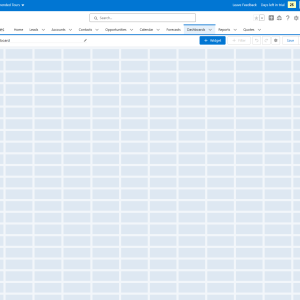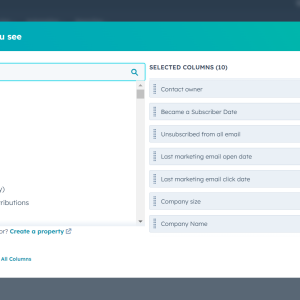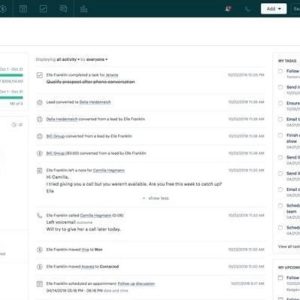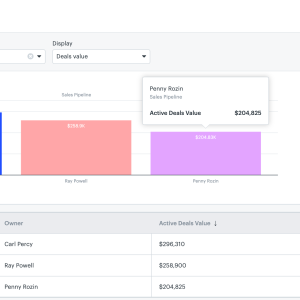HubSpot is a renowned inbound marketing and sales software platform that offers a wide range of tools and features to help businesses attract, engage, and delight their customers. However, one of the most common questions that arises when considering HubSpot is how much does it actually cost? With several pricing plans and options available, understanding the cost of HubSpot and what each plan includes is essential for businesses looking to implement this powerful marketing and sales solution. In this article, we will explore the various pricing options offered by HubSpot and provide insights into the features and benefits that come with each plan. Whether you are a small startup or a large enterprise, understanding HubSpot pricing will help you make an informed decision about whether this platform is right for your business.
HubSpot pricing starts at $18 per month for two users for its Sales Hub and Service Hub or $18 per month for 1,000 contacts in its Marketing Hub. Additionally, you can get the basic CRM Suite platform completely free with no time limit. There’s also a combo discount deal for the CRM Suite which includes Sales, Marketing and Service features, from $30 per month.
You are viewing: HubSpot Pricing – How Much Does HubSpot Cost?
HubSpot also offers social media management and email marketing services, but this guide covers HubSpot pricing for its main Sales, Marketing and Customer Service CRM products. Check out how each plan in these Hubs compare in the pricing table below:
HubSpot’s pricing is initially very affordable, but its enterprise-level pricing is anything but cheap. HubSpot Sales Hub and Service Hub pricing gets as high as $1,200 per month for 10 users, while the Marketing Hub is all the way up to $3,600 per month for 10,000 contacts. On top of that, the enterprise version of the free CRM Suite tool costs as much as $5,000 per month.
The free version of HubSpot CRM is surprisingly robust, though, offering sales, service, and marketing tools in the platform. It’s quite limited compared to paid options obviously, but it’s a great way to start off if your budget is tight. Alternatively, you can build your own bundle of different hubs, tiers, and add-ons, for a custom quote.
What do you need Hubspot for?
Learn more
Remember, CRM software isn’t a one-size-fits-all solution. The most important thing is to understand the costs for your business, with its own unique needs and scale. That’s why we recommend using our CRM comparison page to compile comparable prices on CRM software in just a few moments.
In This Guide:
HubSpot Pricing: What Do I Get?
HubSpot splits its various services into what it calls “hubs,” each of which is aimed at a different aspect of running a client-focused business.
- HubSpot Marketing Hub Costs – from $18 per month, includes the tools a business needs to attract customers and convert contacts into leads.
- HubSpot Sales Hub Costs– from $9 per user, per month, lets a business track every lead interaction and every deal pipeline.
- HubSpot Service Hub Costs – from $9 per user, per month, allows a business to keep its entire client base happy with fast, smart customer service.
- HubSpot CRM Suite Costs – from $30 per month this is actually a package of hubs; it includes the Marketing Hub, Service Hub, and Sales Hub.
These Hubs, as well as the CRM Suite, are available in three different tiers: Starter, Professional, and Enterprise. Each tier adds additional features and comes in at a higher price point. The CRM Suite is the only ongoing discounted bundle that HubSpot offers, but you can still create your own bundle by mixing and matching the hubs and tiers that your team needs.
HubSpot’s Marketing Hub offers the tools a business needs to attract visitors, convert them to leads, and close more deals – all while keeping long-time customers happy. It’s so robust, in fact, that we consider HubSpot to be the best CRM for marketing available, according to our in-depth research. Here’s a specific breakdown of each plan:
- Starter tier starts at $18 per month for the first 1,000 contacts
- Professional tier starts at $800 per month for the first 2,000 contacts
- Enterprise tier starts at $3,600 per month for the first 10,000 contacts
Our research shows that HubSpot provides the most functionality across different marketing channels (email, social media, content marketing, and paid marketing) compared to competitors. On top of that, HubSpot offers the best email marketing features in our research, even in its free plan, so if you need to launch a campaign at a low cost, you can’t get much better than HubSpot.
Users can be unlimited at any tier, but the number of contacts to which they can market determines how much each tier costs, with monthly costs updating for each additional 1,000 contacts.
The Professional and Enterprise tiers also include a one-time onboarding fee: The Professional onboarding costs $3,000, while the Enterprise onboarding costs $6,000.
Marketing Hub Features
- Email templates
- Click map
- Keyword monitoring
- Page audits
- Google and social ad builder
- Ad retargeting
- Website visit tracking
The Sales Hub helps a business centralize its activities and track each interaction with leads right down to granular details, like learning when a lead has opened an email. The platform also recently added lead scoring, which can help you evaluate which leads are the most valuable. Sales Hub comes in three premium tiers:
- Starter tier starts at $9 per user, per month with minimum 2 users for a total price of $18 per month
- Professional tier starts at $90 per user, per month with minimum 5 users for a total price of $450 per month
- Enterprise tier starts at $120 per user, per month with minimum 10 users for a total price of $1,200 per month
In addition to viewing deals and sales pipelines from their dashboard, Sales Hub users can keep track of their meetings, playbooks, quotes, and conversations, making the customer management process even smoother.
See more : Zoho CRM vs HubSpot – Price and Features Comparison
And, if you’re looking to streamline your digital payment process, HubSpot payments could be just the added feature that you need. First launched in October 2021, this ready-integrated digital payment process is designed to deliver a more connected buyer experience, allowing your customers to buy and pay directly from your website, email or online chat platform.
Available to all premium HubSpot Sales Hub users in the U.S, the addition allows you to collect customer payments, using their preferred payment method, directly in your CRM – making your digital payment process even faster. It also allows you to set up and manage recurring customer payments, and create secure, shareable payment links that can be embedded on multiple pages, tools and platforms, including HubSpot quotes.
With no set-up fees, HubSpot payments is a great feature to use if you’re looking to better manage your finances, along with your customer data. Instead of a rolling fee, you’ll be charged a percentage per transaction, meaning you’ll only pay for the service as and when you use it. Credit and debit cards will incur a flat fee of 2.9% of the transaction amount, where ACH payments will incur a fee of 0.5% of the transaction amount, capped at $10 per transaction.
If you’re a small to medium-sized business specifically interested in growth, HubSpot could certainly help you to better manage your customer lifecycle. With all of your customer information in one place, you’ll be able to make faster and better-informed business decisions based on your customer’s digital purchases in real-time, improving productivity.
Our research also shows HubSpot Sales is great for scalability because, at least on the higher-tier plans, it provides an excellent infrastructure for managing sales teams when compared to leading competitors. Additionally, you’ll enjoy one of the top platforms for contact management, according to our research.
You’ll also see a few one-time fees in the higher-paying tiers; any business starting at the Professional tier will need to pay a one-time $750 fee for a mandatory Quick Start Consultation, or if opting for the Enterprise tier, they’ll need to pay a one-time $3,000 fee for onboarding.
Sales Hub Features
- Website live chat
- Customizable sales pipeline
- Quote proposal management
- List segmentation
- Communication history
- Revenue data views
HubSpot’s Service Hub offers the customer service software tools that can help a business craft a frictionless experience for its customers. The hub offers ways to streamline and automate the process (like creating a knowledge base or offering chat bots), and to gather customer feedback via pop-up or native forms. It also has improved the interaction tracking feature for clearer analytics. The three tiers for the Service Hub cost the same as those for the Sales Hub.
- Starter starts at $9 per user, per month with minimum 2 users for a total cost of $18 per month
- Professional starts at $90 per user, per month with minimum 5 users for a total cost of $450 per month
- Enterprise starts at $120 per user, per month with minimum 10 users for a total cost of $1,200 per month
Our research shows that this plan is on the pricier end of things compared to other service CRM but is the best choice if you’ll be using HubSpot for other functions like sales and marketing.
If used to their fullest potential, Service Hub tools can even turn satisfied customers into advocates for your brand who can bring up additional clients, or who can serve as case studies to promote your business. It all pays for itself — in the B2B space, high customer engagement scores are correlated with 50% higher revenue and sales.
The Service Hub also charges the same one-time fees as the Sales Hub — $750 for Professional setup and $3000 for Enterprise customers.
Service Hub Features
- Email, chatbot, and web-form ticketing
- Email templates
- Website chatbot
- Contact database functionality
- Ticket resolution and response data
HubSpot CRM Suite Costs
HubSpot’s CRM Suite is its biggest offering. It includes features from all three hubs — Marketing, Sales, and Service — along with the free HubSpot CRM plan, and charges a discounted price compared to what you would pay for all three subscriptions individually.
- Starter tier starts at $30 per month
- 2 users for Sales Hub and Service Hub
- 1,000 marketing contacts
- Professional tier starts at $1,600 per month
- 5 users for Sales Hub and Service Hub
- 2,000 marketing contacts
- Enterprise tier starts at $5,000 per month
- 10 users for Sales Hub and Service Hub
- 10,000 marketing contacts
Admittedly, once you start adding users and contacts to the basic CRM Suite package, it starts getting complicated – although there aren’t any hidden fees. You’ll need to pay another $15 per 1,000 additional contacts per month after the first 1,000 under the Starter plan, another $38 per month per 1,000 additional contacts after the first 1,000 under the Professional plan, and another $8 per month per 1,000 additional contacts after the first 10,000 under the Enterprise plan.
In addition, you’ll need to pay another $38 per month for each user you add to either the Sales or Service Hubs under the Starter tier — this price rises to $60 per user after the five-user minimum under the Professional tier and reaches $90 per user after the ten-user minimum under the Enterprise tier.
Got all that? The main thing to remember is that prices rise the same way they would under any of the single Hub plans, but at a 25% discount across the board.
Plus, there are a few mandatory one-time onboarding costs that can be hefty if you don’t factor them in: The fee for the Professional plan is $4,000, while the Enterprise’s onboarding fee is $9,000.
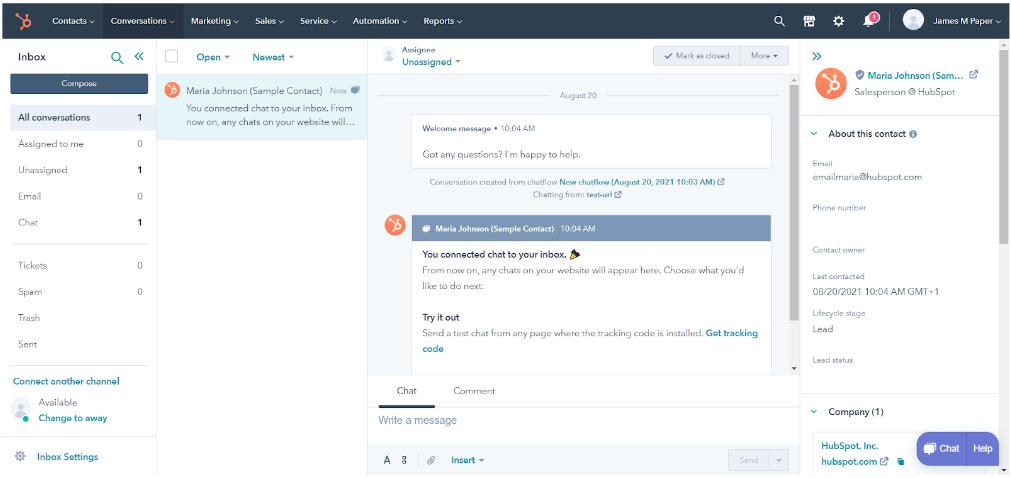
Does HubSpot Have a Free Plan?
Yes, HubSpot does offer a free plan. Users can get a stripped-down version of the HubSpot CRM, along with a selection of the marketing, sales, and service tools that are available from the paid HubSpot hubs. It’s a decent toolkit, if not comprehensive, and it’s all available indefinitely, for unlimited users, totally free. You can try HubSpot for free at any time.
In fact, our research shows that the HubSpot free plan is an excellent choice for small businesses compared to other small-business focused CRM products, offering lots of features, considering the absent cost.
See more : Why Businesses Need CRM, According to Research
Here’s a few of the core features available from the free platform: Management for contacts and deals; tasks and activities; integrations for Gmail, Outlook, and HubSpot Connect; ticketing support; native and pop-up forms; ad management; reporting dashboards; and email tracking and templates. Free marketing tools include team email, live chat, conversational bots, mobile optimization, and user roles.
As expected with a free plan, you’re likely to eventually run up against a must-have feature that you’ll need to upgrade to a paid plan to enjoy – whether it’s the Marketing Hub’s A/B testing abilities, or the Service Hub’s customer video hosting and management.
Free plans aren’t everything, particularly if your business needs can benefit from the added flexibility and centralization that a paid plan’s feature set offers. Be sure to keep that in mind if you want to a CRM that can scale with your business.
HubSpot Cost Per User
Per-user pricing is the norm for CRM software, and HubSpot follows suit. Across most HubSpot plan tiers and bundles, the amount businesses pay per month correlates with how many users are benefiting from the software. This makes sense, as it offers a scalable model that ensures startups with just five or six team members can afford a service which is capable of supporting an operation with hundreds or thousands of employees.
The most notable exception is the HubSpot Marketing plan, which charges per 1,000 contacts in a business’s database, rather than how many users the business employs. HubSpot does come with a few set minimums, too. For example, the Professional tiers for Sales Hub and Service Hub charge a minimum of $450 per month, covering up to five users, while the Enterprise tiers charge a minimum of $1,200 per month, covering up to ten users.
In other words, when looking at which HubSpot plan to purchase, a business should consider its number of current employees, as well as how fast it plans to grow in the future.
Top CRM Alternatives Price Comparison
While HubSpot may be one of our top choices for the best CRM software — and the best lead management software we’ve researched — there are plenty of capable HubSpot alternatives out there that might be a better fit for your particular business. Take a look at some of the competitors below and match them up against your specific needs to pick the right one.
HubSpot pricing vs Zoho CRM – starts at $14/user/month
Our research found that Zoho CRM is the best option for small businesses, providing a robust feature catalog at competitive pricing across its many plans. Like HubSpot, Zoho CRM also offers a free plan, although it’s a bit more limited than HubSpot’s, offering fewer contact management and marketing features.
More specifically, Zoho CRM doesn’t offer marketing drip campaign features in any of its pricing plans, whereas HubSpot offers it in its free plan. HubSpot lags pretty badly when it comes to customization, though, not allowing custom task types, which Zoho CRM offers in all paid plans and even its free plan.
All in all, if you’re a small business that needs to get a lot for a low price, Zoho CRM is absolutely the way to go.
Check out our HubSpot vs Zoho CRM guide for more information
HubSpot pricing vs Salesforce – starts at $25/user/month
Salesforce and HubSpot are surprisingly similar when it comes to pricing. Both offer relatively accessible starter plans but get quite expensive when you reach the enterprise-level plans. For Salesforce, you can spend as much as $330 per user, per month for these kinds of advanced plans.
Like HubSpot, though, Salesforce offers robust functionality, thorough analytics, and robust customer support, so if you have the funds and plan to scale, both of these options are a good fit. In true CRM fashion, each offers specific options the other doesn’t. Salesforce has email auto-response and HubSpot doesn’t, HubSpot has website visitor tracking and Salesforce doesn’t.
Honestly, these two providers are so similar, you’ll really have to dig into the nitty gritty details to find out what exactly will be the right fit for your business.
Check out our HubSpot vs Salesforce guide for more information
HubSpot pricing vs Zendesk – starts at $19/user/month
If you’re looking for helpdesk software, we can’t recommend any CRM more than Zendesk. While HubSpot’s Service Hub is respectable, we found that Zendesk offers more functionality, better prices, and excellent customizability to get exactly what you want out of the platform.
Plus, Zendesk offers omnichannel functionality at a lower price point (only $49 per user per month compared to $800 per month for HubSpot), which is always a perk for those looking to reach customers across multiple channels.
Check out our HubSpot vs Zendesk guide for more information
That’s a wrap on “ HubSpot Pricing – How Much Does HubSpot Cost? ” We hope you’ve found a trove of useful insights and fresh perspectives. Your opinions and ideas matter to us—join the conversation below and share your take! Hungry for more tech insights? Dive into our diverse collection of articles where innovation meets practicality. Discover More CRM Softwares.
Stay in the loop with the latest in AI and tech – your journey into the digital future continues at techfuzzy.com.
#HubSpot #Pricing #HubSpot #Cost
Source: https://techfuzzy.com
Category: CRM