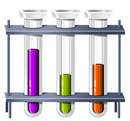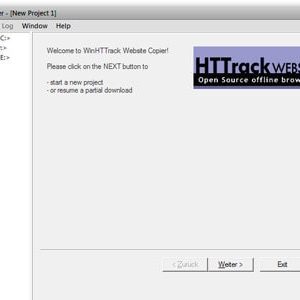In today’s digital age, having a website is essential for businesses and individuals alike. However, the process of creating a website can be overwhelming, with terms like hosting, CMS, domain, and site builders often thrown around. Understanding how these components are interconnected is crucial in building and maintaining a successful website. Hosting refers to the service that allows your website to be accessible on the internet, while a CMS (Content Management System) is a software that enables you to create, manage, and modify the content on your website. A domain is the unique address that users type into their web browsers to access your site. Lastly, site builders are tools that simplify the website creation process for those without technical expertise. By understanding the relationship between these elements, you can make informed decisions and optimize the functionality, design, and overall success of your website.
- 8 Best Membership Website Builders For Creators and Small Businesses
- How to Cancel a Wix Premium Subscription – A Step by Step Guide
- Now everyone can create their own websites: We help find the right website builder for you.
- Weebly Domain Names and Email Find out How it All Works With Weebly
- What Is Wix? An Overview of Design, Ecommerce, SEO & Pricing
Readers contact us regularly with questions such as,
You are viewing: Hosting – CMS – Domain – Site Builders: How is it all connected and what does it mean for my website?
“I created my website using Jimdo Free, which was nice and easy. Now I want to move my site to my own hosting service because I already have a domain, but I’m not sure how to do that. Do I have to start over from scratch?”
or
“If I choose a Wix.com paid plan and want to move the website later on, will I lose everything?”
However, the number of possible questions you might encounter is endless, which is why we want to try and explain, as simply as possible, how all these individual elements are connected.
The Hosting Service: This is your website’s landlord
Every website is run on a server. In the end, a server is nothing other than a computer which can be accessed from any location in the world. The server is run by a web hosting service (such as Siteground or GoDaddy), or a provider of website builders. Figure 1 illustrates separate servers run by Jimdo, Weebly, and a hosting service named “XY”.
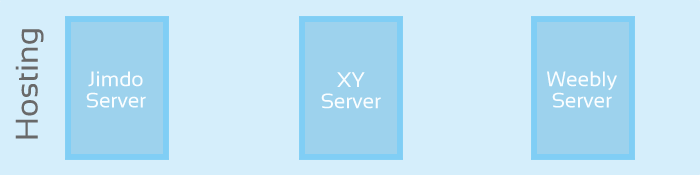 Figure 1
Figure 1
The CMS and Website Builders: This is what you use to build your website
To be able to create and run a website without creating it from scratch, you need a content management system (CMS) or a website builder.
Website builders like Wix, Weebly and Jimdo are married to their server. There is no way for you to change that. You also can’t install a different CMS on Wix’s server, for example.
On hosting service XY’s server, however, you could run the Joomla or the WordPress content management systems (see Figure 2).
 Figure 2
Figure 2
Please note: A website builder is simply a pre-installed and simplified CMS.
The Domain Name: This is what other people use to find your website
The domain name is the address people can enter to reach the website stored on a hosting service’s server. It’s bound to neither the hosting service nor to the CMS, and can be moved or set to forward people to another address at will.
Of course, it can refer to only one website at a time (see Figure 3). How exactly this works depends on the individual domain provider and hosting service.
 Figure 3
Figure 3
Conclusions
Now, what does all of this mean?
-
- If you already have a domain name, you can always move it or have it forward people to any website of your choice. The domain is not bound to the hosting service. (Exceptions are free subdomains such as xyz.jimdo.com.)
- If you create a website using CMS X, you cannot simply run that same website using CMS Y afterwards.
- If you create a website on hosting service X’s server using a CMS also offered by hosting service Y, you can move the complete site to hosting service Y.
We hope that this illustrates the connection between CMS, hosting services, and domains. Should you have any questions, please leave a comment, or ask your domain or web hosting provider. Oh, and before we forget to answer the questions that initially got us started, here we go.
Let’s look at question 1 again: Can I move my Jimdo website to a different server?
No, you do not have to start from scratch. In order to use the domain with Jimdo, you would either have to move the domain to Jimdo, or have the domain point to the Jimdo website. In order to make use of your own domain, however, Jimdo requires a paid plan.
The second question was: “If I choose a Wix.com paid plan and want to move the website later on, will I lose everything?”
No, you do not lose everything – you can keep the domain and move it. The website, however, would have to be re-created. After all, a Wix.com website can only be run using a Wix.com CMS.
That’s a wrap on “Hosting – CMS – Domain – Site Builders: How is it all connected and what does it mean for my website?” We hope you’ve found a trove of useful insights and fresh perspectives. Your opinions and ideas matter to us—join the conversation below and share your take! Hungry for more tech insights? Dive into our diverse collection of articles where innovation meets practicality. Discover More Website Builders.
Stay in the loop with the latest in AI and tech – your journey into the digital future continues at techfuzzy.com.
#Hosting #CMS #Domain #Site #Builders #connected #website
Source: https://techfuzzy.com
Category: Website Builder