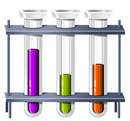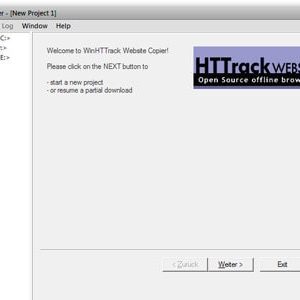Wix is a popular website builder that provides users with a user-friendly interface and drag-and-drop functionality to create visually appealing websites. However, many users wonder if they can edit the HTML code in Wix to have more control over the design and functionality of their website. In this article, we will explore whether or not it is possible to edit HTML code in Wix and if there are any limitations to consider.
- 34 Outstanding Wix Website Examples
- The 18 Best Weebly Alternatives Weebly is falling apart – what else is there?
- Squarespace Alternatives (2023) The 16 Best Website Builders
- 8 Best Membership Website Builders For Creators and Small Businesses
- The Best Website Builders for SEO Which Ones Play Well with Google?
Are you considering using Wix to build your website, but wondering if it’s possible to edit HTML code in the Wix editor? We’ll explore all the possibilities of using HTML code with Wix as well as alternative options for customizing your site.
You are viewing: Can You Edit HTML Code in Wix?
Can You Edit HTML Code in Wix?
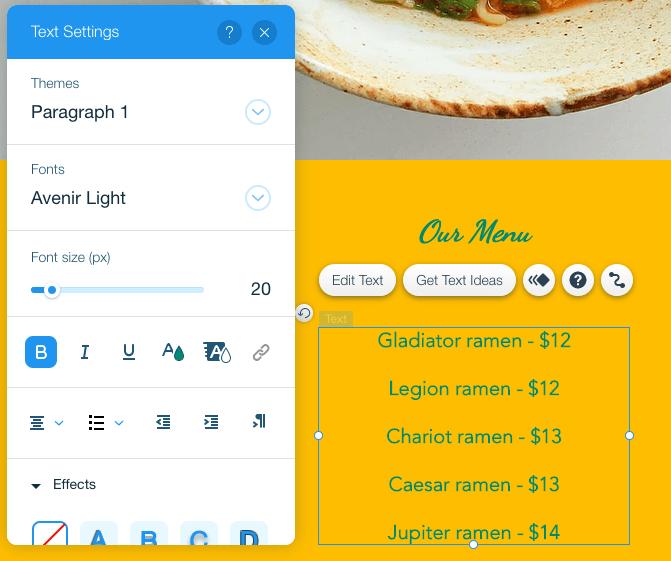
The regular Wix website editor doesn’t let you add HTML
Learn more about the editor in our Wix tutorial.
Embedding HTML code as a code snippet
However, you can embed HTML code onto your Wix website. This could be used for adding external applications such as Instagram feeds or other widgets such as contact forms or maps.
See more : What Fonts Are Available in Squarespace?
To do this, simply go into the settings of your page and select ‘Add Element’ followed by ‘Embed HTML code’ from the menu options available on the left-hand side of your screen. Then paste in your embed code into the box provided and click ‘Apply’ when done.
For more information, check this Wix help document.

Embedding HTML code into a Wix website
Wix Velo: for advanced Wix users
For more advanced coding needs, Wix Velo is available. This platform allows users with coding experience to build custom websites using their own JavaScript libraries and frameworks such as ReactJS and VueJS.
With this platform, developers can create complex web applications that have full control over styling elements. It’s also possible to develop data management capabilities like creating databases, or integrating APIs from third-party payment processing services like Stripe or PayPal.
Alternatives to Editing HTML Code in Wix
See more : The Best Website Builders for Nonprofits: Affordable Tools for Building Your Online Community
WordPress is a popular Wix alternative. It’s an open-source content management system (CMS) that allows users to create and manage websites with ease. WordPress offers a wide range of themes, plugins, and customization options for creating unique sites with full access to its code.
With WordPress, you can edit the source code directly or use custom plugins and themes that allow you to customize your site even further. This makes it an interesting alternative for advanced users to create complex websites with professional features, such as ecommerce stores or membership portals.
Another advantage of using WordPress over Wix is its scalability; while Wix may be suitable for small business owners who don’t need too many features on their website, larger companies may find themselves limited by what they can do within the platform’s constraints. With WordPress, however, businesses have access to unlimited resources that enable them to grow their online presence without worrying about hitting any limits imposed by the platform itself.
In addition to WordPress, there are other alternatives available such as Squarespace or Weebly which offer similar features but lack some of the more advanced capabilities offered by WordPress like custom coding support or extensive plugin libraries.
If you have any questions or feedback, please leave a comment below!
That’s a wrap on “Can You Edit HTML Code in Wix?” We hope you’ve found a trove of useful insights and fresh perspectives. Your opinions and ideas matter to us—join the conversation below and share your take! Hungry for more tech insights? Dive into our diverse collection of articles where innovation meets practicality. Discover More Website Builders.
Stay in the loop with the latest in AI and tech – your journey into the digital future continues at techfuzzy.com.
#Edit #HTML #Code #Wix
Source: https://techfuzzy.com
Category: Website Builder