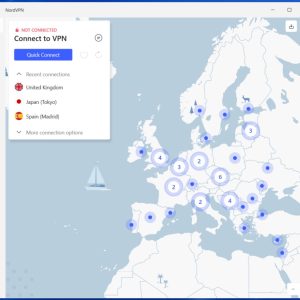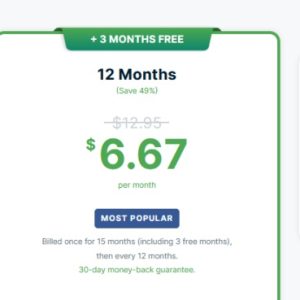In an increasingly digital world, online privacy and security have become paramount concerns for individuals and businesses alike. As cyber threats continue to evolve, it is crucial to have reliable tools and services that can safeguard our sensitive information. In this review, we will delve into the world of UltraVPN, a leading virtual private network (VPN) provider, to assess its efficacy, features, and performance. By testing, reviewing, and comparing UltraVPN’s offerings, we aim to provide an in-depth analysis that will help users make informed decisions about their online privacy and security in 2023.
Finding a cheap but reliable VPN is a challenging task. After all, there are plenty of budget-friendly options, and most advertise as the best on the market. One such VPN is UltraVPN.
You are viewing: An UltraVPN Review – Tested, Reviewed, and Compared for 2023
This provider is relatively cheap and has robust security features. It advertises military-grade encryption and ultra-fast speeds. So, our research team spent hours testing this provider’s performance, infrastructure, features, and even customer support. Check out our UltraVPN review to help you decide if it’s the right choice for you.
What is UltraVPN?
UltraVPN is a virtual private network provider owned by internet privacy and security company AnchorFree. The company belongs to the Aura/Pango group, which also owns services such as Hotspot Shield VPN. Not only do both of these VPNs share a common Catapult Hydra tunneling protocol, but it’s likely that they also have a shared infrastructure.
UltraVPN is based in the US, a country known for its data retention laws. However, the provider swears by its no-logging policy, even though it has not been audited yet. Besides that, UltraVPN delivers strong security features that protect users’ privacy no matter what they do online.
UltraVPN Review Pros and Cons
UltraVPN is far from flawless. However, it does deliver some solid benefits. Let’s weigh up the pros and cons of this VPN provider.
Pros
- Affordable price. You can get this VPN for a starting price of $1.99
- Excellent security. UltraVPN offers AES encryption, DNS leak protection, obfuscation, and many other features.
- Wide server coverage. UltraVPN offers 125 server locations across the world.
- WireGuard tunneling protocol. Even though UltraVPN swears by proprietary Hydra protocol, it also employs the leading WireGuard protocol.
- Responsible and knowledgeable 24/7 customer support.
- Free password manager and dark web monitoring feature.
- Intuitive and easy-to-use application design. Simple to get started, even for first-time VPN users.
Cons
- No kill switch on macOS
- Small server fleet. Many providers boast a large infrastructure of servers. Meanwhile, UltraVPN offers only 800.
- Limited compatibility. UltraVPN supports only major operating systems: Windows, macOS, iOS, and Android. You won’t be able to use it on Amazon Fire Stick, Playstation, or any other device.
- UltraVPN’s no-logs policy has not been independently audited.
- Logs some personal data, such as IP address, which is not associated with browsing activities.
- Has some connection issues. During our tests, we couldn’t connect to some servers.
- There’s no UltraVPN free trial to test out the service.
Ultra VPN offers great security. The VPN has AES encryption, reliable tunneling protocols, and other security features. Even though it owns a small pool of servers, the provider is a solid option for gaming and streaming purposes.
However, its no-logging policy does pose some questions, as it has not been audited yet.
How Much Does UltraVPN Cost?
When it comes to pricing, UltraVPN is definitely cheap but also a bit confusing. I had to contact customer support with several questions to understand how pricing works. So, let me explain what I found out.
UltraVPN comes with four pricing plans. The cheapest subscription is also the longest one: two years for $1.99 a month. You’ll be billed for the total amount, which is $47.76. After two years, your subscription will automatically continue for the price without the discount.
The second plan is annual. It costs $4.99 a month, totaling $59.88 for the duration. Auto-renewal is on by default for this plan, too.
The third plan is UltraVPN+, which comes with antivirus. This annual plan costs $3.99 or $47.88 for the whole year. It comes with antivirus protection, safe browsing, app control, and malware protection.
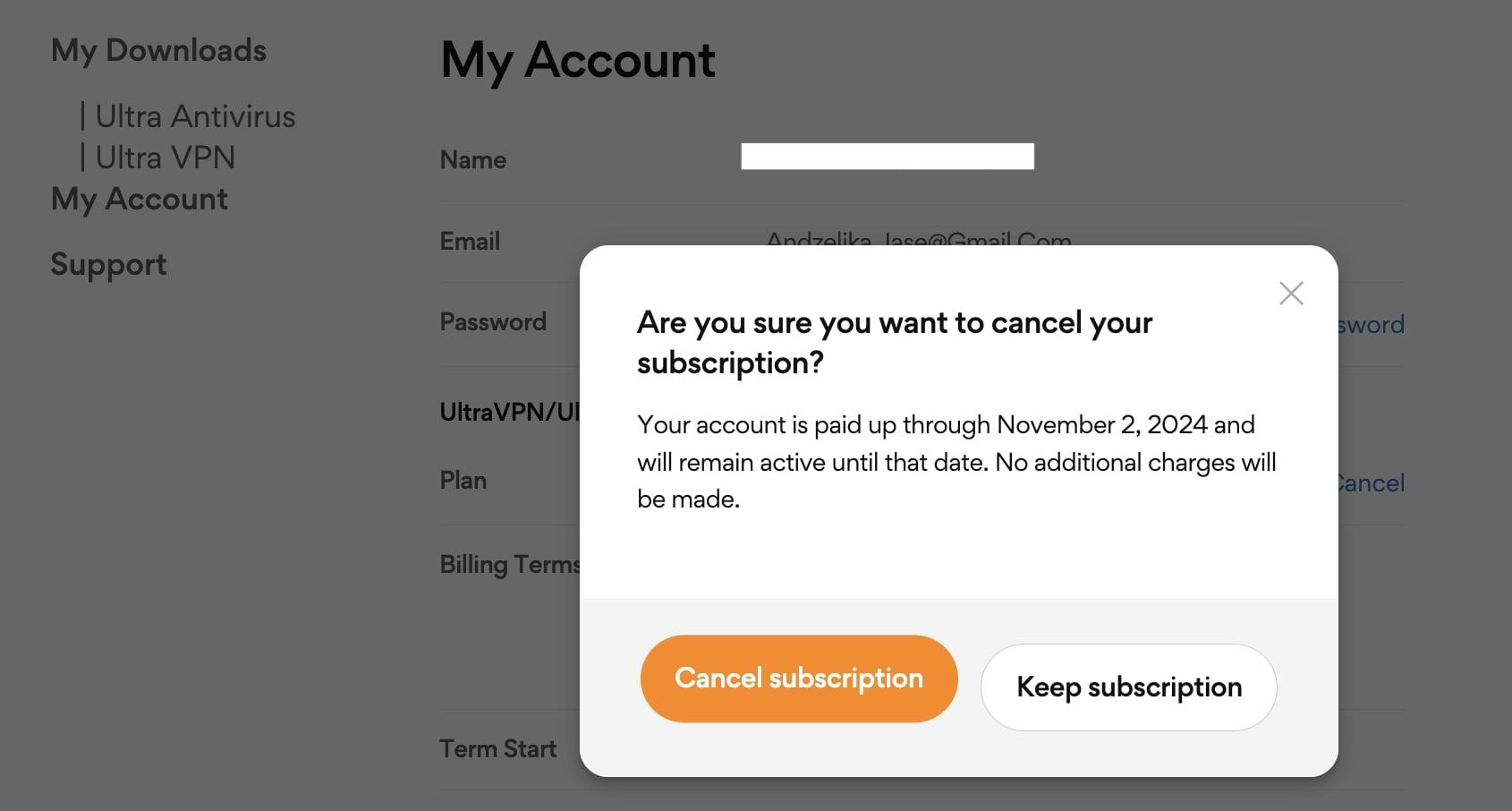
The alternative to this plan costs $2.99 and billed $35.88 for the year. It’s the exact same plan as another annual subscription but cheaper.
As you can see, UltraVPN is definitely one of the cheapest VPNs on the market. However, there’s a small catch. These prices don’t include taxes, so the increase in the total amount you’ll be charged will depend on your location.
The not-so-fun part about this is that UltraVPN does not inform you of this during checkout. I only learned the exact amount I’ll have to pay once the cost is deducted from my account.
Luckily, for those unhappy with the cost or anything else about the service, there’s a 30-day money-back guarantee. Since UltraVPN doesn’t offer a free trial or monthly plan, the money-back option is the only way to test the service.
If you’d like to initiate the money-back procedure, you need to log into the service, go to “My Account,” and cancel the subscription. Once you do that, scroll below to “Support” and click “Contact Us”. You need to create a support ticket, asking them to fulfill their money-back offer.
Reviewing the UltraVPN Features
UltraVPN has the basics of a VPN service nailed down, but what about other features? To be honest, this is not the most feature-rich service. However, it does offer some useful benefits. Let’s take a look at them.
Number of Servers
While others boast infrastructure of thousands of endpoints, UltraVPN has a modest network of 800+ bare-metal servers. All of these servers are strategically scattered around the world, providing 125 locations.

UltraVPN lets you make the most of its wide location coverage without restricting bandwidth. This means you stream or download content without buffering or lag time.
Compatibility and Simultaneous Connections
The provider offers decent cross-platform support. You’ll be able to get a VPN connection on macOS, Windows, iOS, and Android devices. However, UltraVPN doesn’t support streaming devices, gaming consoles, browser extensions, or routers, which is a shame since the provider offers up to 10 simultaneous connections.
Split Tunneling
Another handy feature offered by UltraVPN is split tunneling. This feature allows you to divide your traffic between a VPN tunnel and an open network tunnel.
This way, you’ll be able to improve the speed and performance of your connections. You’ll also be able to use a VPN and your real IP simultaneously on apps and websites of your choice.

UltraVPN’s split tunneling is very comfortable to use. There are two toggle switches, one for bypassing VPN and another for routing VPN. Each of them allows you to pick specific apps and websites.
It’s worth noting that you can only specify apps and websites on Windows and Android apps. Meanwhile, macOS and iOS only allow you to specify websites.
Antivirus and Malware Protection
For an additional cost, you can get UltraAV, an antivirus that protects your device from various cyber threats. This antivirus has four scanning modes: quick, customs, full, and scheduled scan.
It is very minimalistic in terms of design and features. The settings tabs allow you to exclude specific files and toggle on or off the real-time protection.

The VPN service also comes with malware and phishing protection. It also blocks web trackers from fathering your data and following you as you browse the internet.
Customer Support
UltraVPN offers two types of customer support: by email or live chat. The support agents work around the clock to quickly respond to users’ questions.
I’ve contacted the support via live chat numerous times. Each time, the support agent connected promptly. They were helpful and polite and answered all my questions.
I also contacted the support by filling out several support tickets. The longest response took two days of waiting. This is not ideal when you need to solve a technical problem or other urgent issue.
PassWatch Password Manager
UltraVPN comes with a password manager to create and store your login credentials. With this feature, you can create strong passwords without the fear of forgetting them. They will also be safe from hackers, identity thieves, and other third parties.

Dark Web Scan
The dark web scanner checks if your data has been breached and leaked on the internet. Once it finds the breach, you’ll receive a notification informing you of the steps you need to take to secure your account.

Is UltraVPN Safe?
The provider is based in the U.S., a country known for its data retention laws. Additionally, UltraVPN does collect some personal data. Even though it claims that the infrastructure prevents the collection of browsing activity, there have been no independent audits to prove this claim.
Military-Grade Encryption
UltraVPN doesn’t cut corners when it comes to encryption. After all, it’s one of the most important features of a VPN.
Just like many industry leaders, UltraVPN offers AES 256-bit encryption cipher. It is widely accepted as the industry standard due to its efficient encryption capability.
After all, AES provides 14 rounds of encryption with 1.1 x 1077 different potential combinations. This means that your traffic data is incredibly secure.
Logging and Jurisdiction
UltraVPN clearly states that it doesn’t monitor or collect your browsing activity and data that could associate you with your browsing activity. However, currently, there’s no way to confirm whether these claims are true. UltraVPN’s infrastructure has not been independently audited to ensure it has no sensitive user data stored on its servers.
See more : A Full VPN Unlimited Review – Tested, Reviewed, and Compared for 2023
Independent audits are especially important because the provider is based in the U.S. This country is one of the founding parties of the 5-Eyes Alliance agreement. This agreement means that any country in the alliance can request VPN providers surrender their user data, such as IP address and browsing activities.
That being said, UltraVPN ensures its users that: “Even if a government agency physically seizes one of our VPN servers and succeeds in breaking disk encryption on those servers, they would not find any logs or information that would reveal what any individual user was browsing, viewing, or doing online via a VPN connection.” Simply put, UltraVPN does not store any of its users’ data.
However, the provider does collect some data, including your IP address:
- Device hash (random ID generated when you first launch UltraVPN). While device hashes aren’t linked to a user’s identity or browsing activity, they can be used to measure individual user activity.
- IP address. Collected to protect against financial fraud, for advertising purposes, and to derive non-identifiable information, such as location or Internet Service Provider.
- Usage information. UltraVPN collects data with cookies regarding how its users interact with the service.
- Device information. The provider collects information like device or mobile advertising identifiers, browser types, device types and settings, operating system versions, mobile, wireless, and other network information, etc.
UltraVPN states most of this data is necessary to ensure a smooth and well-functioning service. The provider says that the IP addresses they collect aren’t associated with users’ browsing activity.
However, there are no independent audits to prove these claims, so it’s up to you whether to trust this provider.
Protocol Support
Ultra VPN offers several leading tunneling protocols, but what sets it apart is the proprietary Catapult Hydra protocol. The best part about this protocol is that it’s lightning-fast and offers bulletproof security.
It also offers obfuscation by default. This feature hides the fact that you’re using a VPN from websites you visit. As a result, you can be used to bypass strict restrictions and censorship.

UltraVPN offers three tunneling protocols: Catapult Hydra, IKEv2 (IPsec), and Wireguard. While it’s missing one of the most secure options – OpenVPN – the industry-leading WireGuard and efficient Catapult Hydra protocols are more than enough.
However, not all these tunneling protocols are equally available to all devices. So, let’s take a look at compatibility:
- Windows app supports Catapult Hydra, IKEv2 (IPsec), and Wireguard
- Mac app supports Catapult Hydra, IKEv2 (IPsec), and Wireguard
- iOS app supports Catapult Hydra and IKEv2 (IPsec)
- Android app supports Catapult Hydra and Wireguard
What about the performance of these tunneling protocols? Catapult Hydra is marketed as the fastest and most secure alternative to all other protocols, including WireGuard.
This protocol was created by AnchorFree, the company behind Hotspot Shield. But is it the fastest one? We decided to compare it with another leading protocol, Wireguard. Let’s take a look at the speed test.
Baseline speed: Download 92 Mbps/Upload 66 Mbps
| Server location | Hydra | Wireguard |
| US | 20Mbps/25Mbps | 22Mbps/23Mbps |
| Japan | 24Mbps/31Mbps | 29Mbps/27Mbps |
| UK | 67Mbps/56Mbps | 79Mbps/61Mbps |
As you can see, both tunneling protocols noticeably reduced the baseline speed of our internet connection. We experienced some evident lagging and latency when loading websites.
However, Wireguard has provided a faster connection with lower latency. Even though the results are similar, Hydra is slower than WireGuard.
Bare Metal Servers
UltraVPN offers a bare metal infrastructure. It means that all their servers belong to them and aren’t shared with third parties. As a result, the provider’s network is isolated from potential security threats on other servers.
Many providers run a virtual infrastructure, especially those that boast impressive large server fleets. This means that instead of owning physical servers, they offer virtual ones.
These servers aren’t good at handling large volumes of traffic and are not as reliable at unblocking content. Meanwhile, bare metal servers are a faster and more powerful option.
Kill Switch
A kill switch is a crucial element of every VPN. It serves as data leak protection when your VPN connection gets interrupted.
The kill switch works by disconnecting your internet to ensure the server does not receive your real IP address. This way, it ensures full anonymity and security.
During our tests, UltraVPN’s kill switch was working effectively. The only drawback is that the feature is missing on Mac apps.
DNS Leak Protection
Each time you enter the name of a website you want to visit, your device makes a request to a DNS server to translate the domain name into an IP address. This means third parties, such as your Internet Service Provider, can see exactly which websites you visit.
To prevent this from happening, UltraVPN offers DNS leak protection. This feature ensures that your DNS queries are not leaked outside of your VPN tunnel. We didn’t notice any DNS leaks during our tests, so the feature isn’t just for show.
Tor Over VPN
UltraVPN provides its users with an additional layer of privacy and security with a Tor over VPN feature. It can make you completely anonymous online and help you access even the most restricted and censored websites.

Tor is a network of servers capable of encrypting and routing user traffic through multiple notes. When used in conjunction with a VPN, which additionally routes the traffic through a remote server, third parties are unable to track users’ online activity.
Traffic Obfuscation
UltraVPN has traffic obfuscation on at all times. This feature ensures that third parties are unable to identify VPN traffic. As a result, you look like a regular user even when you access websites with a VPN.
Traffic obfuscation works in several ways. The first one hides VPN protocols. Target servers can usually identify VPN usage by specific protocols they use to communicate with the server.
Obfuscation prevents these protocols from being identified, making it difficult for the server to recognize VPN traffic. Another method is VP traffic encapsulation. This process hides VPN tunnels in different types of traffic, such as HTTPS or DNS.
This is particularly useful when you’re accessing geo-restricted platforms. Netflix, Hulu, and other streaming platforms have strict no-VPN policies and safety checks to capture abusers. Thus, traffic obfuscation allows you to access the platform despite VPN usage.
DNS Filtering
UltraVPN takes an extra step to protect your online activities with DNS filtering. This feature helps to block malicious or suspicious websites and apps at the DNS level.
It redirects DNS queries to a specific DNS server with a list of blocked domains. The DNS server then checks the domain name against its blocklist. If the domain is on the blocklist, the DNS server will return a special error message to the user’s device, preventing the website or app from loading.
UltraVPN Compatibility
Unfortunately, it doesn’t support Linux or routers. As many users complained, the VPN also doesn’t work with Amazon Firestick or offer browser extensions.
While the lack of compatibility does hinder user experience, we have to praise UltraVPn for the design. Its apps are minimalistic and easy to use, even for beginners.
Windows
Windows app features a very simplistic and minimalistic design. The main dashboard screen shows a large button that starts your VPN connection. Several tabs take you to settings and additional features. Other tabs are for knowledge base and customer support.
In terms of features, the Windows app offers IP leak protection, a kill switch, and split tunneling. Users can click 4 squares to access UltraVPN’s additional features, such as Dark Web Monitor and Password Manager.
Server selection is rather simple. Even though we are used to picking servers from a map, UltraVPN shows its infrastructure in a list. Luckily, there’s a search option to find what you need more easily.
When it comes to settings, UltraVPN doesn’t offer much customization. You can only choose a tunneling protocol from 4 options: Auto (the VPN picks the fastest protocol for you), Hydra, IPsec, and Wireguard. Other than that, you can specify rules for split tunneling. That’s it!
Mac
The MacOS app is a carbon copy of the Windows counterpart. The design is almost identical and similarly easy to navigate.
It offers exactly the same features, settings, and design, with two exceptions. When we tried the split tunneling feature, we noticed that the macOS app is limited to websites. This means you won’t be able to specify which apps can use VPN traffic.

What’s worse is that the app is missing a kill switch. This feature is designed to cut off your internet connection when a VPN accidentally disconnects. This way, it prevents your real IP from leaking.
Android
Once again, the Android app features the signature UltraVPN design. It looks exactly like the desktop version, with a few exceptions.
The tunneling protocol selection is a bit limited. Only two options are available – Hydra and WireGuard – in addition to an auto feature that picks the fastest and most secure protocol for your network.
There’s also a general settings tab, which allows much more customization than other apps. For example, you can tweak the VPN’s behavior, such as toggling on auto-connect on startup or app launch. You can also choose to disconnect when the device goes to sleep.
See more : ExpressVPN Review 2023: Everything You Need to Know in One Guide
There are also options to auto-connect the VPN on unsecured Wi-Fi, secured Wi-Fi, or a cellular network. The split tunneling feature allows you to choose both apps and websites you want to either route or bypass the VPN.
When it comes to other features, the Android app offers a kill switch and an always-on VPN, which automatically reestablishes the VPN connection if it fails.
iOS
The iOS app is similar to the Mac version, especially in terms of design. The main difference we noticed is the tunneling protocol selection. This app only offers Hydra and IPsec protocols.
The app also features a kill switch, some customizing options, sleep mode, and split tunneling. Once again, split tunneling only works with websites, not apps.
UltraVPN vs. Top VPN Competitors
If you’re trying to decide whether to choose UltraVPN, make sure to compare it with other providers. To make this process easier, we created a chart comparing the key points other providers offer.
| Top VPNs | Best Suited For | Starting Price | Log Policy | Free Version? | Number of Connections | Split Tunneling? | Kill Switch? |
| UltraVPN | Safe browsing | $1.99/month | No-logs | No | 10 | Yes | Yes |
| ExpressVPN | Ecommerce, Streaming | $8.32/month | No-logs | No | 5 | Yes | Yes |
| CyberGhost | SEO, gaming | $2.11/month | No-logs | No | 7 | Yes | Yes |
| PureVPN | Unblocking content | $2.29/month | No-logs | Limited free version | 10 | Yes | Yes |
| ProtonVPN | Safe browsing | $4.99/month | No-logs | Limited free version | 10 | Yes | Yes |
As you can see, UltraVPN is the cheapest of all the other providers. It also comes with reliable security and privacy features. However, the provider’s no-logs policy has not been audited yet, which makes it reasonable to doubt its promises on data collection.
What is UltraVPN Good For?
UltraVPN is a great choice when you need a reliable and cheap VPN. Although it does have some drawbacks and areas of improvement, this provider can be used when you need to conceal your online identity, improve your gaming experience, or stream your favorite TV shows.
Privacy protection
UltraVPN is a great choice when you need to enhance your online privacy. The provider offers over 800 servers in 125 different locations. The VPN encrypts your traffic with the advanced AES encryption cipher and conceals your IP address. As a result, third parties will be unable to track your online activities and intercept your browsing traffic.
This is especially important if you’re using a public network or want to prevent your ISP from snooping. Public Wi-Fi networks are often unsecured, making them a prime target for hackers. UltraVPN helps to protect your traffic from being intercepted when you’re connected to public Wi-Fi.
It also conceals your traffic from ISP providers, preventing them from tracing you and slowing down your internet speeds when you consume a lot of bandwidth.
Streaming
One of the main reasons to get UltraVPN is to unblock geo-restricted streaming platforms. While this VPN is not perfect, it’s still a solid option worth considering.
During our tests, UltraVPN has unblocked many Netflix libraries, with the exception of Japan and US locales. The streaming was smooth, with very limited buffering and latency. We also tried to access BBC iPlayer, HBO Max and Disney+. The connection was successful, and we also gained a pleasant streaming experience.
Unfortunately, UltraVNP does not offer a SmarDNS feature, which could allow you to connect the VPN with devices such as Smart TV. Yet, the provider is great for streaming on your computer or phone.
Gaming
UltraVPN is a solid choice for gaming. Its wide location coverage allows gamers to find suitable locales. As a result, players in Europe can connect to gaming servers in North America without having to suffer lag and ping issues.
Furthermore, UltraVPN can help you bypass geo-blocks and access games unavailable in your region. It also works to protect users from DDoS attacks that can happen during competitive online tournaments.
UltraVPN Server Locations
UltraVPN has a modest fleet of 800 servers. However, the provider has impressive location coverage. Here’s the complete list of locations:
Is UltraVPN Good? A Look at UltraVPN Reviews
After using UltraVPN, we checked other users’ experience with the service. The first thing we noticed about UltraVPN reviews is the efficient customer support. Users report that it is quick to resolve issues and issue refunds.

This matches our experience. Agents in the live chat took seconds to connect and were fast to answer any questions. While email support takes a while longer, it still is efficient enough.

Now, when it comes to issues, UltraVPN is not flawless. Some users mention problems with the connection. During our tests, UltraVPN has never disconnected without a clear reason, as it happened to some other users. However, we did have trouble connecting to some servers. After waiting 5 minutes to establish a connection to an Australian server, we gave up and realized it was not working.

Another issue users face is related to compatibility. It’s unclear whether, in the past, UltraVPN stated that it supported Amazon Fire Stick or other devices; however, now it’s clear that it only supports major operating systems. Thus, some users are disappointed with the lack of cross-platform support.

Overall, users are happy with the service. Despite some issues, UltraVPN has mostly positive reviews. For instance, there are over 700 reviews on Trustpilot with an average rating of four stars.
How to Use UltraVPN – A Quick Guide
Getting started with UltraVPN is very simple. You can do it in just 5 steps:
Step 1: Pick your preferred subscription plan and fill in the billing details

Step 2: secure your account with a password

Step 3: Download the UltraVPN app

Step 4: Install the app and log in

Step 5: Connect to the server of your choice, and you’re ready

How We Tested UltraVPN
In order to provide our readers with accurate information, we conduct extensive testing of each VPN we review. Our methodology involves testing the provider’s security features, examining logging practices, and testing speed.
We also check streaming capabilities and platform compatibility and evaluate the price-to-features ratio before providing our evaluations and recommendations.
Not only do we test each service ourselves, but we also seek user feedback. Our research team tracks user reviews on various platforms. We do so to see what issues they have faced while using the service and whether the provider solved them.
Additionally, we compare providers against each other to gauge which service performs better for particular use cases, such as streaming, gaming, or torrenting.
We also ensure to check the provider’s reputation. Our team looks for adverse media pieces, including court cases and data breach incidents.
We strive to provide informative and easy-to-read reviews of every VPN service. Through our meticulously curated research process, we aim to provide accurate and relatable information for educated purchasing decisions.
Our Other VPN Guides
Are you curious to find out more about VPNs? Our team has prepared several other articles to help you keep up to date in the VPN industry:
- Best VPN for Android
- The Best VPN for Gambling
- The Best VPN for Netflix
- How to Set Up and Use a VPN
- 14 Best VPN Apps Compared for 2023
- The Best VPN for Business
- The Best VPN for iPhone
Concluding Our UltraVPN Review – Is UltraVPN Worth it in 2023?
If you wonder whether UltraVPN is worth it in 2023, our verdict is yes. There’s no denying that UltraVPN comes with some flaws. It has a strict no-logs policy that has not been independently audited. So, it’s uncertain whether users’ data is actually safe with this provider. Besides that, the provider has shown some connectivity issues and has limited platform compatibility.
Drawbacks aside, UltraVPN is a decent service. It is cheap, with a starting price of $1.99 a month. It has some solid extra features like dark web monitoring and passwords. We couldn’t find any faults with its security features, either. The latest AES encryption, leading tunneling protocols, kill switch, and DNS protection offer reliable protection against all threats. So, if you can overlook some issues, UltraVPN is a great service to have, especially if you’re on a budget.
That’s a wrap on “An UltraVPN Review – Tested, Reviewed, and Compared for 2023” We hope you’ve found a trove of useful insights and fresh perspectives. Your opinions and ideas matter to us—join the conversation below and share your take! Hungry for more tech insights? Dive into our diverse collection of articles where innovation meets practicality. Discover More AI Insights.
Stay in the loop with the latest in AI and tech – your journey into the digital future continues at techfuzzy.com.
#UltraVPN #Review #Tested #Reviewed #Compared
Source: https://techfuzzy.com
Category: Hosting & VPN